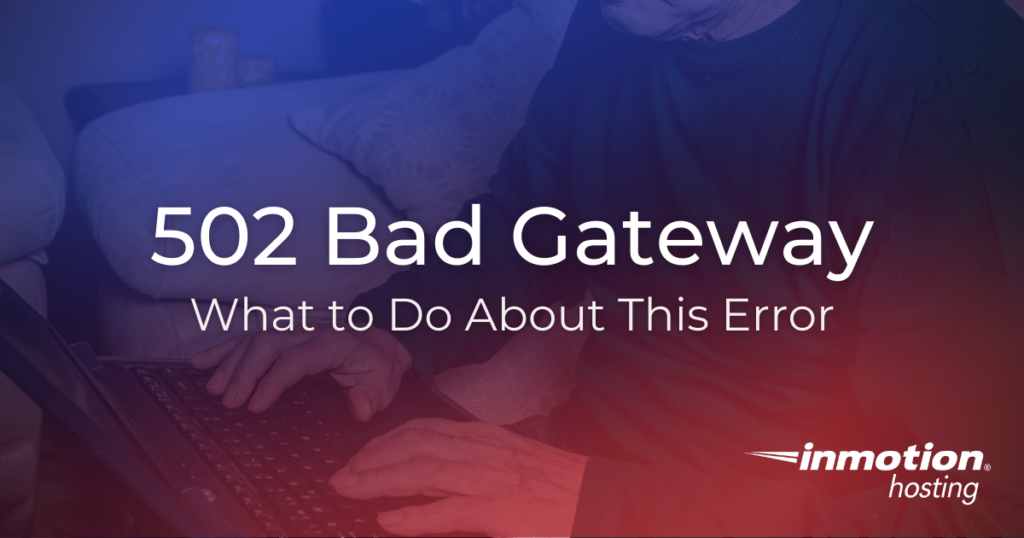
Most often, you might see a “502 bad gateway” error in one of our
WordPress hosting plans, because these plans use Apache web servers
with Nginx as a proxy server. Read on to find out how proxy servers
work.
- How to Fix the 502 Bad Gateway Error
- Refresh Your Page
- Clear Your Browser Cache
- Checking Other Browsers and Users
- Contact Hosting Support
- Some Background Information on Proxy Server Issues
For sysadmins interested in speed and performance, our cloud server hosting is
the ideal solution for you.
