Want to know if WordPress is good for SEO? You’ve come to the right place if you’re having a hard time understanding if WordPress is SEO optimized and do WordPress sites rank well.
WordPress is undoubtedly the #1 most popular and best website platform today. But creating websites isn’t the only concern today. SEO remains a vital topic as search engines are an important source of traffic for any website.
That’s why you need to choose an SEO-friendly website platform. If you’re considering WordPress for this, then you should definitely know: is WordPress best for SEO, how to optimize WordPress SEO, etc.
In this article, we’ll be telling you exactly that. We’ll explain 12 top reasons why WordPress is the best site platform for SEO.
What is SEO & SEO-Friendly CMS Platform?
Before questioning, is WordPress SEO optimized, you should be clear on what SEO means.
SEO is the abbreviated form of Search Engine Optimization. In short, it means making your web content ready for search engines (Google, Bing, Baidu, Yahoo, etc.) for better ranking opportunities.

When you make your content optimized for SEO, search engines can crawl to it more easily. This makes it possible to rank higher in SERPs (Search Engine Results Pages). And you know what higher ranking means? Yes, it means better organic traffic, better lead generation, more customers, and sales.
Now, let’s talk about what’s an SEO-friendly platform?
As you might know, CMS or Content Management System is a software that allows creating any kind of web content and publishing it online. In simple, words, it lets you build websites or blogs easily.
For example, WordPress is a popular CMS that lets you build an attractive website easily.
So, an SEO-friendly CMS lets you build a website that is optimized for the search engines. Besides, it allows you to implement the best SEO practices. In a nutshell, an SEO-ready platform works as the base for a successful website that ranks at the top. Therefore, every website builder prefers such platforms.
Having said that, it’s time to know if WordPress is SEO-friendly and do WordPress sites rank well?
Is WordPress Good for SEO?
Today, 39.7% of the website is powered by WordPress alone. Moreover, it has been actively used by famous brands like Microsoft News, BBC America, TechCrunch, The Rolling Stones, etc. Ever wondered why it’s loved by such huge website owners and used by such famous brands?
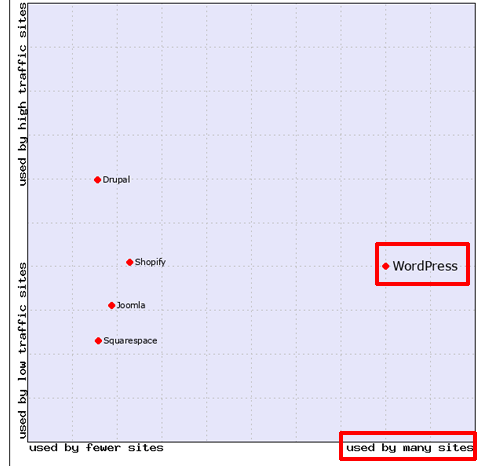
Well, WordPress isn’t just a great CMS platform that is user-friendly, highly customizable, and flexible. It also has several built-in SEO features that help to create SEO friendly sites effortlessly. Most importantly, WordPress makes it possible to enhance SEO features using several SEO plugins and themes.
Hence, we can say confidently that WordPress is good for SEO. Since an SEO optimized website means better ranking opportunities, so yes WordPress sites do rank well.
Below we’ve listed the top 12 WordPress features that explain why WordPress is SEO optimized.
Top 12 Reasons Why WordPress is the Best for SEO
1. Well-organized Content Structure (Title, Heading Tags)
The key SEO feature of WordPress is a well-organized content structure with title, headings, tags, categories, etc. These options allow you to organize your content in a way that’s easy to understand for Google and other search engines.
By default, WordPress allows you to add posts and pages. Both of these have a similar editor with a title field, plus you can add more subtitles using the Heading blocks.
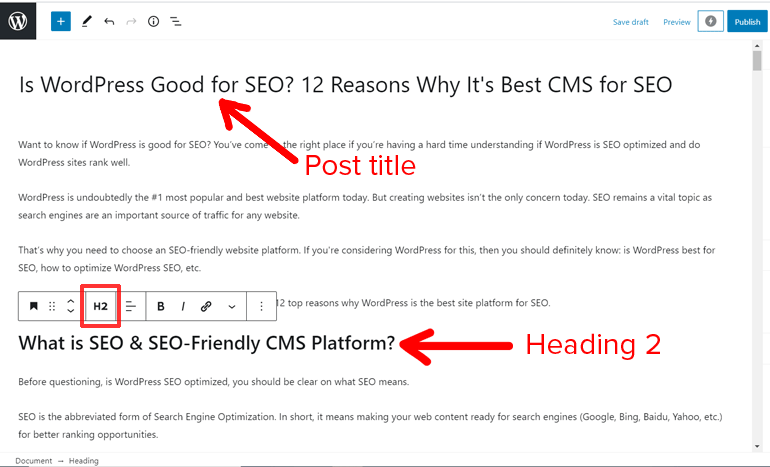
As a matter of fact, title tags and other heading tags play vital roles in structuring your content. Wondering how? They break down your lengthy and difficult to understand content into small readable sections. As a result, your content becomes more understandable to search engines as well as your readers.
Your title is automatically wrapped as an h1 tag. The rest of the heading tags (h2 to h6) can be applied depending upon your content’s need. The good news is WordPress eliminates the need of writing HTML codes for using heading tags, unlike some other CMS platforms.
2. Easy Content Creation
High-quality content is taken into account by Google and other search engines for ranking higher. So, creating quality content is one of the fundamentals of SEO. With the content editor of WordPress, creating great content isn’t a problem. The addition of multimedia content like images, audio, and videos is also easy.

You can also optimize your content for keywords which further ensures ranking your site at the top. WordPress makes this task quite easy. It’s because you can use plugins and tools like Yoast SEO, SEMrush, and others that take good care of it.
3. HTML Markup Incorporation
HTML is an acronym for HyperText Markup Language. It’s a standard markup language used to create web pages.
WordPress is written in PHP however, it also incorporates HTML pages. These HTML pages describe the structure of your web page more clearly and help search engines to better understand it. So, using the WordPress website means you’re already optimizing your site for SEO.
4. Easy Addition of Meta description
A meta description is nothing else but a brief description of your content in a line or two. Adding a meta description to each of your posts and pages can improve the click-through rate of your site. Further, the inclusion of keywords can really help you rank for those keywords.
If WordPress powers your website platform, then you can easily add a meta description. Many plugins are available for this purpose such as Yoast SEO, All in One SEO, Premium SEO Pack, etc. These plugin’s settings have a meta description field where you can add an effective meta description for your content.

5. Creating Simple & Good Looking Permalinks
Permalinks are referred to as the URLs of your site. They serve as clues for search engines to understand the content and index it. Hence, the more simple and short your URL is, the easier it is to understand for the search engines.
You can create a clean and good looking URL right from your WordPress dashboard. For this, you need to log in to your WordPress website, navigate to the Settings >> Permalinks, and change the format of your URL. It’s recommended to choose ‘Post name‘ as it’ll allow you to create simple and descriptive permalinks for your content.

When this setting is saved, WordPress will automatically create a URL with your content title as the slug. For example, see the screenshot below.

As you can see on the screenshot, the automatic URL slug contains the whole post title. It’s too long.
But nothing to worry about! You can easily edit and make it short and straightforward. For example, we set the slug of this post to be ‘is-wordpress-good-for-seo’, hence the article URL is ‘https://themegrill.com/blog/is-wordpress-good-for-seo/‘.
Now, the URL is short, simple, and easy to understand. It’ll help both the search engines and users to better understand what the content is about.
If need to further shorten your URLs for social sharing, then you can use URL shortening tools.
6. Image Optimization (Alt Text, Compression)
Adding images to your content is one of the good SEO practices. That’s because images make your overall content interesting to read, improving the user experience. But adding images ONLY won’t suffice.
To make your images SEO-friendly, you should image alt texts. With them, Google and other search engines understand what your image is about and helps your images rank well for image search results.
Thankfully, WordPress by default lets you add an image title, alt text, caption, descriptions for the optimizing images.

Another important thing about image SEO is using the proper type of images. Use of improper image file format and large image files can do bad to your site rather than doing good.
So, you should always upload images in proper JPEG, PNG formats. And, you should try to upload lightweight images (less than 100 KB). For that, you can compress your images using tools like TinyPNG.
Additionally, image optimization WordPress plugins can be used to compress your image size for fast loading sites. For instance, you can use Smush, Imagify, ShortPixel Image optimizer, etc.

If you want to learn more, then check our detailed article on optimizing images in WordPress.
7. Freedom to Boost Your Website Speed
Website speed is indicated as one of the essentials by Google and other search engines for ranking. Therefore, it’s necessary to optimize your site’s speed if you want to make it to the top positions in SERPs.
WordPress users don’t need to worry about this because you’ve got full freedom and power to boost your website speed.
First of all, you should choose a fast and secure WordPress hosting service. Among various options, managed WordPress hosting companies like Kinsta, WPEngine, etc. offer fast web hosting. If you need an affordable option, then SiteGround is great for speed also.

Moreover, various speed optimizing plugins can be used to further enhance the site’s speed. With WordPress, you can make your site blazing fast by picking the right hosting, high-quality theme, best plugins, and tools.
For more details, you can check our article on how to speed up a WordPress website.
8. Availability of SEO Plugins
Besides the standard SEO features of WordPress, there’re plenty of plugins built specifically for SEO. These plugins further assist the WordPress website in strengthening its SEO potential.
Some of the best WordPress SEO plugins are Yoast SEO, All in One SEO, Premium SEO Pack, etc. These plugins offer a number of useful features like adding a keyword, SEO analysis of your content, suggestions to improve your content. Plus, you can get options to create a sitemap, breadcrumbs, etc.
For example, here’s the SEO analysis by Yoast SEO plugin for our content.

Additionally, you can also find other useful plugins which help to improve your site’s SEO from various aspects. Some of the useful plugins and tools are as follows.
- ShortPixel Image Optimizer– Comprehensive image optimization plugin
- Hummingbird– Powerful speed optimization plugin for better user experience
- MonsterInsights– Best Google Analytics plugin for tracking site’s performance
- Google Search Console– Great online tool for improving performance on Google search
For more alternatives, check our ultimate list of best SEO WordPress plugins.
9. Availability
of SEO-Friendly Themes
Apart from SEO plugins, WordPress has many themes that are coded to make your site SEO optimized. Besides, they’re specifically designed for fast page loading speed to improve your site’s SEO. Additionally, they also provide better support for the best SEO plugins.
Some of the popular SEO friendly themes are Zakra, ColorMag, Flash, Spacious, Cenote, etc. These multipurpose themes can be used to build SEO-friendly websites of any kind. For instance, blogging, business, portfolio, eCommerce, and more.

For more options. check our list of best free WordPress SEO-friendly themes.
10. Social Media Support
Social media has become a powerful platform for marketing purposes. Your presence on online social media makes a huge difference nowadays. Not involving in social networks means you are ignoring a great number of audiences and thereby missing a chance of ranking higher.
Engaging your audiences through popular social platforms can directly impact your SEO and improve your ranking. Again WordPress makes all of this easier by adding social media plugins.

They allow adding social sharing buttons to share your content, social icons to add links to your profiles, and so on. One of the best plugins for sharing your content easily is using Easy Social Sharing. However, there’re plenty of other options you can choose from.
We also have an ultimate guide on social media marketing for more benefits.
11. Mobile Optimization
Mobile users have drastically increased in the past few years and it’s likely to increase more. Therefore, mobile devices are often used for Google searches on eCommerce stores, hotels, mortgages, and more. If you want your site to look as good as it looks on the desktops then you gotta make it mobile optimized.

If you’re already using WordPress for your site then you’ve got nothing to be panicked about this. It’s because this platform offers many responsive themes that are displayed perfectly on any of the devices your users might be using. The sites created with WordPress adapts perfectly to mobile phones, desktops, tablets, etc.
Best of all, it’s easy to implement AMP in WordPress. AMP is short for ‘Accelerated Mobile Pages’ which is a technology developed by Google to make loading on mobile fast and easy. You can easily set up AMP in WordPress using the AMP WordPress plugin.

12. User Experience
A good user experience is also the factor considered by the search engines for ranking. Users tend to stay longer on the site with a great user experience thus increasing the conversion rates. On the other hand, poor user experience results in a high bounce rate affecting the ranking of your site.
Along with standard built-in features, WordPress provides quality themes and the best plugins. So you can easily build a website that is well designed, creative, and attractive. This ultimately ensures a great experience for your site visitors.
Wrapping Up
For every website, search engines are the ultimate source that drives huge organic traffic. Therefore SEO persists to be one of the most important subjects for any website builder. Hence an SEO-friendly CMS platform becomes rudimentary to create an optimized site that ranks well in search results.
You can see that the WordPress core itself takes care of many SEO elements. Yet it isn’t limited to that as it can be also integrated with many SEO plugins, themes, and tools for better SEO possibilities. Hence, WordPress remains a great CMS platform with excellent SEO capabilities with which your site is certain to rank well.
And that’s pretty much it for now. Hopefully, we’ve succeeded in making you clear that WordPress is good for SEO and WordPress sites do rank well.
If you’re a beginner thinking of creating a website with WordPress we’ve got a complete guide to help you build one. Or if you already have one then check our article “SEO techniques” for implementing best SEO practices for your site.
Do you know any other platform that offers as many SEO features as provided by WordPress? Share your thoughts in the comment section below.
The post Is WordPress Good for SEO? 12 Reasons Why It’s Best CMS for SEO appeared first on ThemeGrill Blog.