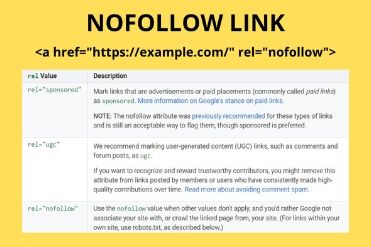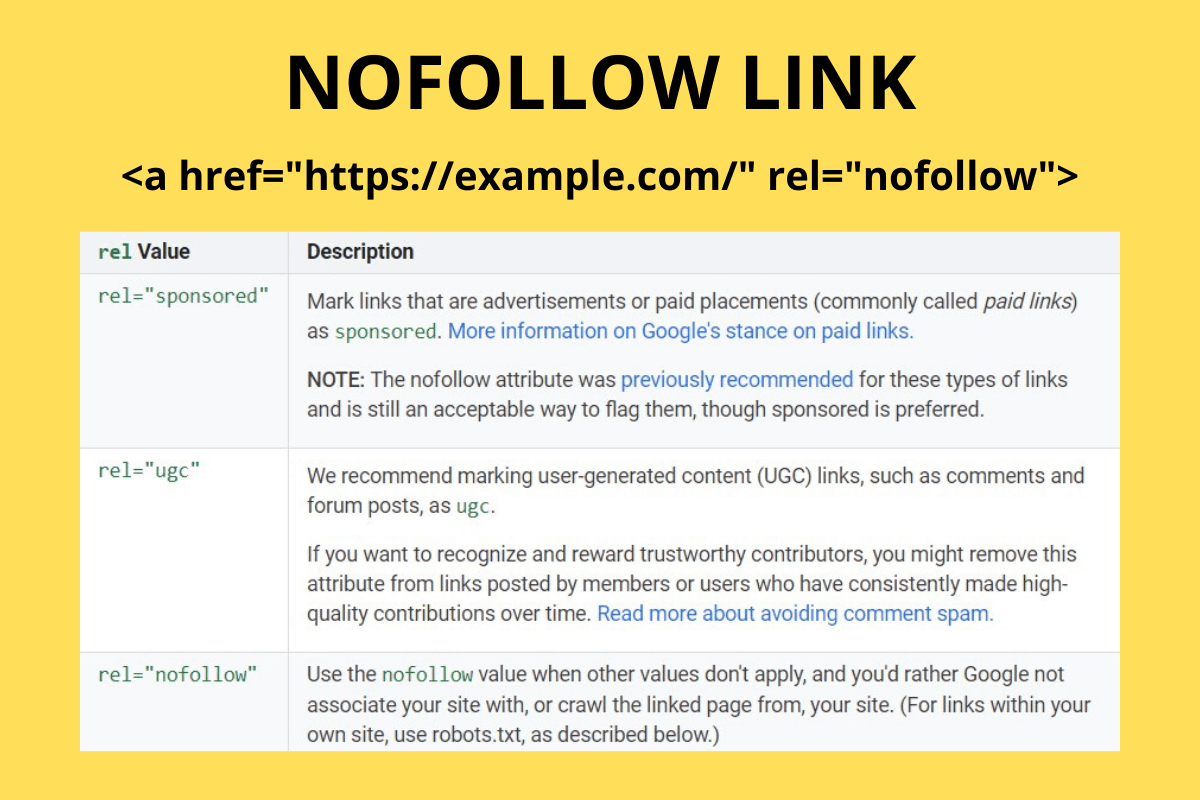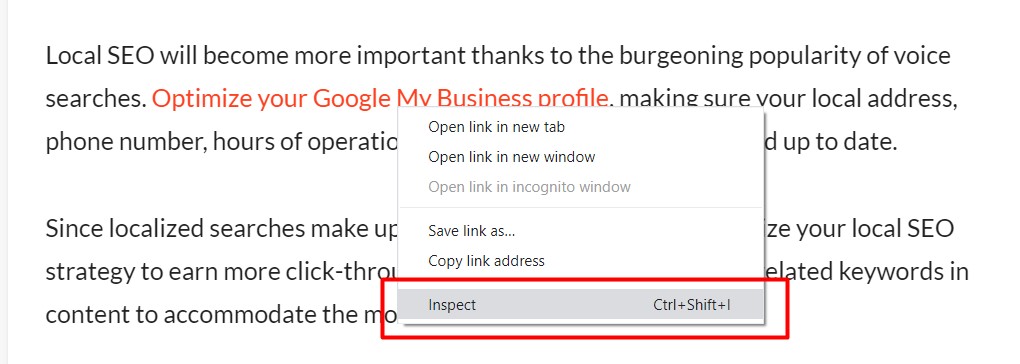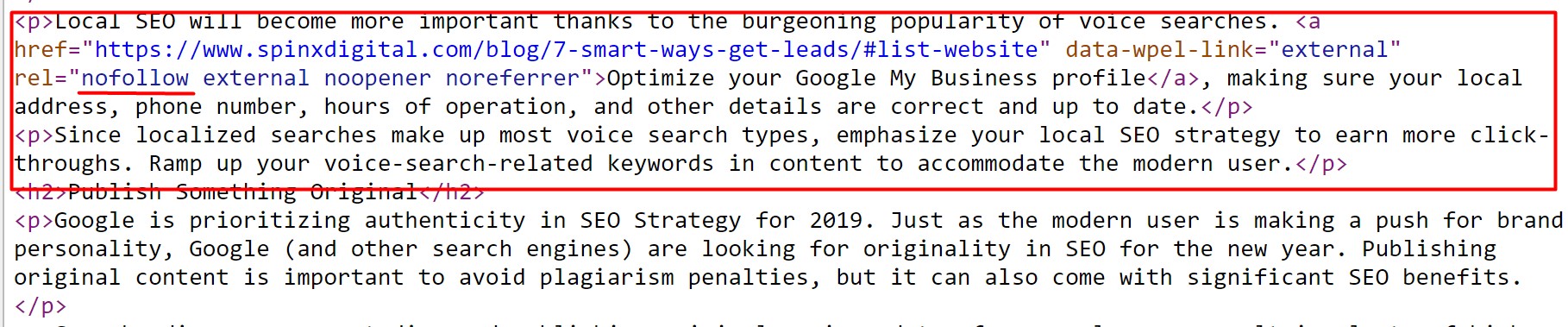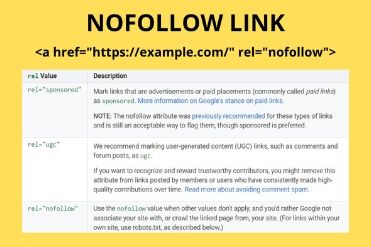
The link profile of your company’s website is one of the most important elements of your search engine optimization (SEO) ecology. It’s essential to know how your site links within its many pages as well as how it links to and from external sites. One of the most important yet most often overlooked aspects of websites’ link profiles is their nofollow links.
Your link profile is incredibly valuable. A solid link profile can increase your page views per visitor rate, boost your search engine rankings, and ultimately cultivate more domain authority for your website. Nofollow links play an essential role in building a strong link profile for your company’s website.
As 2020 approaches, it’s a very good idea to reconsider your current nofollow link settings for your website. Search engine rankings are more difficult to improve thanks to numerous updates to the Google Search algorithm over recent years, and it’s vital for you to know how your brand’s website could benefit from having nofollow links in the right configuration.
What is Nofollow Link?
Nofollow link (rel=”nofollow”) is an HTML link tag which instructs search engine bots to ignore the particular link. Nofollow links do not pass the PageRank. Also, it neither help nor harm your search engine rankings. Search engines like Google and Bing compile your site’s link profile based on the links included in your site as well as links on external sites that lead back to your site.
The average user can still click on a nofollow link to follow it and consume the destination page’s content just like they would any other page. However, nofollow links do not count toward a site’s backlink history at all, helping the site owner avoid any associated ranking penalties that would accrue otherwise.
Some may wonder why nofollow links exist at all. What is the point of having a link on your website if it does nothing for your search engine rankings? Ultimately, the nofollow tag exists to combat blog comment spam, a problem that persisted across countless sites for years until the creation of the nofollow tag. Prior to nofollow links, blog comment spam could dramatically impact search engine results, negatively impacted sites who would otherwise have more favorable rankings.
Nofollow Link Structure
Complete web page Nofollow example:
<meta name=”robots” content=”noindex,nofollow“/>
Single nofollow link example:
<a href=”https://www.spinxdigital.com/blog/” rel=”nofollow”>
How to check nofollow link?
1. Right-click on any web page and click “Inspect” or “View Page Source”.
2. Look into HTML source of web page:
3. If you see a rel=”nofollow” attribute then that link is nofollow link. Otherwise, the link is dofollow link.
Nofollow link looks like:
<a href=”https://www.spinxdigital.com/blog/example-link” rel=”nofollow”>
Dofollow link looks like just a normal link.
<a href=”https://www.spinxdigital.com/blog/example-link” rel=”noopener noreferrer”>
How to Use NoFollow Links
Nofollow links are incredibly easy to use. As you audit your website’s linking profile, take a close look at every link included in your profile. If you notice any that you think could harm your link profile score, simply tag them as nofollow links. This is a relatively straightforward process, and Google’s recent changes have made nofollow links even more important. It’s going to be very important for site owners to tag their links appropriately in 2020, and Google Search bots will no longer consider unfollow links, sponsored links, and links to user-generated content (UGC) under the same umbrella.
When Should I Use NoFollow Links?
Today, blog comments are the primary place for site designers and SEO teams to use nofollow links. For example, if you own a website with a blog section that allows readers to leave comments and notice a bunch of spam links to other websites, simply tag them as nofollow links so they don’t harm your own SEO. The spammer receives no credit from an SEO perspective, and you get to protect your own link profile from the spam. It’s also easy to use nofollow tags in forum sections to prevent them from becoming overloaded with spam comments.
Nofollow links also serve another functional purpose: to define paid links so they don’t negatively impact SEO. If you pay for a link to your website from another website, you cannot count that link as organic traffic. You should mark the link as a nofollow link, otherwise it seems as though you are paying to artificially inflate your organic link profile. Google recently announced changes to this system that all site owners should know going into 2020.
Benefits of Nofollow Links
In 2005, Google rolled out the nofollow tag in response to overwhelming blog comment spam across the internet. Site owners realized that including links to their sites in the comments sections of blogs and other websites boosted their SEO, so many unscrupulous companies started spamming comment sections with links to their own websites to artificially inflate their search engine rankings. The nofollow tag exists to prevent this.
Nofollow links prevent spam comments and unwanted links from bogging down your site’s SEO success. SEO is an undeniably important part of modern digital marketing; if your brand doesn’t appear in top search results for search terms related to your industry, products, services, and content, then you are behind the curve. Unwanted links can quickly and easily diminish your SEO results and slide your content further and further down the rankings.
Nofollow links inherently bolster your domain authority, improve brand awareness, and drive traffic to your website. They also help normalize your link profile, so you don’t need to worry about spam or suspicious links harming your search engine rankings. Ultimately, wise use of nofollow links is one of the best things you can do to organically improve your site’s SEO.
Future of NoFollow Links After Google’s Recent Updates
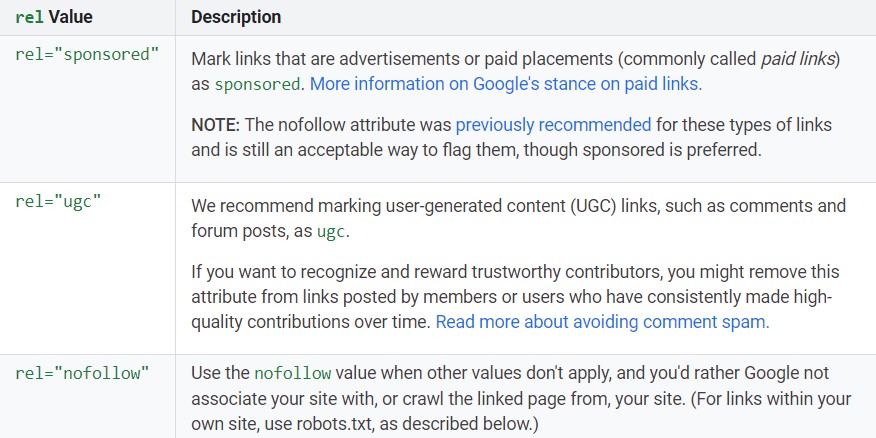
While using nofollow links has been relatively simple since Google rolled out the update, the tech giant recently announced new changes to how site owners should use nofollow links, including new tags such as “sponsored” and “UGC” tags. These tags intend to make link profile creation simpler, adding an easy method for site owners to tag sponsored links and links to UGC.
Essentially, this new change means the Google Search algorithm now considers a nofollow tag as a “hint” rather than a direction. It may or may not include the link in the site’s link profile, so site owners should take link tagging a step further using the new “sponsored” and “UGC” tags where appropriate. As of March 1, 2020, Google’s search engine bots will no longer automatically ignore nofollow links when compiling link profiles and will instead use them as directions to look for additional tags.
It will be possible to use these tags in combination. For example, you can mark a link as “nofollow sponsored” or “nofollow ugc.” Depending on how you use and combine these tags, the Google Search algorithm may use them as hints and ultimately consider them for indexing. This change may seem counterintuitive, but the logic behind it is for Google to have the ability to compile more accurate link profiles for larger websites. Due to the changes in tagging implemented in 2005, many sites simply marked every link as nofollow to avoid potential penalties. They gained nothing for their own SEO purposes, but it made large swathes of the link graph unusable for Google.
Boost Your SEO Results With Appropriate Use of Nofollow Links
Ultimately, the nofollow link tagging system is a great tool for managing your link profile, allowing you to have more control over the links that influence your link profile and search engine result rankings. Pay close attention to Google’s announced changes and start thinking of how to approach link tagging for 2020. Nofollow link usage holds a great deal of potential for any site owner who wants to increase brand awareness, drive organic web traffic, and boost overall SEO success in the new year.
The post What is Nofollow Link | How to Use and Check Nofollow Links first appeared on Web Design & Digital Marketing Tips.