Astra Theme Review Summary
Astra is a multipurpose WordPress theme built for performance and flexibility. It comes in free and premium versions and offers extensive options for users.
A WordPress theme is supposed to do much more than showcasing your website in a good light. It should be mobile responsive, fast, feature-rich, page-builder friendly, and customizable as well. The Astra WordPress theme, which is also the most downloaded theme on WordPress.org, claims to offer these benefits and much more to its users.
We have used the Astra theme on WPBizBlog for a long time now to be able to review it. In this detailed Astra theme review, I will walk you through the several features and benefits offered by the Astra WordPress theme.
By the end of this Astra review, you will be able to decide whether this is the right theme for your needs or not.
So, let’s roll.
- Getting started with the Astra theme: Starter Sites
- Comprehensive header options
- Terrific WooCommerce Features
- Multiple footer layouts and options
- Do more with Custom Layouts in the Astra theme
- Astra theme pricing
- Astra Free vs. Pro: Which is Right for You?
- Astra theme review summary
- Frequently Asked Questions (FAQ)
Getting started with the Astra theme: Starter Sites
Astra is the most popular theme on the WordPress.org repository and the first non-official theme (which is not installed by default) to cross 1 million active installs. It speaks volumes about the code quality and features in the Astra theme that has been developed by BrainstormForce, a trusted name in WordPress theme and plugin development.
Astra offers over 90 free starter site templates that you can import on your new WordPress blog and further customize as per your needs. The starter sites cover the following categories: blog, business, eCommerce, and others.
You can select your favorite page builder among Gutenberg, Elementor, Beaver builder, and Brizy to fully customize the starter site templates. The most extensive collection of templates is available for the Elementor page builder, followed by Beaver builder.
Even if you are not using any page builder to create your website, there are more than 25 starter templates available for Gutenberg, the default WordPress editor.
Once you select a starter template, you can preview it to ensure that it is the right fit for your website. There is one additional thoughtful feature here. You can choose to import only the homepage template or import the entire site.

This feature is useful if your website already has many pages, and you do not wish to make site-wide design changes.
But what if you do not wish to import any starter site? Good news! You can use the multitude of options that I describe in this Astra theme review to customize every element of your website.
Also Read: Astra vs GeneratePress: The Ultimate Showdown
Compatibility with page builders
Astra is fully compatible with page builders, including, Elementor, Beaver builder, and Brizy.
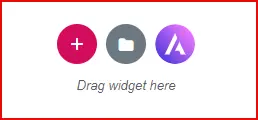
When you create a page using a page builder like Elementor, you will see the Astra icon. By clicking this icon, you can insert any of the pre-built Astra starter templates and blocks for Elementor.
The compatibility goes further than this.
You can use global typography and color options of the Astra theme for text content, page titles, links, and headings. You can then customize other aspects of the page using your preferred page builder.
This will help to maintain design uniformity across your website.
The Astra theme is designed with page builders in mind. Thousands of websites have designed their entire websites using Elementor or other page builders on top of the Astra framework.
Astra adopts a modular approach
Astra adopts the best practices recommended by WordPress by using the built-in WordPress Customizer to modify every aspect of a website instead of utilizing a separate theme options panel.
The first thing you will notice when you install the Astra theme is the vast number of options that this WordPress theme offers. From the header, footer, layout options, typography, and colors, everything is customizable.
The Pro version goes further and offers a host of modules to extend different aspects of the Astra theme that allow you to customize the tiniest detail of your website.
But what I liked most about Astra is its modular approach. You can turn on or off different modules like sticky headers, custom layouts, WooCommerce, blog pro, etc. depending on your needs.
The modular approach ensures that the extra load added by the modules does not degrade your website performance. Speaking of performance, let us test the loading speed of a regular website running on the Astra theme.
Astra theme speed review
No matter how many features a theme offers, if it loads like a tortoise, then it’s of no use for you since Google takes into account the loading time of the webpage while ranking it.
Some websites test the raw speed of WordPress themes with no content on the homepage. But this doesn’t make sense since a regular website will have lots of pages with images and plugins running on it.
Also, such tests do not take into account the load added by the Astra Pro plugin, which is installed on thousands of Astra websites.
That’s why I am not testing the raw speed of the Astra theme sans any content. I am testing the WPBizBlog homepage with images, JavaScript loaded by plugins, multiple font files, and CSS files loaded by the Astra Pro and other plugins.
Further, I am using the WP Rocket cache plugin to speed up things here. You should know that virtually every WordPress website uses some of the other caching solutions, so to test a webpage without a cache plugin is meaningless.
Let’s see how quickly the homepage loads powered by the Astra WordPress theme.
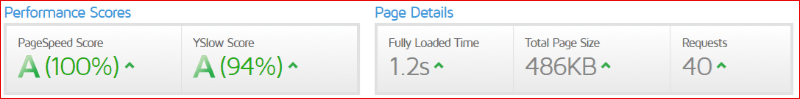
That is pretty fast for me. As long my pages load under 2 seconds, I have no complaints.
Mobile-friendly WordPress theme
Astra is 100% mobile responsive. This means it will adapt to any screen size automatically. However, almost every WordPress theme is mobile responsive nowadays.
Apart from mobile responsiveness, the loading time of your website on mobile devices also matters since Google has adopted the mobile-first approach for evaluating website performance.
Astra completely avoids the use of jQuery, a JavaScript library, which makes your web pages to load slowly since jQuery is considered a render-blocking resource.
Instead, the Astra theme uses Vanilla JavaScript to load webpages quickly on mobile devices. Of course, website speed is dependent on a host of different factors apart from the WordPress theme.
But using a fast WordPress theme can surely help you realize lower website loading times.
Additionally, Astra is AMP ready. You can install the AMP for WP plugin and make your webpages load in the blink of an eye on mobile devices.
Multiple site layouts
The Astra theme offers a flexible layout container where you can set the preferred maximum width.
The free and pro versions of Astra provide separate layout options for posts, pages, and archives. These layouts include boxed, content boxed, full width/contained, and full width/stretched.

So, if you wish, you can set the homepage to full width and individual blog posts to boxed layout, etc.

Additionally, the pro version lets you choose from among multiple site layouts like full width, max-width, boxed, and fluid. It also allows you to set the spacing inside and outside the site container.
Vast typography options
One of the primary reasons for choosing the Astra theme over other WordPress themes was the robust typography control that Astra offers.
You can choose from over 800 Google fonts for your website body and content and separate fonts for your headings. Also, you can set different fonts for each sub-heading like H1, H2, H3, etc. and also select the font size and line-height for each font type.
If this wasn’t enough, you can also activate the custom fonts module and upload your fonts, including Typekit fonts.

The pro version allows finer typographic control over the titles and meta of your posts and archive pages. You can choose different fonts for the title and meta of these page types, separate from the rest of the page content and sub-headings.
Extensive color and background options
If you’re like me, you would love to tinker with different colors on your website. Astra lets you go the whole hog as far as colors and backgrounds are concerned.

Not only can you set custom background colors and images, but you can also set different colors for headings on a page. You can customize the text color, theme color, link color, and link hover color.
If you upgrade to the pro version, you can also set custom backgrounds and colors for the sidebar to set it apart from the rest of the content. The pro version also allows full header color control. You can set colors for the primary header, navigation menu, footer, sticky header, and transparent header.
You can even set a different color for titles on single posts, separate from the headings with the pro version.
This is a highly extensive customization list as far as colors and backgrounds are concerned.
Blog layouts
Astra offers some neat layout and meta-features for blogs. There are standard settings for the blog/archive pages and single posts.
These settings are divided into 2 parts: Structure and Meta.

You can choose to show or hide the featured image, title, and blog Meta. Also, you can arrange the display hierarchy by simple drag and drop.
Then comes the Meta part. Here also, you can arrange the elements hierarchically on a single post and archives/blog page in addition to toggling the visibility settings for each Meta element.

However, the Astra WordPress theme shines in the Pro version that allows many more customization options for the blog and archives pages.
You can choose between 3 layout options. If you select the grid layout, you can display the posts in up to 4 columns. There are other settings, as well as adding space between posts, masonry layout, highlight the first post, enabling the date box, and removing the featured image padding.
Comprehensive header options
Do you wish to align your logo left, center, or right? You can do that easily with Astra. Moreover, you can also set the primary header
to the content width or full width.

There are also two mobile header layouts available where you align the mobile menu to the right or bottom of the logo.
The pro version allows you to set a different background color for the header and also set the spacing around the header.
I have already mentioned earlier that you can make your header sticky and transparent with Astra Pro. Additionally, you can add above header and below header areas to display special offers or a Call to Action (CTA).
If you would like to display different headers on some pages like your opt-in pages or the home page, you can achieve this quickly with the Header module in Astra Pro.
You can also create multiple headers and set page-wise display rules for them. Isn’t this cool?
What the Astra theme lacks is a drag and drop header builder that is offered in new generation themes like Neve and various other themes. But I really do not consider this as a drawback as I could easily add the functionality I wanted (a CTA button) in the header via the Astra theme customizer.
Navigation menu settings
Now let’s see what you can accomplish with the primary navigation settings in the Astra theme.

The last item in the primary menu can be a button, HTML element, search box, or a widget. You can add a CTA button, as you can see on this page.
There’s also an option to move the last item outside the primary menu. This feature is useful when you wish to reuse the menu, minus the last item, on specific pages like the home page.
The button is fully customizable. You can choose from among two button styles: theme button and header button. Moreover, you can change the button background color, the text color, and its typography as well.
There are also settings for sub-menu animation. The sub-menu is the dropdown that appears when you hover on a primary menu item like the category menu.
However, I did not see any noticeable difference among the different animations when I tried them out on WPBizBlog.

The mobile header options are quite extensive. You can assign a label to the mobile menu or display only the menu icon.
There are three menu styles to choose from: fill, outline, and minimal.
If you upgrade to the pro version, you can also make the mobile menu sticky, just like the desktop menu.
Customizing the menu colors and adding a mega menu in Astra
The pro version of the Astra theme allows users to change the primary navigation background color and the color of the menu items and links. These options are not available in the free version of the Astra theme.
Many users also want the mega menu nowadays that allows them to display menu items across multiple columns and with eye-catching backgrounds.

The good news is that it is effortless to add a mega menu in the Astra theme. But this is a pro-only feature.
Astra theme sidebar settings

The Astra theme offers robust sidebar control.
You can choose to add a right or left sidebar to your website or portray a clean, minimalist look with no sidebar.
Further, you can also enable or disable sidebars on pages, blog posts, and archive pages. So, you could display the sidebar on your blog posts but disable them on your homepage and archive pages. This is what we are doing here at WPBizBlog.
The sidebar width is also flexible. You can move the slider around to set the desired sidebar width as a percentage of the page width.
If you want greater control over the sidebar color and typography, you should try out Pro version of the Astra theme.

You can change the sidebar background color, set an image background, change the text and title colors, as well as their typography.
The spacing outside and inside the sidebar is also customizable.
In short, when considered together with the Pro version, the Astra WordPress theme provides extensive sidebar customization options for website owners.
Pro Tip: If you wish to display different sidebars on different sections or post types using the Astra theme, you can quickly achieve this using the free Sidebar Manager plugin.
Terrific WooCommerce Features
Are you looking to set up an online store and need a multipurpose theme for it? You need to look no further than the Astra theme for this. With its 6 dedicated WooCommerce features, Astra offers practically everything a store owner needs to start selling online in style.
You can read about Astra’s WooCommerce features in detail here.
For now, I will just highlight the main WooCommerce features found in the Astra theme:
- Spice up your WooCommerce product catalog
- Take advantage of the cart upsells feature
- Completely customize the checkout page
- Display discount bubbles on product pages
- Use powerful shop features like off-canvas sidebar
- Add detailed product information and image zoom-in effects
Check out the complete information about Astra’s WooCommerce features.
Multiple footer layouts and options

The free version of Astra allows users to display up to 4 widgets in the footer area. You can also display a footer bar with up to 2 sections below the footer widgets.
The content width, border size, background color, and typography of the footer bar are customizable.
But I should mention that the options for footer widgets in the free version of the Astra WordPress theme are quite limited. The pro version offers many more features that are worth highlighting and one that you may find useful.
For example, you can choose between 7 widget layouts as compared to just one in the free version.

The footer can be stretched to fit the entire page width or the content width only. You can even set the footer padding and width of the top footer border.
Do you wish to customize your footer background color and the content color to make them look distinct from the rest of the page? Astra allows you to achieve this with its extensive color and typography options.
Do more with Custom Layouts in the Astra theme
Custom Layouts is a powerful feature in the Astra theme. Using custom layouts, you can display custom headers, footers, 404 pages, custom hooks, and set different display conditions for these.
Note: Custom Layouts are only available in the Pro version.
How do custom layouts work?
To create a custom layout, you need to navigate to the custom layout dashboard from the Astra Options menu.
In the earlier versions of the Astra theme, you could only use custom code for your layouts, which could be a turn-off for lay users. But now the Astra theme supports your favorite page builder like Elementor for creating the design of your choice.
But this isn’t all. You can now even use the WordPress block editor for creating custom layouts. Can it get better than this?
Once you have created the custom layout, you can display it in practically any location on your website.

You can choose from among the 4 layouts:
- Header
- Footer
- 404 page
- Hooks
The first 3 layouts are self-explanatory. But the 4th layout, Hooks, is the heart of this feature.
Using hooks, you can display the custom layout that you have created in any location of your website.

You can also set the display and exclusion rules for your custom hooks to only display the layout on particular posts, pages, or post types.
Astra theme pricing
Astra comes with multiple pricing options, suited for different needs.
The basic version of the Astra theme is entirely free to use. But if you wish to take advantage of the hundreds of additional features that I have explained in this Astra theme review, then you should consider upgrading to the Pro version.
Astra Pro costs just $59 per year for unlimited website usage. Additionally, you receive a 20% discount on your license renewal.
There are also lifetime licenses available if you hate paying annual fees.
Is the Pro version worth it?
You bet! We are using Astra Pro on WPBizBlog, and we couldn’t be happier with the theme’s performance and features. It’s a real value for money.
If you are undecided, you can upgrade to the Pro version and seek a refund within 14 days of purchase. This way, you can try out Astra Pro for free.
Astra Free vs. Pro: Which is Right for You?
To make it even easier for you, I have compared the features of Astra theme’s free and pro versions so you can make an informed decision.
Let’s take a glance at the differences between the free and pro versions.
| No. | Feature | Astra Free | Astra Pro |
|---|---|---|---|
| 1 | Header Settings | ||
| Navigation Menu | Y | Y | |
| Sticky Header | N | Y | |
| Below Header Content | N | Y | |
| Above Header Content | N | Y | |
| Transparent Header | Y | Y | |
| 2 | Site Layout | ||
| Set Maximum Container Width | Y | Y | |
| Multiple Page Layouts: Boxed, Content Boxed, Full Width/Contained, Full Width/Stretched | Y | Y | |
| Multiple Site Layouts: Full Width, Max Width, Padded, Fluid | N | Y | |
| 3 | Typography | ||
| Over 800 Google fonts | Y | Y | |
| Add Custom Fonts | Y | Y | |
| Breadcrumbs | Y | Y | |
| Customize fonts on the primary header, footer, sidebar, menu button | N | Y | |
| 4 | Colors and Background | ||
| Primary header, breadcrumb, Blog/Archive, single page, sidebar | Y | Y | |
| Footer, above header, below header | N | Y | |
| Transparent header | Y | Y | |
| Sticky header | N | Y | |
| 5 | Blog Layouts | ||
| Flexible blog content width | Y | Y | |
| Grid layout, masonry layout, list layout | N | Y | |
| Highlight first post | N | Y | |
| Blog structure control | N | Y | |
| Post pagination and infinite loading | N | Y | |
| 6 | WooCommerce Features | ||
| Grid settings | Y | Y | |
| Infinite scroll | N | Y | |
| Off-Canvas sidebar | N | Y | |
| Quick view | N | Y | |
| Dropdown cart | N | Y | |
| Sale bubbles, dedicated sidebars, Widgets | Y | Y | |
| Product catalog | Y | Y | |
| Color variations | Y | Y | |
| Checkout options | N | Y | |
| 7 | Custom Layouts | ||
| Custom header and footer | N | Y | |
| Custom 404 page | N | Y | |
| Use Hooks with layouts | N | Y | |
| Display conditions | N | Y | |
| 8 | Miscellaneous | ||
| AMP ready | Y | Y | |
| LMS integrations | Limited | Y | |
| Easy Digital Downloads | Limited | Y | |
| Free starter templates | Y | Y |
Astra theme support review
Fast and effective support is a crucial factor in opting for a particular WordPress theme. So how does the Astra theme fare on this parameter?
Brainstorm Force, Astra theme’s creators, offer forum-based support on the WordPress.org forums for the free version of Astra.
But you can get one-on-one email support when you upgrade to Astra Pro.
The theme’s support is satisfactory, if not outstanding, from my experience. You can expect a reply between 3 to 6 hours, depending upon your time zone.
Apart from this, you can explore the in-depth support articles and walk-throughs on the theme’s website that cover practically every aspect of the Astra theme. I find myself visiting the Astra theme’s help section quite often, which saves valuable time since I do not need to contact their support team too often for resolving my queries.
Astra theme review summary
Astra is a beautiful multipurpose WordPress theme for use on all types of blogs, from personal blogs to eCommerce stores, and everything in between.
The free version of Astra comes loaded with pretty solid features. But if you need more bang out of your website, you should check out the Pro version of this WordPress theme.
The main features of the Astra theme can be summarized below:
- Fast loading, multipurpose, mobile-responsive WordPress theme
- Fully compatible with page builders like Elementor and Beaver Builder
- Vast typography and color options to customize every aspect of your website
- Multiple blog layouts
- Comprehensive header features, including, primary and secondary header
- Outstanding WooCommerce features to create a complete online store
- Customize the footer layout the way you want
- Custom Layouts feature with webhooks
All these amazing features have made Astra the most popular and downloaded WordPress theme of all time. Have you tried out Astra on your website yet, and what is your experience like? Please share your feedback in the comments below.
Frequently Asked Questions (FAQ)
Is Astra a good theme?
Astra is the perfect theme for bloggers, eCommerce stores, and business websites. It is a fast loading, mobile responsive, multipurpose WordPress theme.
Is Astra theme mobile friendly?
Astra is 100% mobile responsive theme and it is also AMP ready. So, you can use your favorite AMP plugin to achieve fast web page load times.
Is Astra theme free?
Astra is available in two versions – free and paid. The free Astra theme can be downloaded from WordPress.org while the paid version starts from $59 and adds a host of additional features via the Astra Pro plugin.
The post Astra Theme Review: Is It the Best Multipurpose Theme? appeared first on WPBizBlog.