WordPress blogging is constantly evolving. It’s no longer advisable to pick a random theme and customize it for your specific needs. Rather, you need a theme that offers well-rounded features without compromising on performance and design. Two themes that are wildly popular among WordPress users are Astra and GeneratePress. Both are outstanding themes.
But since you can use only one active theme on your blog at any given time, you have to choose between Astra and GeneratePress. Also, as I have used both the themes on this blog for a fairly long time, I can help you select between Astra and GeneratePress, depending on your specific requirements.
So, let’s get started with this Astra vs GeneratePress comparison without further delay.
- Astra theme
- GeneratePress theme
- Pre-built templates
- Compatibility with page builders like Elementor
- Which theme offers better blog design?
- Widget Control
- Header Options
- GeneratePress vs Astra Performance Test
- Support for WooCommerce
- Custom Layouts vs Elements
- Miscellaneous features
- Astra and GeneratePress Support Comparison
- Astra and GeneratePress Price Comparison
Astra theme
- Multi-author theme created by Brainstorm Force
- More than 1 million active installs on WordPress.org
- Pro version costs $47 to $59 annually (renewal discount not mentioned)
- Read the Astra review
- Check out Astra
GeneratePress theme
- Single author theme created by Tom Usborne
- More than 300,000 active installs on WordPress.org
- Premium version costs $40 to $50 annually with 40% renewal discount
- Read the GeneratePress review
- Check out GeneratePress
Astra vs GeneratePress: Design and Layout
Both Astra as well as GeneratePress, adopt a modular approach to theme options. You can switch on and off features that you wish to use or disable to speed up your website performance.
Both these themes also make use of the WordPress Customizer to provide the theme settings instead of a separate theme options panel.
The layout options are arranged quite logically in the Customizer and are easy to reach with a single click.
Astra offers more features in its free version than GeneratePress, which is more of a demo minus the Pro plugin. So, if you’re not planning on upgrading to the paid version of either theme, then you would be better off with Astra since it offers more in almost every department over GeneratePress for free.
One such example is the Primary Menu. Astra offers the option to include a widget or HTML/text or Button as the last item in the primary menu. However, GeneratePress does not have an option to add a button in the header area.
So, as far as the sheer number of features are concerned, Astra is the clear winner. But, you will soon realize that this does not necessarily make Astra the better theme. As we did eventually, when we switched over to GeneratePress.
Keep reading.
Pre-built templates
Both Astra and GeneratePress offer a host of free pre-built templates to get you going if you’re launching a new blog. Additionally, Both the themes provide templates for specific page builders like Elementor and Beaver Builder.
Astra also provides templates for Brizy Builder.
While GeneratePress currently offers 13 Elementor templates, Astra offers 53. It’s the same with Beaver Builder. So, Astra comes loaded with a more extensive template library of the two.
Compatibility with page builders like Elementor
Astra and GeneratePress are 100% compatible with page builders. In fact, Astra claims to be a theme built for page builders. If you’re using a page builder like Elementor, you can let the theme handle the global options like colors and typography and let the page builder handle the rest of your blog’s design.
You can also design a custom header and footer using Elementor for your blog that will replace your theme header and footer. Practically, the sky is the limit here.
Which theme offers better blog design?
So far, we have discussed which theme is better for page builders or if you’re using one of their pre-built templates.
But, what if you do not wish to use any page builder or a pre-built template on your blog?
In terms of a purely blogging theme, I have to say that GeneratePress scores higher than Astra in the design category.
Astra on its own looks somewhat dated, and also, the sidebar widgets do not appear boxed like they do with GeneratePress, which also imparts a more glossy feel to the blog.
Since we are using a page builder only to create our homepage and not our internal pages or posts, it did not make sense to choose a theme solely based on its page builder compatibility.
Also, considering that GeneratePress delivered a more polished design along with a boxed layout (just the way we wanted it), we decided to switch over from Astra to GeneratePress.
The comparison between Astra and GeneratePress in terms of price and support is also something you might want to read before making a final decision.
Widget Control
Both of these themes allow 5 footer widget areas as well as widget areas in the header section. Apart from this, GeneratePress allows finer control over the sidebar widgets.
You can choose from multiple sidebar layouts for blog archive pages and single posts. Astra lets you choose from among three options: no sidebar, right-sidebar, and left sidebar.
You can customize every aspect of the typography and color of the sidebar widgets using Astra and GeneratePress.
You can also control the page layout while creating and editing a post in the WordPress editor. GeneratePress lets you choose between the default layout or selecting a different layout for that specific post or page using the Layout menu.
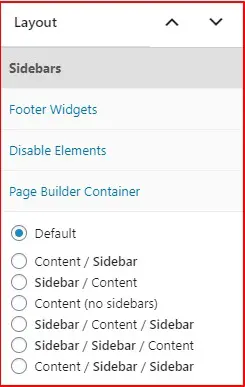
Astra adds similar page level settings in the WordPress editor.
Header Options
Astra and GeneratePress offer detailed header options like a sticky header, transparent header, header widgets, multiple menus, etc.
Additionally, Astra offers the option to include a Call to Action (CTA) button in the primary menu, lacking in GeneratePress.

So, as far as header options are concerned, Astra is marginally ahead due to its CTA button feature, which is so far missing in GeneratePress.
GeneratePress vs Astra Performance Test
I compared the free and pro versions of Astra and GeneratePress using a test WordPress install with multiple images on the homepage and using only one additional plugin for caching.
I did not use any other plugin since I wanted to track the load added to the page size and the number of HTTP requests by the premium versions of their plugins.
The results are highlighted below.
| Theme | Page Load Time | Page Size | No. of Requests |
| Astra Free | 0.9 S | 270 KB | 14 |
| GeneratePress Free | 1.0 S | 338 KB | 24 |
| Astra Pro | 1.1 S | 318 KB | 18 |
| GeneratePress Pro | 1.2 S | 339 KB | 25 |
You will notice that Astra is clearly the faster of the two themes. A major reason for this is the lower number of HTTP requests in its free and pro versions. While Astra loads a single font file, GeneratePress loads multiple font files resulting in more server requests.
However, the overall difference in page load times is very minor, and Astra edges out GP by a tiny margin. Your website visitors will most probably not notice any speed difference between the two themes.
I managed to get a perfect 100% Speed Score on GTmtetrix using GeneratePress on WPBizBlog (real-world test conditions) even with multiple font files.

Overall, these are two swift loading WordPress themes, although Astra definitely has the upper hand in the performance round.
Support for WooCommerce
Both of these themes offer dedicated WooCommerce modules. I have reviewed the Astra theme’s WooCommerce features in-depth, and you might want to check it out.
You can activate the WooCommerce module by installing the WooCommerce plugin.
When you compare the WooCommerce features of Astra and GeneratePress, you will realize that Astra offers comprehensive WooCommerce features. These include Off-Canvas Sidebar, Quick View, Price Bubble, Image zoom effect, Cart upsells, multiple layout options, etc. lacking in GeneratePress.
GeneratePress offers only basic WooCommerce functionality at present like Store Notice, Product Image support, and Checkout options.
If you’re planning an e-commerce website or blog, then Astra is the theme you should pick. There’s no doubt about that.
Check out Astra’s complete WooCommerce features.
Custom Layouts vs Elements
Custom Layouts in Astra and Elements in GeneratePress is the reason for many to opt for these themes. This feature essentially allows users to display any text, HTML, or custom hook in any location of the website using powerful conditional logic.
The custom layouts feature works the same way in Astra we well as GeneratePress, and both the themes have now enabled the use of the WordPress block editor to create the custom layouts. This is a boon for lay users who find it challenging to work with HTML.
So, it’s tie as far as custom layouts functionality is concerned.
Miscellaneous features
We’ve compared the main features of Astra and GeneratePress. Now, let us check out some minor but, nonetheless, important features present in one theme but absent in the other.
GeneratePress comes with its own mini page builder called Sections, using which you design your own page layout. But this tiny page builder works only with the classic editor, so you will need to disable the block editor first to take advantage of this feature.
On the other hand, GeneratePress does not offer native breadcrumbs and author box functionality built-into the theme as offered by Astra. You will have to use a third-party plugin like Yoast SEO or RankMath to implement breadcrumbs on your site using GeneratePress.
Astra also offers a basic author box, missing in GeneratePress, but it can be easily added using the hooks function. It can be further styled using the Additional CSS box in the WordPress Customizer.
So, it’s clear that there are some pluses and minuses associated with each theme regarding miscellaneous features, as is expected of two distinct themes.
Astra and GeneratePress Support Comparison
Now let’s compare the support available with these two popular WordPress themes. You can get free basic support over at the WordPress.org forum if you do not plan to upgrade to the premium version.
But if you need advanced support for your technical queries with fast turnaround times, you should consider upgrading to the premium version of one of these themes.
Astra provides one on one email-based support while GeneratePress provides forum-based support to its paying customers.
Having experienced both, I found that the forum based support of GeneratePress is more user friendly and quick at resolving issues than the email support provided by Brainstorm Force, Astra’s creators.
The problem with email support is that the support person is often located in a different time zone from you and it takes a long time to receive a reply to your query.
Moreover, there’s a lot of back and forth involved in an email where you need to explain your problem in precise detail to get a resolution.
On the other hand, in a forum based support, chances are someone has already asked and received a reply to the exact query you have in mind. So you don’t need to create a new thread for it.
Just search for your particular issue in the forum and find the answer to your problem. It can’t get easier than this.
Apart from this, both the themes have extensive documentation detailing every aspect of the theme used on their websites’ help sections.
So, I will rate the support of GeneratePress higher than Astra for its quality as well as response times.
Astra and GeneratePress Price Comparison
Now that we have compared the main features of Astra and GeneratePress, a comparison of the price of the premium versions of these themes is in order.
Astra Pro costs $47 to $59 annually with unlimited site usage. Earlier, they offered a 30% renewal discount, but now there’s no mention of the renewal discount on their website.
They have two additional plans – a mini agency and agency – that come with additional benefits and plugins if you run an agency. Otherwise, you can just stick to the Pro version of Astra.
GeneratePress Premium costs $40 to $50 annually with unlimited site usage and comes with a 40% renewal discount.
You should know that the pro version of these themes is a plugin that you need to install separately to activate these themes’ premium features.
Based on pricing and considering the support features, GeneratePress is the better bet of the two themes unless you are solely interested in Astra’s WooCommerce features that GeneratePress cannot match.
For these reasons, even though we started with Astra, we finally decided to switch over to GeneratePress and are really happy with our decision.
But your requirements could be different. I would love to know which theme did you choose between Astra and GeneratePress and why? Let me know in the comments below.
Recommended Reading:
- GeneratePress Review: Why it’s my favorite WordPress theme
- In-depth Astra theme review
- 6 Stand-out Astra WooCommerce features
- 7 Useful WooCommerce Elementor themes
The post Astra VS GeneratePress: Which is the Ultimate WordPress Theme? appeared first on WPBizBlog.


