Trying to choose the best WordPress helpdesk plugin for your site? In this post, I went hands-on with 4 popular helpdesk plugins and compared them for you.
No matter how great your knowledge base is, at some point one of your customers is going to need human support. And when that happens, a WordPress helpdesk plugin offers a convenient way to support your users via tickets.
Unlike SaaS tools that charge a recurring fee no matter what, WordPress helpdesk plugins are a one-time fee with optional renewals to continue support/updates.
Not only can you potentially save money versus a SaaS tool, you also get to use WordPress, which opens up the huge ecosystem of WordPress extensions.
To help you choose the right WordPress helpdesk plugin for your business, I went hands-on with 4 different plugins. View the results below!
Best WordPress Helpdesk Plugin 2021: The Comparison
The triggering functionality in the Pro version makes it really easy to customize email notifications and other actions
Here are the 4 helpdesk plugins that I’ll be comparing in this post. For each plugin, I’ll go hands-on and show you how it actually works.
| Plugin/Tool | Free Version? | Price For Pro | Get It |
| Awesome Support | Yes | Individual add-ons. Cheapest bundle is $149 | Visit |
| WP Support Plus | Yes | $29.99 | Visit |
| uCare | Yes | Individual add-ons. Cheapest bundle is $129 | Visit |
| WSDesk | No | $89 | Visit |
1. Awesome Support
Awesome Support has the deepest feature list of any helpdesk plugin you’ll find on this list.
If you want access to all those features, it will also be the most expensive helpdesk plugin on this list. But because it uses a modular set of premium extensions, you can pick and choose the exact features that you want to keep costs down. Or, you can choose pre-made bundles to save.
There’s also a free core version listed at WordPress.org. This core version has a 4.6-star rating on over 120 reviews and is active on over 8,000 sites, which makes it the second most popular helpdesk plugin at WordPress.org.
Awesome Support Master Feature List
In the free version, you get:
- Full ticketing support. Users can submit from the front-end and agents can respond from the WordPress dashboard
- Custom fields to collect relevant information
- Multiple departments or products to organize your tickets
- Productivity tools like ticket transfers and custom labels/statuses
And with the various paid add-ons, you can add features like:
- Internal notes
- Canned responses, including variables to add automatic personalization
- Email piping to import emails to one or more mailboxes as tickets
- Reply to ticket via email functionality for both users and agents
- Intelligent agent routing to assign new tickets to the right agents
- Ticket notifications via SMS, Slack, and other platforms
- After-ticket satisfaction surveys
- Deep analytics to help you see how quickly and effectively your helpdesk works
- WooCommerce, EDD, and Envato integrations
Honestly, the full list of premium add-ons is too lengthy to include. If you’re interested, you can see every single feature here.
A Tour Of The Awesome Support Interface
Here’s an example of what the new ticket interface looks like from the perspective of a customer:
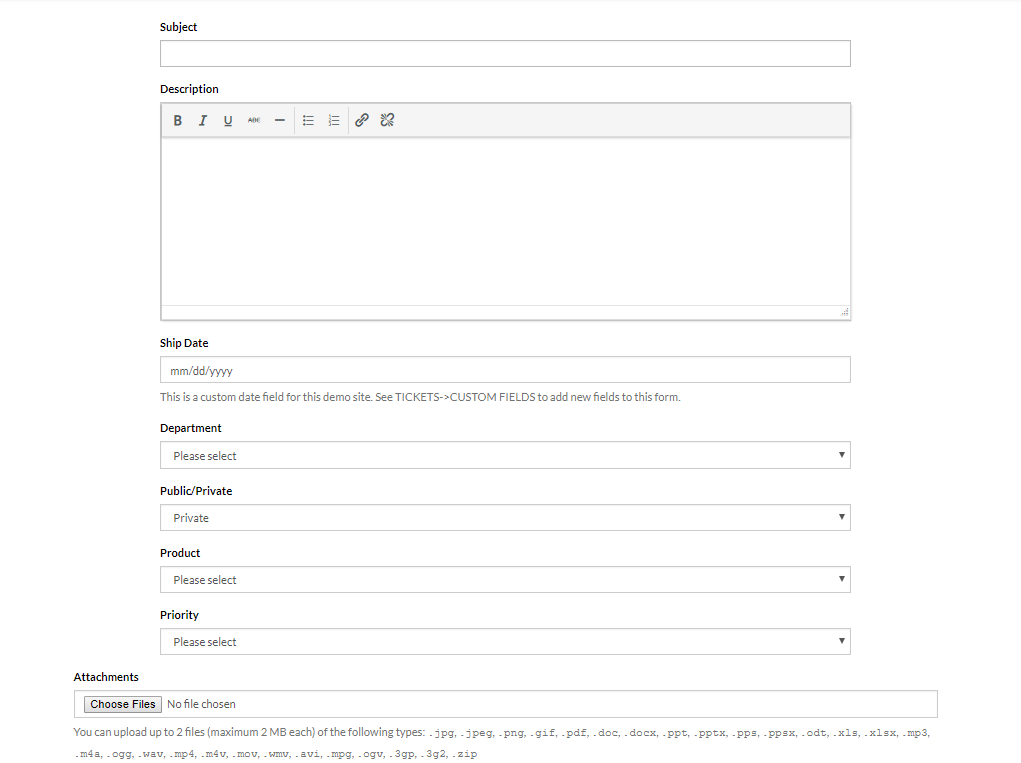
Again, you can add/remove some of these fields and/or add your own custom fields.
Users can also manage their tickets from the front-end:
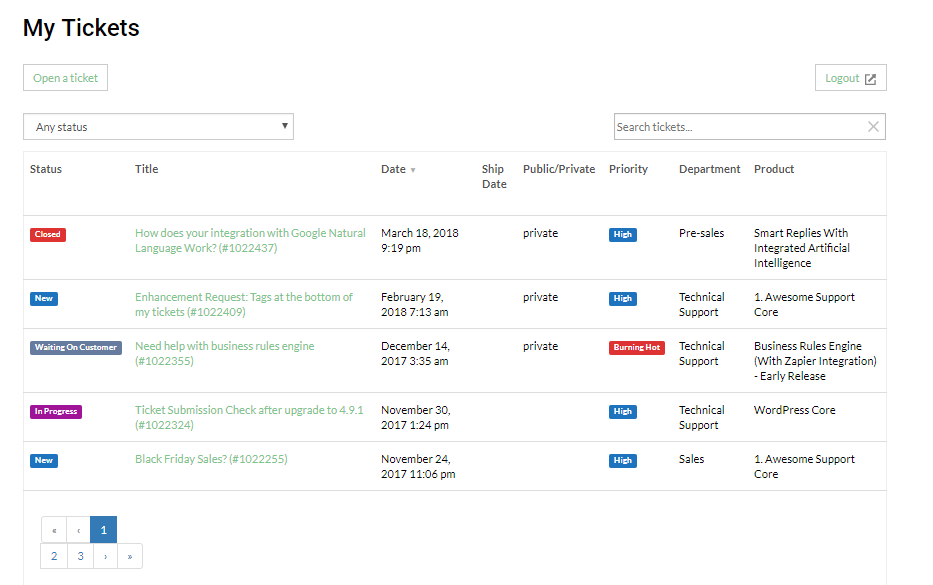
On the back-end, agents get a custom dashboard to see an overview of their tickets. This dashboard is built with native WordPress dashboard widgets, so it’s easy to customize and rearrange:
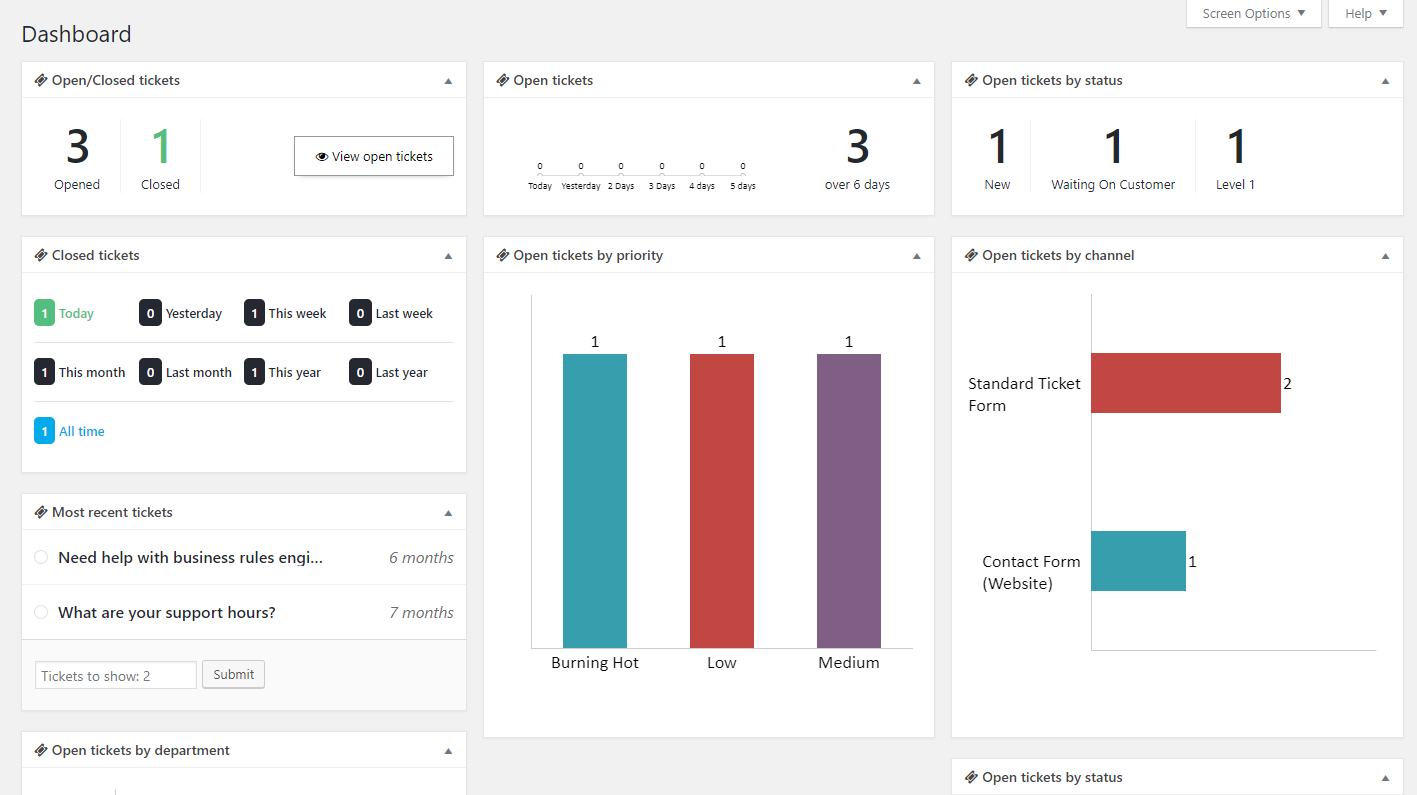
The Tickets area shows a list of all tickets, with plenty of color-coding, filters, and search options:

And the individual ticket interaction page is based on the normal WordPress editor, with plenty of other helpful actions thrown in:

Awesome Support Pros And Cons
- Pros:
- The free version should be fine for basic helpdesks
- You get the deepest feature list of any helpdesk plugin with the various add-ons
- It has a modular add-on system so you can pick and choose the exact features you need
- It uses native WordPress functions for most features, which makes it easy to use and customize
- Cons:
- If you want to take advantage of the deep functionality, it can get pricey
Get Awesome Support
2. WP Support Plus
By the numbers, WP Support Plus is the most popular helpdesk plugin at WordPress.org. It’s active on over 10,000 sites and has a 4.3-star rating on over 189 reviews.
Beyond the free core version, it has two sets of add-ons that you can purchase for $19.99 or $59.99, respectively.
WP Support Plus Master Feature List
In the free version, WP Support Plus gives you:
- Unlimited tickets and agents
- Front-end ticket creation for users or back-end ticket creation for agents
- Guest tickets
- Custom fields for ticket creation forms
- Private internal notes
And with the paid add-ons, you can get access to:
- Import emails from a single email mailbox as tickets
- Conditional agent assignment for basic rule-based ticket assignment
- Canned responses
- Time tracking
- WooCommerce or EDD integrations
A Tour Of The WP Support Plus Interface
From the front-end, your customers can submit tickets using a simple form that you can customize as needed:

They can also view a list of their existing tickets:

Everything here uses AJAX, which is a nice touch because it eliminates page reloads. The interface does look a little dated by default, though:

On the back-end, agents can view a full list of tickets, including options to filter and search. Again, this interface uses AJAX, so there are no page reloads when clicking into an individual ticket:

The individual ticket reply interface is fairly basic, though. That could be good or bad, depending on what you’re looking for:

WP Support Plus Pros And Cons
- Pros:
- The AJAX interface makes for quick navigation
- Even the Pro version is pretty affordable
- Solid functionality for a basic helpdesk
- Cons:
- The interface looks a little dated on the front-end, at least by default
- If you do need deeper functionality, it falls short of Awesome Support when you get into the nitty-gritty details.
Get WP Support Plus
3. uCare
Having only been around for a little over a year, uCare is a relatively recent addition to the WordPress helpdesk plugin market. But in that time, it’s quickly managed to jump up to use on 3,000+ sites and has a 4.7-star rating, though only on 15 reviews.
Like the previous two plugins, it’s a free core plugin that you can extend with premium add-ons as needed. However, given that the Pro version with all add-ons costs the same price as many individual add-ons ($129), you’re better of just purchasing the Pro version rather than individual add-ons.
uCare Master Feature List
In the free version, you get:
- Unlimited tickets and agents
- Front-end and back-end ticket creation
- A neat tabbed view that lets you work on multiple tickets at the same time
- Auto-close tickets based on inactivity
- Transfer tickets to other agents
And with various pro add-ons, you can get:
- Auto agent assignment
- WooCommerce and EDD integrations
- Custom fields for the ticket form
- Slack notifications
- Private internal notes
- Import tickets from email mailbox
- Guest tickets
- Canned replies
A Tour Of The uCare Interface
For users, the uCare interface looks quite modern. For example, here’s what it looks like for your customer to create a ticket:

This modern look carries over to the back-end, where you instantly get a great high-level look at all your tickets, including search/filter options to drill-down into tickets:

The only downside of this screen is that you don’t get a lot of options to categorize tickets beyond the search/filter options.
If you open an individual ticket, it creates a new tab (without a page reload). You can open multiple tabs and quickly navigate between them, again without any page reloads. The result is a very slick interface:

uCare Pros And Cons
- Pros:
- The tabbed interface is very convenient
- In general, the entire interface feels very modern and productivity-focused
- Cons:
- You have to pay for some features that are free in other plugins, e.g. custom fields
- Not a ton of options for organizing tickets in the main ticket list
Get uCare
4. WSDesk
Though it’s not quite as popular as the other options on this list, WSDesk has one of the most generous free versions that you’ll find.
It’s active on over 1,000 sites and has a 4.-3 star rating on over 24 reviews.
Update: WSDesk have discontinued their free version and now only offer a premium plugin.
There’s also a premium version that starts at $89 for use on a single site.
WSDesk Master Feature List
In the free version, WSDesk has these features:
- Create unlimited tickets from the back-end or front-end
- Import emails as tickets (none of the other plugins give you this feature for free)
- Add custom fields
- Tabbed ticket view, like uCare
And if you go with the premium version, you can access features like:
- Automatic ticket tagging and assignment
- Canned responses
- Custom triggers
- Automatic notification emails
- Bulk edit and merge tickets
A Tour Of The WSDesk Interface
Your customers can create new tickets using a front-end form:

Customers can also check their existing tickets using this same page, though the placement is a bit odd (it’s below the new ticket form, rather than a separate interface):

On the back-end, agents can manage tickets using a variety of filters and search options, as well as some helpful color-coding:

Like uCare, you get that same helpful AJAX tabbed interface to switch between individual tickets. And in the individual ticket response interface, you can easily transfer tickets, add internal notes, or CC other users:

WSDesk Pros And Cons
- Pros:
- The AJAX tabbed interface is very convenient
- The triggering functionality in the Pro version makes it really easy to customize email notifications and other actions
- Cons:
- The front end ticket management interface for customers doesn’t feel as polished as other plugins
Get WSDesk
Which WordPress Helpdesk Plugin Should You Choose?
Still unsure which WordPress helpdesk plugin is right for your business?
Before you make your choice, consider questions like:
- How many support tickets will I receive? Do I need smart algorithmic ticket assignment to stay afloat? Or can I handle things manually?
- How “non-standard” are my needs? E.g. Will I need to be able to customize my interface, or will the defaults be fine?
- How important is it that the interface looks great for users and agents?
- Am I willing to spend more than $120 per year on my helpdesk?
Based on those answers, here are some suggestions…
For The Deepest Functionality
Go with Awesome Support. While some of the bigger add-on bundles can get pricey, I don’t think any of the other helpdesk plugins can go toe-to-toe on pure functionality.
For The Best Interface
Go with uCare. Not only is its interface well designed, it also makes great use of AJAX and tabs to create a more productive interface.
For The Best Free Option
It’s hard to give a single recommendation here as each free version has different features. I think you should study the feature list in each free version carefully…but if I had to make a single recommendation, I think WSDesk probably has the most generous overall feature list in the free version…though not by a ton.
Bonus: Learn Where Your Knowledge Base Leaks To Your Helpdesk Plugin
If you’re already using one of our knowledge base themes or plugins to provide support documentation to your visitors, here’s a neat trick that you can use to lessen the load on your chosen helpdesk plugin:
Use the Transfers feature in KnowAll or Heroic Knowledge Base to link to your helpdesk plugin’s front-end ticket creation form.
By using the Transfers feature, you can see detailed analytics to find out which knowledge base articles lead to the most tickets:

Then, you can go back and improve those articles to cut down on your human support burden!
The post What’s The Best WordPress Helpdesk Plugin in 2021? 4 Options Compared appeared first on HeroThemes.