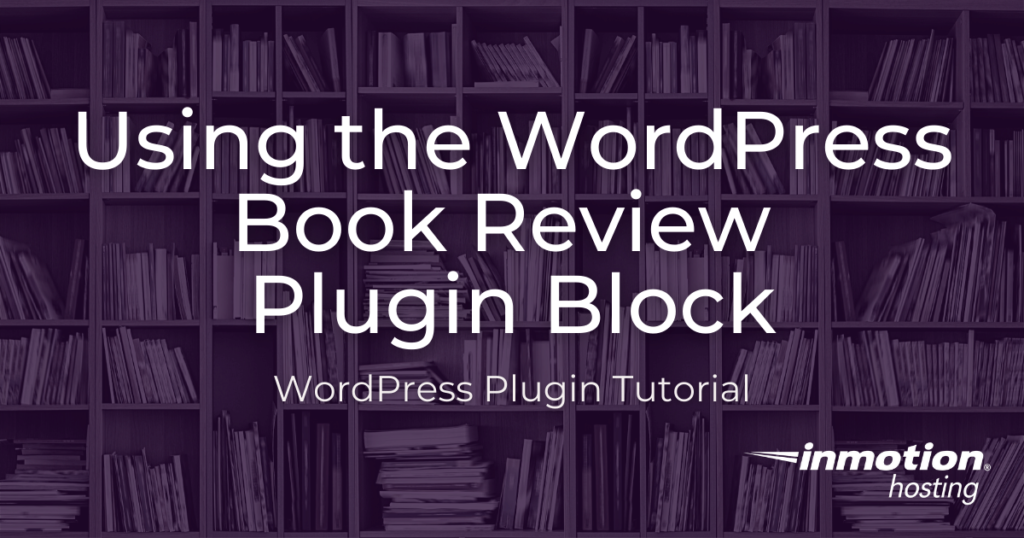
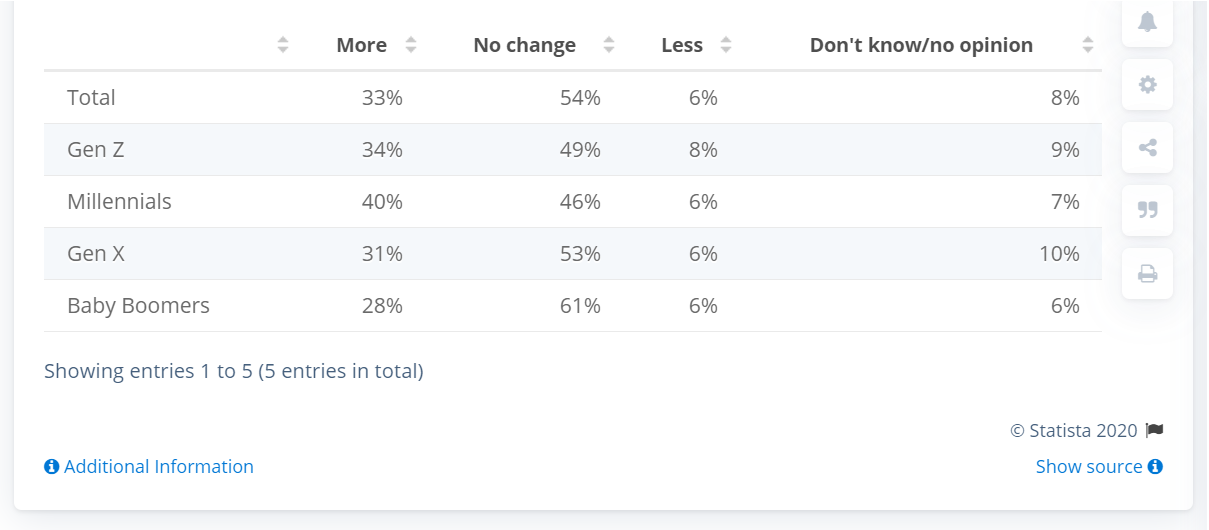
Book lovers unite! As of March 2020, all generations saw a considerable increase in reading. With the change in how we’re able to spend our free time, there is no wonder that reading has increased overall about 33%.
Even better, if you have a WordPress website or blog, you can easily attract and retain fellow reading enthusiasts by adding the WordPress book review plugin block.
The plugin, which adds a simple Gutenberg block, allows you to add book reviews by entering the International Standard Book Number (ISBN) in the block settings. Then, the block will automatically pull the title, author, book cover, and even a summary. It also adds Schema markup to the HTML to support SEO efforts.
Continue reading to learn how to use the book review plugin block in WordPress.
Enjoy fast, secure hosting optimized for your WordPress site with our WordPress Hosting plans.
Adding the WordPress Book Review Plugin Block
Before reaping the benefits of the Book Review Block plugin, you must first install and activate it. Once the plugin is installed, create or edit a post or page to add a book review block.
While in the edit screen, click on the + sign within the body of the page or in the upper left corner. Then search for and add the Book Review Block Plugin.
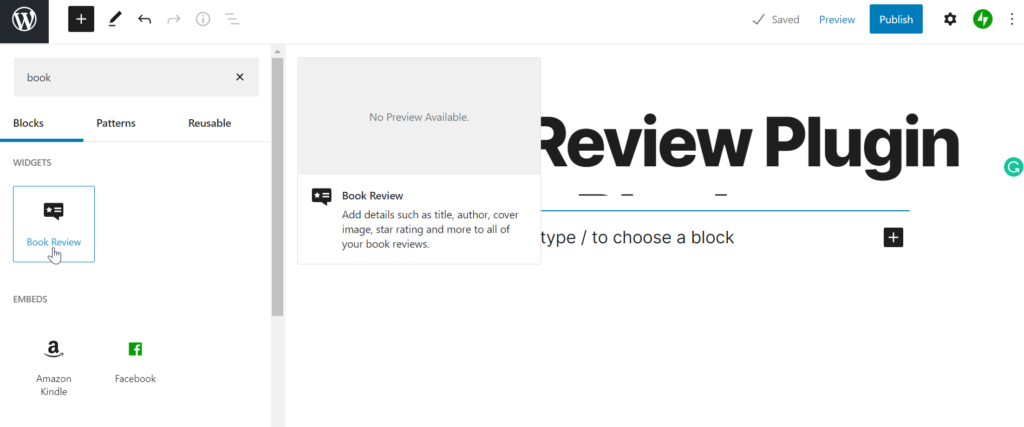
Once added, you can import a book by entering the ISBN in the respective field in the setting to the right. You can also manually add the information by uploading an image via the media library and entering the information per the corresponding lines.

For this tutorial, we used the ISBN option to add a book. Once the information is imported, you can select a number of stars for the book and edit the summary/review area. You can also leave the summary section as is if wanted.

Concerning customization, there isn’t much you can do outside of changing the background or adding custom CSS. However, most may not need complex customization options. When published, the block is as clean and responsive as we have come to expect blocks to be. Also, it should fit nicely with most themes.

When you’ve completed your book additions and edits, make sure you click Update or Publish to save your changes! Here is an example of a published book review block.

At the time of this review, this plugin, version 1.5.1, was tested up to WordPress 5.4.2 and is updated every 1-3 months.
Learn more about the new WordPress editor, Gutenberg, and the capabilities of the separate Gutenberg plugin with our helpful Gutenberg articles!