
It just got a lot easier to add post descriptions to WordPress thanks to the new Post Descriptions plugin.
In this article, we will cover the features and functionality that the Post Descriptions WordPress plugin brings to the table, how to add descriptions, and how to check descriptions with the plugin.
- What is the Post Descriptions Plugin?
- Adding Post Descriptions
- Checking Post Descriptions

If you’re having trouble with your WordPress host, then check out InMotion’s WordPress Hosting solutions. We provide secure, optimized servers that are priced to meet your budget needs!
Free WordPress Website Transfers
Free SSLs
Unlimited Bandwidth
View WordPress Hosting Plans
What is the Post Descriptions Plugin?
Released on May 13, the Post Descriptions plugin gives users the ability to create descriptions for WordPress posts and pages, make reminders, and leave small notes and to-dos directly within the world’s most popular CMS.
It was designed by Amsterdam-based developer Tom de Visser. He is an active WordPress Core contributor, but this plugin is his first submission to the WordPress.org plugin repository.
The goal of the plugin is to improve the WordPress users’ workflow. Now, instead of keeping reminders in things like Google Sheets, Docs, or even emails, all your reminders are visible directly within the WordPress dashboard.
Post Descriptions currently only lets users create descriptions for posts and pages, but there is a chance that it could add the ability to work with custom post types in the future.
The plugin is still fresh and only has a little over 200 active installations, but that could change once the plugin starts gaining some momentum, especially when you look at its initial reception. With less than a month under its belt, Post Descriptions has currently only received five reviews, but every single one of those reviews gave the plugin five stars.
To be fair, one of the reviews is from de Visser’s employer Mediaversa, but the other four 5-star reviews seem to be organic and that is nothing to scoff at.
Adding Post Descriptions
The plugin is straightforward and easy to use.
Adding descriptions to posts and pages can be done from either the Edit screen or the Quick Edit screen for even quicker access.
One cool feature of the new plugin is its ability to work with both the regular WordPress post editor and the classic editor. This was accomplished by implementing a meta box to the outside of the editing screen.
On top of that, the plugin gives users the option to “make your description important,” which if checked, makes the description text bold and turns it red to make it stand out to teammates.
Checking Post Descriptions
Once descriptions have been entered, they can be viewed by the user who added them or additional teammates in either the post or page management screens.
You can check the descriptions for your posts in two places:
- In the column from your posts or pages admin overview
- As a post state (the bold text next to your page or post title)
Just as WordPress does with “pending” or “draft” states next to page or post titles, the plugin displays the status of descriptions next to the description title, in addition to displaying them under a “Description” column.
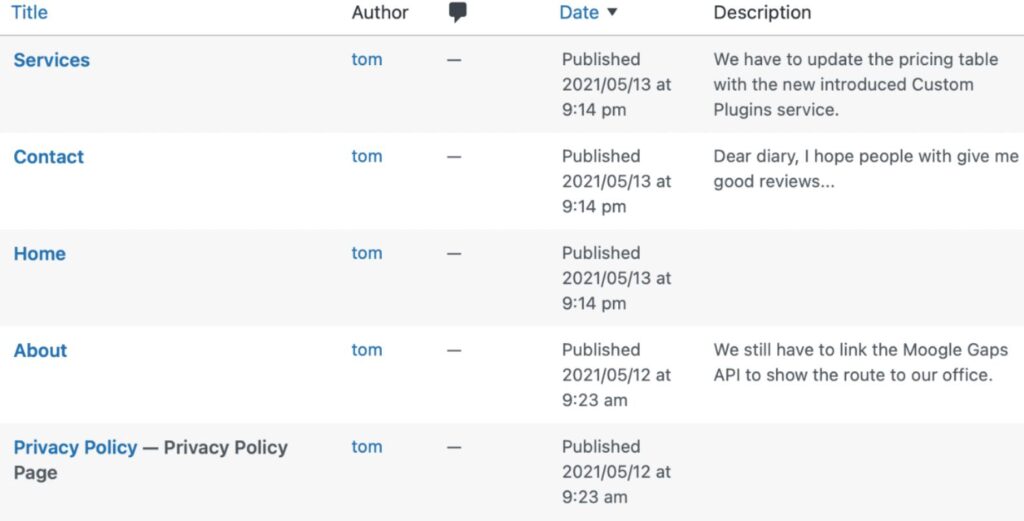
Users have the option to use one method or both if that is what they prefer. Both these display options can be turned on or off using the built-in WordPress Screen Options tab.
If you are adding longer descriptions, it is possible that your admin might get a bit cluttered. In those cases, users could simplify things by disabling showing descriptions in post states with a simple checkbox.
The plugin has been tested and approved for all WordPress versions up to 5.7.2, and it is available in 10 different languages.
For help installing the Post Descriptions plugin or any WordPress plugin, check out our helpful guide on How to Install WordPress Plugins.


