At the beginning of June we’ll be retiring our older WordPress.com editor and transitioning to the more recent (and more powerful) WordPress block editor. Want to know how this may affect your site and what you can expect? Read on.
If you’ve launched your WordPress.com site in the past year and a half you may have never seen our older editor and are likely already using the more recent WordPress editor. Those of you who have an older site, though, might recognize this editing experience:
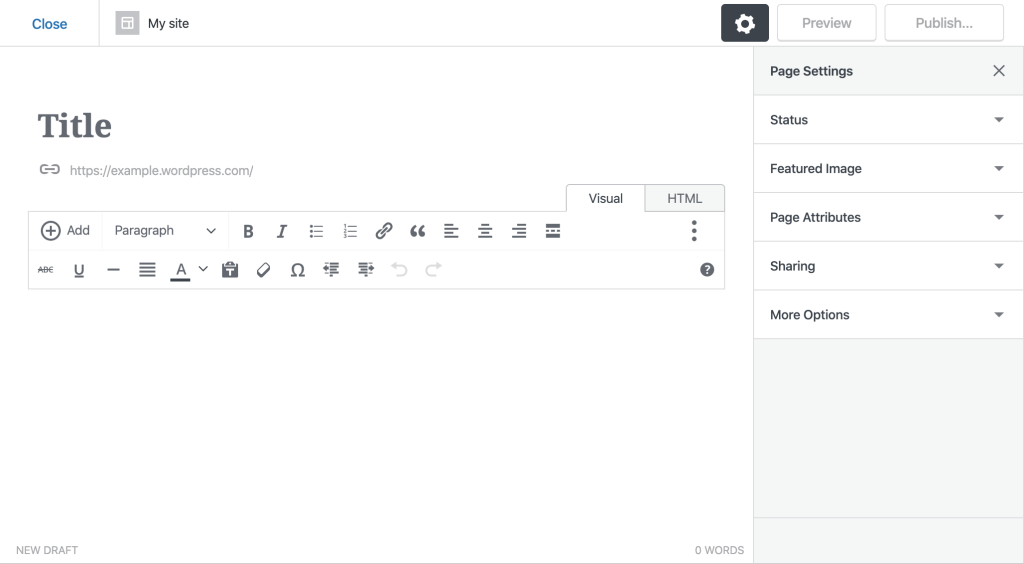
We know it can be frustrating to get used to an online tool only to see it change or go away. Retiring an entire editor — the place where you publish posts and pages on WordPress.com — is not something we would ever do on a whim. What inspired us to take this decision is the positive experience site owners have had with the newer WordPress editor.
Why switch to the WordPress editor? Let us count the ways.
The WordPress block editor was released over a year and a half ago. Since then, it has improved in numerous ways thanks to thousands of enhancements and fixes — to the point that we’re certain it offers a far superior experience compared to the older WordPress.com editor. Not sure? You can take the WordPress editor for a spin. In case you’ve never encountered it before, here are only some of the features you’ll find in the WordPress block editor that aren’t available in the older WordPress.com editor.
Over 100 content blocks for publishing virtually any type of page or post
Content blocks can be mixed and matched to customize the content of any page or post.
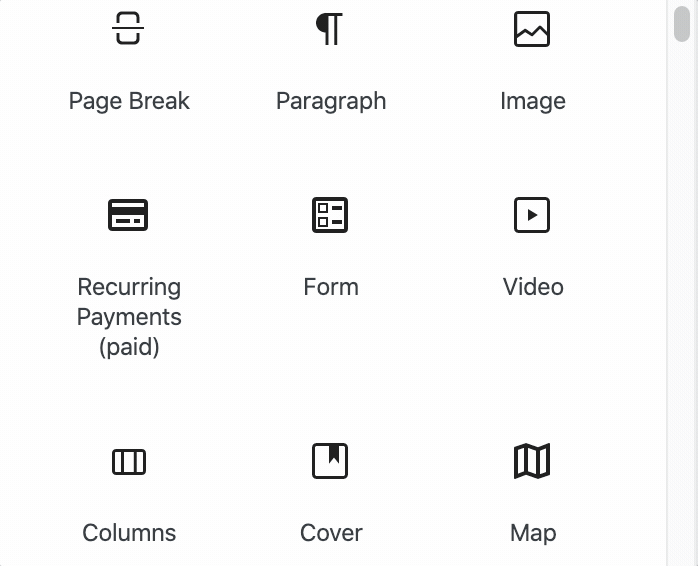
A growing collection of block patterns
Block patterns are simply collections of blocks pre-bundled together to form beautiful designs.
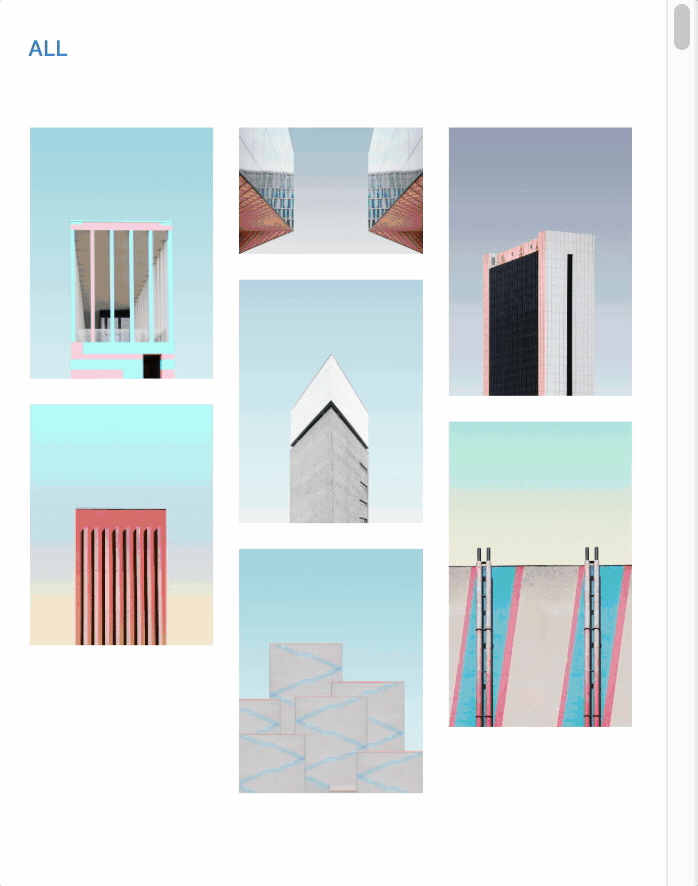
Dozens of beautiful, built-in page templates
Page templates simplify the creation of common pages within WordPress by giving you a beautiful predesigned template to get started.

Customizable styles directly within the editor
You can now customize the look and feel of your website by testing out different fonts directly within the WordPress editor.

What other options do I have?
We hope you give the WordPress editor a try — it’s been the editing experience of choice for millions since it arrived on the scene. That said, we know some of you might prefer to avoid this change. We’re offering two options for those who’d rather stick with an older way of editing your content.
1) Use the Classic block
Within the new WordPress editor you’ll find the Classic block, which replicates the functionality of the Classic editor — that’s the editor that used to be the default until several years ago, well before we introduced the WordPress.com editor. Here’s what it looks like:

2) Opt to use the Classic editor
You also have the choice to switch to the Classic editor. Here’s what it looks like, in case you haven’t seen this one in a while (or ever):

We hope you enjoy the new WordPress editor — give it a try today to get a taste ahead of everyone else!