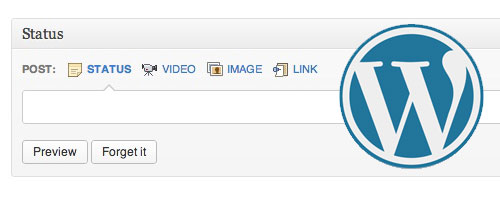
In a Google+ community recently someone wanted to know how they could make posting to their WordPress blog as quick and easy as posting to Facebook or Google+. When you post a link on those social networks, all you have to do is paste a url and the title, description and image for the webpage you’re linking to are automatically generated, so it’s very easy to quickly share information.
I recommended three possibilities to make posting to WordPress this easy (click to enlarge screenshots).
1) “Status” plugin form Premium WPMU
WPMUDev’s “Status” plugin (aff. link) is a nifty little plugin that lets you post to your blog in almost the exact same way that you would to Facebook or Google+. After installation, you will find a new “Status” box in your WordPress dashboard, and you can also choose to have the Status box show up on the front end of your site when you are logged in, for easy access.
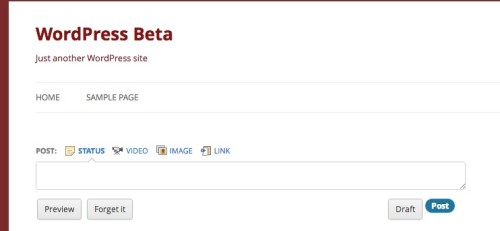
You can paste in a link and just as with Facebook, the plugin generates a preview with a title, description, image and link. Simple as that. If you want to go back and edit the post afterwards, you’ll find it in your All Posts screen along with your regular blog posts.
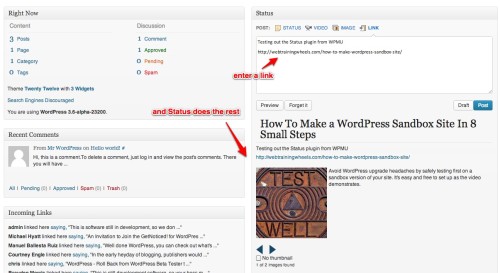

This is a paid plugin but only $19, so well worth it if you desire this functionality.
2) Press This
WordPress comes with the Press This feature built it. Press This is a bookmarklet for your browser. You’ll find it in the Writing section of your Settings menu – just drag the icon into your browser toolbar. Then, as you are browsing the web, if you see something you’d like to post to your site, you click the bookmarklet and it opens a small WordPress window for easy posting.If you highlight text on the webpage you are looking at, it will pull in that text as post content, along with a link to the webpage, although it does not automatically grab an image. This is an under-used feature in WordPress, and perfect for this type of quick posting. Unlike Status, you don’t have to be on your WordPress site to use it since it’s part of your browser.

3) IFTTT
I’m a big fan of IFTTT which I’ve mentioned before. It lets you set up automated connections between a multitude of social channels including your WordPress site. So you could conceivably set up a system whereby if you bookmark a website on say Diigo or Delicious, IFTTT will then automatically create a blog post on your site. Or the trigger could be when you post a link to your Facebook page, it results in the creation of a blog post. The options are numerous since IFTTT has tons of social channels to choose from.