
There are many, many ways to sell things from your WordPress site, from physical products to digital downloads or access to content. The best solution will depend on your particular circumstance and needs. While WordPress can get quite sophisticated in the ecommerce department, a lot of folks just want to be able to sell a few items quickly and easily using PayPal.
In circumstances like this where the user wants the simplest possible solution and knows they want to use PayPal, a fully featured shopping cart / ecommerce solution such as WooCommerce or Shopp might be overkill. Sometimes simple PayPal buttons will suffice.
So there are 2 primary options I recommend:
1) Generating buy butons directly from PayPal
2) Using a simple plugin to create a very basic shopping cart
1) Generate Buy Buttons From PayPal
The most basic solution would be to grab your ‘buy’ button code from Paypal and slap it into the HTML tab of your WordPress post/page. This used to be a problem with earlier versions of WordPress where code would mysteriously disappear when you switched back and forth from the HTML tab to the Visual tab. However these days that’s not the case – the editor is more reliable.
To generate the button code:
- Log into PayPal
- Click on the “Merchant Services” tab at the top
- Click the “Create payment buttons for your website” image
- You’ll be using “Option 1 – Create Payment Button”
- Follow the steps to to create the button according to the options you need. You can sell products, subscriptions, gift certificates and even accept donations.
- After configuring and saving the button you will be presented with some HTML code that you will copy/paste into the HTML/Text tab in WordPress
This method works well you if don’t have a lot of products (because organizing them prettily in your WordPress editor could become challenging) and when you don’t need people to be able to purchase multiple products in one transaction.
2) Use Plugins: Simple PayPal Shopping Cart Plugin + UI for WordPress Simple PayPal Shopping Cart
This combination of plugins is great if you want an actual shopping cart so people can buy multiple items in one transaction.
The Simple Paypal Shopping cart plugin by itself will work but it means that you have to write out the shortcode for each item you want to sell and I think this could be tricky for beginners. Fortunately the companion plugin, UI for WordPress Simple PayPal Shopping Cart, places a button in your WordPress post editor that will generate the shortcode for you, so it’s much more user-friendly.
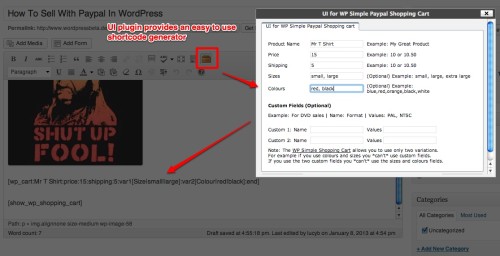
The only additional thing you have to do is include a simple shortcode wherever you want the contents of the user’s shopping cart to appear.
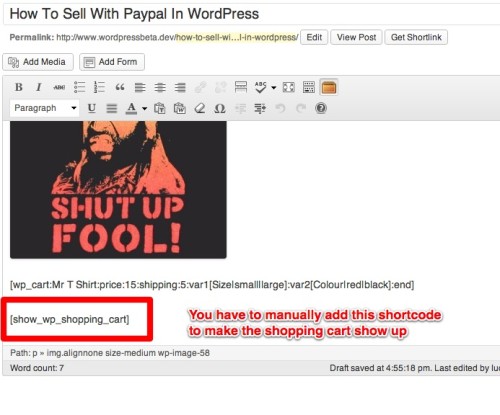
So you can quite easily create a page with multiple products:
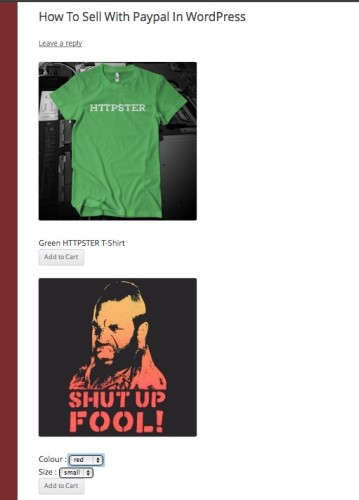
The plugin produces a simple shopping cart allowing your customer to buy multiple items:
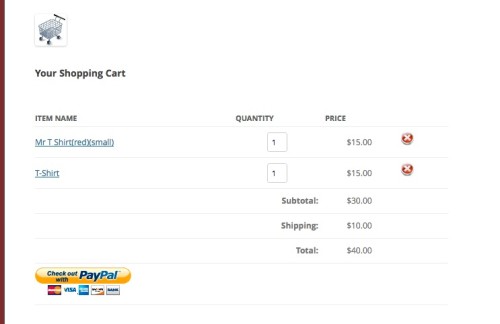
There’s also a sidebar widget that displays the contents of the user’s shopping cart.

All in all the plugins make it quite quick and painless, and suitable for beginners to get going with basic ecommerce.
Another popular PayPal plugin available is the Enhanced PayPal Shortcodes plugin. It does work, but relies heavily on the user being able to understand how to write their shortcodes with the necessary parameters, so I’d only recommend it for more advanced users rather than beginners.

