Knowing what’s going on behind the scenes of your site is key to engagement and security. Who published a post? What comments need to be approved? When was a plugin activated or deactivated? What images were added to a specific page?
Now, there’s a new tab in WordPress.com where you can see all your site’s activity outlined in an organized, readable way: It’s called Activity, because monitoring your site should be as simple as possible.
Activity shows you a chronological list of all the changes and updates to your site. It’s useful for site owners who want to keep an eye on the big picture of their site, as well as for admins on larger sites with multiple contributors.
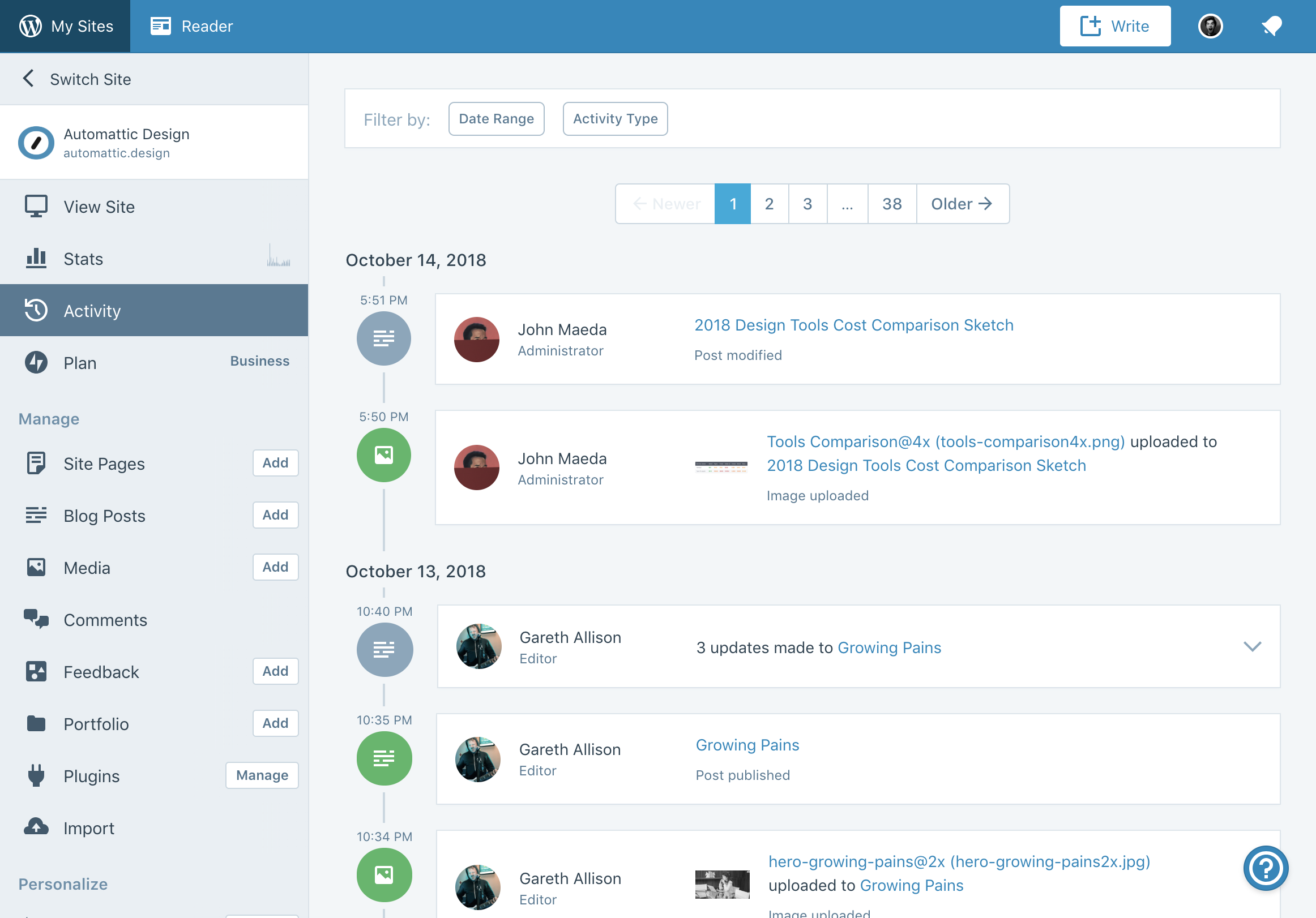
Activity shows you things like:
- Published or updated posts and pages.
- Comment submission and management activity.
- Settings and options modifications.
- Login attempts by registered site users.
- Plugin installations, updates, and removals.
- Theme switches, installations, updates, and deletions.
- See the complete list of activities for WordPress.com and Jetpack sites.
Head to Activity right now, and you’ll be able to see your site’s 20 most recent changes and updates. On WordPress.com or Jetpack sites with a paid plan you’ll see events from the last 30 days, and if you have the Business or Professional plan respectively, you’ll see events from the last year.
All sites with a paid plan have the added ability to filter activities by type and time range so you can quickly find the information you’re looking for.
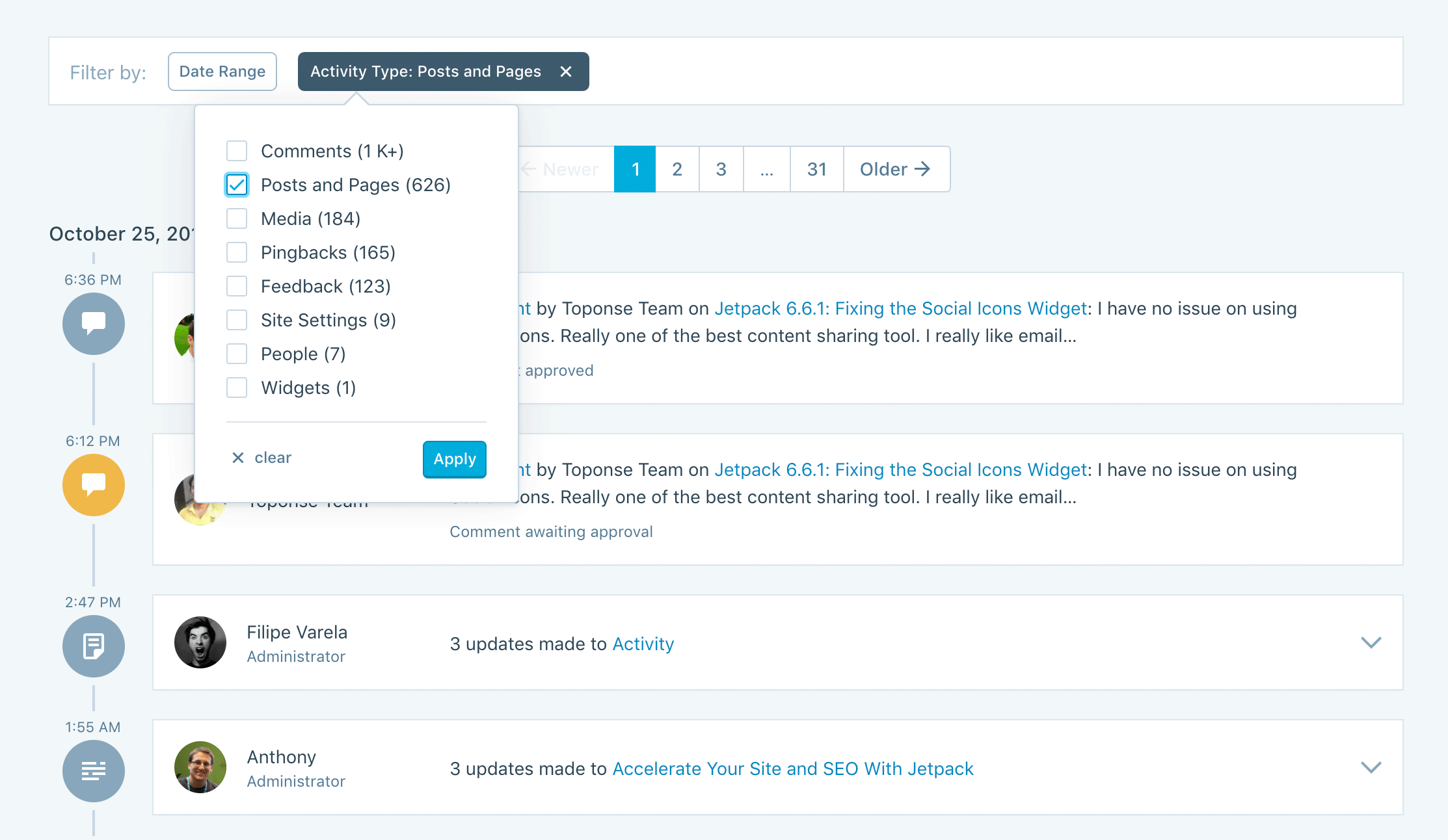
To keep things scannable, sequential events of the same type are grouped in a single item — expand it to see details for all of the collected actions.
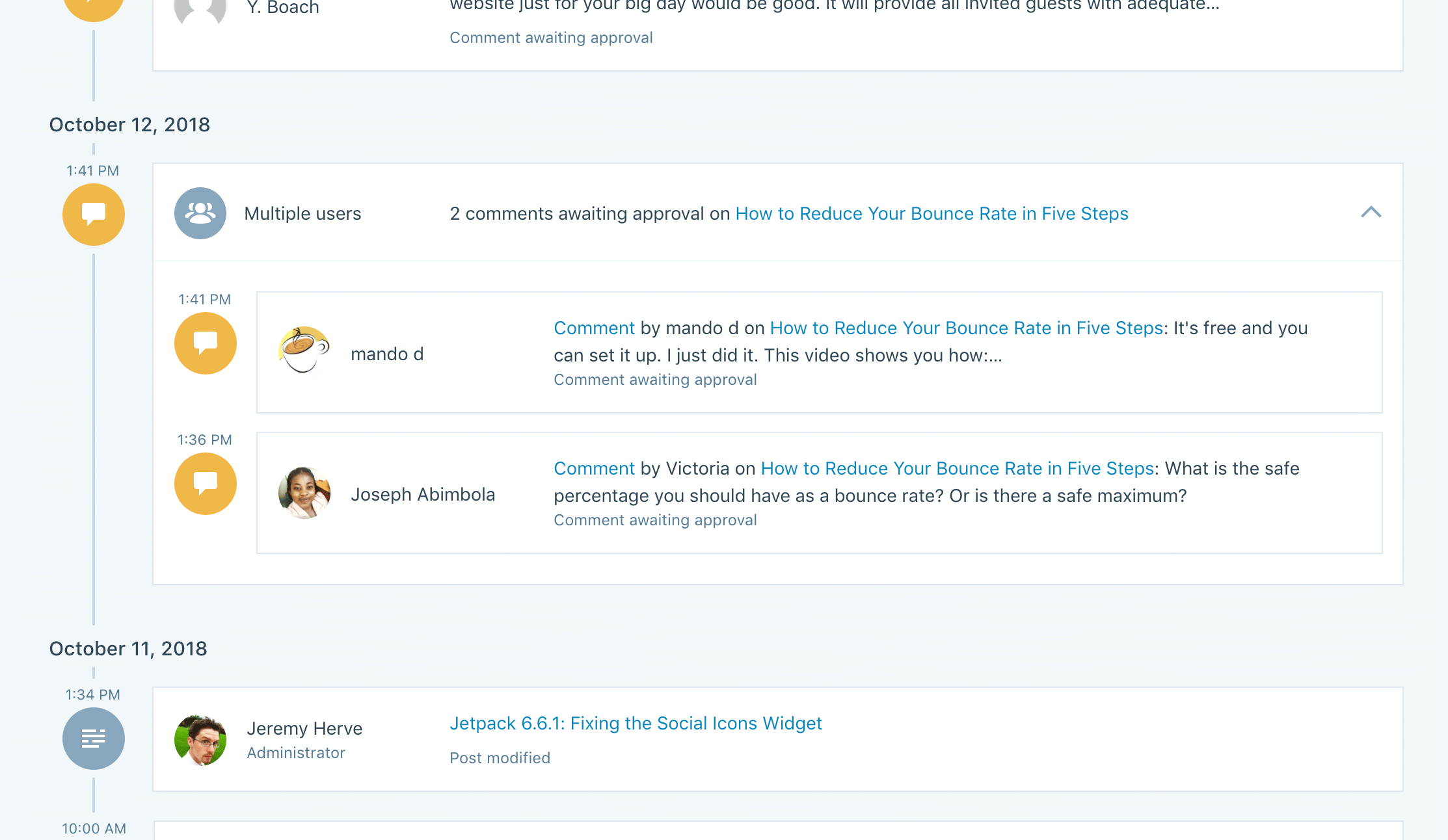
Activity is also a great place for Jetpack subscribers to investigate site downtime or bugginess. See what changes happened around the time of the issue, and use the details to focus your troubleshooting and get back up and running, fast.
You can also view your list of activities on the WordPress mobile apps.
Stay up to date on the latest theme and plugin updates
For sites with plugins and uploaded themes, keeping them up to date and knowing what was updated when are key to security and stability. Activity not only shows you all the details in one place, but lets Jetpack and WordPress.com Business plan subscribers update themes and plugins directly from the Activity tab.
We’re constantly striving to be better
Give Activity a try on your sites and let us know if you have any feedback — we’d love to hear it! Please leave a comment below or open an issue in our GitHub repository.
