Upgrade vCenter Server 6.5 to vCenter 6.7
With the release of vSphere 6.7, quite a few people have asked: “What is the safest way to upgrade vCenter to this new release ?”. Within this video tutorial, I walk you through step-by-step, how to upgrade your vCenter 6.5 server with embedded platform services controller to vCenter server 6.7 Update 1.
vCenter 6.5 and vCenter 6.7 are both vCenter Server Appliances (VCSA). My source vCenter 6.5 server is with update 2 and I will be upgrading to vCenter 6.7 Update 1.
This tutorial is performed in my lab. As a best practice, I would highly recommend testing out any upgrade procedure in a lab environment before proceeding to upgrade a production environment.
The upgrade process is quite simple, however, there are a few things that you can do to ensure that your upgrade is successful. It is also extremely important that you have taken backups and are able to roll-back in the case of an upgrade failure. I will cover all this in my video below.
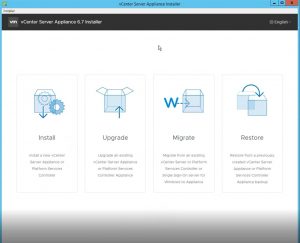
vCenter 6.5 to vCenter 6.7 Upgrade Topics Covered
Within this video tutorial, I cover the following 6 topics:
- 5 steps to follow for a successful vCenter upgrade
- Backing up your vCenter Server
- Backing up your vSphere Distributed Switch Config
- vCenter Upgrade Stage 1 – Deploying the new appliance
- vCenter Upgrade Stage 2 – Upgrading the source vCenter
- Check vCenter version and build numbers
If you are looking for a tutorial on how to perform a fresh installation of VMware vCenter 6.7 or ESXi 6.7, please follow my other video tutorials directly below:
- VMware ESXi 6.7 Install and Configuration
- VMware vCenter Server Appliance 6.7 (VCSA) Install and Configure
Don’t forget to subscribe to my YouTube channel and never miss a Video: https://bit.ly/SysadminTutorialsSubscribe
How to Upgrade vCenter 6.5 to vCenter 6.7 Update 1
The post How To Successfully Upgrade vCenter Server 6.5 to vCenter 6.7 appeared first on SYSADMINTUTORIALS IT TECHNOLOGY BLOG.
