It goes without saying — WordPress security is vital. The importance of having a secure site can’t be understated if you want to be protected against malware, avoid being hacked, and stay high-ranking on Google.
The good news is that there are easy steps you can take to secure your WordPress site — for free!
If your site isn’t secure or gets hacked, information, such as passwords and personal information is vulnerable. Hackers can steal user info and use it for malicious purposes.
Plus, your site can lose its good reputation. If your site is not secure and becomes vulnerable, you can get blocklisted by Google, and your ranking could even take a nosedive in the SERPs. Yuck!
This article explores the top cost-saving measures you can implement to stop hackers in their tracks, keep bots aways, and stay ranking high on Google.
We’ll look at how to boost security from the WordPress admin and also with the help of our free security plugin, Defender.
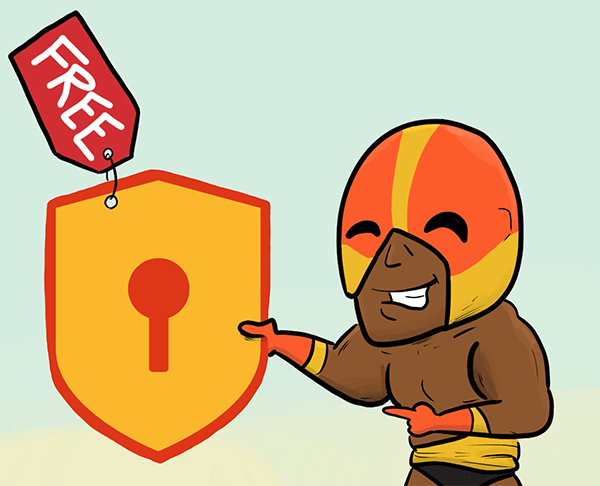
Here’s what I’ll be covering:
- Quick and Easy Ways to Secure Your Site in the WordPress Admin
- Keeping Your Site Secure by Noticing Outdated Plugins and Themes
- Creating Secure and Strong Passwords
- Some Other Security Tweaks to Consider in the Admin
- Securing Your Site for Free with Defender
- Security Tweaks
- Security Scans
- 2-Factor Authentication
- Firewall, 404 Detection, and IP Management
- Login Protection
- Login Screen Masking
By the time you read this, you’ll have plenty of ways to keep your WordPress site secure for free.
So, put your wallet away. You won’t be needing it here.
1. Automate feature (which comes free with The Hub) — so you’re already taken care of! 2. Keeping Your Site Secure by Noticing Outdated Plugins and Themes
It’s important to point out that you don’t want to use any outdated plugins or themes to begin with. Fortunately, WordPress gives notification for plugins and themes that haven’t been updated.
For example, if you are searching for a plugin on wordpress.org and see this towards the top of the plugin’s page…
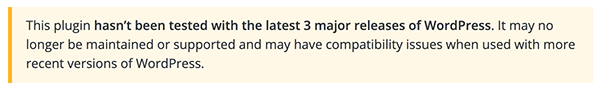
…you’ll want to avoid that plugin. Similarly, an outdated theme will display the same type of message.
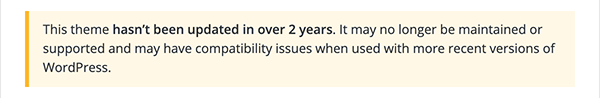
Avoid any plugins or themes that aren’t updated to begin with.
Chances are, the developers who created them have abandoned it, and it will not be updated soon.
If you do find that you have outdated themes and plugins, delete them. Even if they’re not in use, they’re not worth having around and are susceptible to bugs.
3. Creating Secure and Strong Passwords
One of the most frequent hacking attempts is with passwords. So it’s becoming more common these days with any online account to use a strong password, and the same is true with WordPress.
Make your passwords unique, with characters, numbers, and letter combinations that would be extremely difficult ever to replicate. You should do this with your FTP accounts, hosting, email, and database as well.
WordPress will automatically create a strong password for you in the admin. You can choose to create your own or use their suggestion.

Plus, don’t give your account information to anyone and grant them access (I think we all know better, but still, I had to mention it…). You can set up users and roles in WordPress for others, but keep your passwords private.
Also, change your passwords regularly. It’s suggested that every 30-days or so is a good time frame for generating a new password.
4. Some Other Security Tweaks to Consider in the WordPress Admin
You can take a few other free security precautions when it comes to WordPress.
Logging out of your account when not in use, deleting spammy comments, and limiting roles for other users are some other easy ways to stay secure.
Beyond the admin, you’ll see that there’s a ton that can be accomplished with the help of a plugin when it comes to beefing up your security.
5. Securing Your Site for Free with Defender
The majority of security precautions you can implement for free can be handled easily with our very own plugin, Defender.
Defender can stop brute force attacks, SQL injections, cross-site scripting XSS, and tons more like malware & antivirus scans, IP blocking, security log, and two-factor authentication login security.

When it comes to a free security solution, Defender is a perfect option to keep your site safe and secure! Plus, it’s all easily manageable as he makes security a breeze.
Here’s a breakdown of what Defender can do to stop any hackers or bots that are up to no good.
detailed look at security tweaks with Defender. Get an inside look at one-click malware scanning in Defender. Read more about Defender’s 2FA here. How to Create a Powerful and Secure Customized Firewall with Defender. check out this article. Login Screen Masking
Read more about Defender’s 2FA here. How to Create a Powerful and Secure Customized Firewall with Defender. check out this article. Login Screen Masking
check out this article. Login Screen Masking
To prevent hackers and bots from discovering your login screen, you can change your default URL.
With login screen masking, you’ll add a new URL slug to login from. And you can redirect traffic to any visitor or bot that tries to visit the default WordPress login.

This is a great way to prevent hackers and bots from even getting close to your login area. Just like any villain, if they can’t find the door, there’s not much chance of them getting in.
WordPress Security is Priceless
As you can see, there is a lot you can do to secure your WordPress site for free! You don’t need to spend your hard-earned cash on security — especially with the help of our plugin, Defender.
It takes time and dedication to implement what we discussed. The more you devote to your WordPress security, the harder it is for hackers and bots to take advantage of your site and cause chaos.
Plus, your site won’t get blocklisted by Google and maintain its good reputation.
On that note, for an overview of Defender’s security features, check out this quick video.
And for more on security, be sure to read our Ultimate Guide to WordPress Security and Getting the Most Out of Defender.
Also, in the name of #SecurityMonth you can currently get 35% off your first year of our Security & Backups Pack featuring Defender Pro, Snapshot Pro, Shipper Pro, and Automate. Use the coupon below to unlock the exclusive deal.
35% Off Security & Backups Pack
Take advantage of these free resources and sleep well, knowing you’ve stepped up your security game to keep your site safe.
Source: premium.wpmudev.org