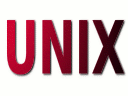
I am a new Linux system user. How do I create a hard link in Linux / UNIX / Apple Mac OS X / BSD operating systems using the command line?
Both Linux / UNIX allows the data of a file to have more than one name in separate places in the same file system. Such a file with more than one name for the same data is called a hard-linked file. A hard link to a file is indistinguishable from the original directory entry; any changes to a file are effectively independent of the name used to reference the file. Hard links may not normally refer to directories and may not span file systems.
How to create a hard links in Linux or Unix
To create a hard links on a Linux or Unix-like system:
- Create hard link between sfile1file and link1file, run: ln sfile1file link1file
- To make symbolic links instead of hard links, use: ln -s source link
- To verify soft or hard links on Linux, run: ls -l source link
Let us see examples to make a hard link on a Linux / Unix systems.
ln command example to make a hard link on a Linux
The ln command make links between files. By default, ln makes hard links.
ln Command Syntax T Create Hard Link in Linux
The syntax is as follows for Unix / Linux hard link command:
ln {source} {link} ln /path/to/source /path/to/link ln target link ln target directory |
Where,
- source is an existing file.
- link is the file to create (a hard link).
To create hard link for foo file, enter:echo 'This is a test' > foo
ln foo bar
ls -li bar foo
Sample outputs:
4063240 -rw-r--r-- 2 root root 15 Oct 1 15:30 bar 4063240 -rw-r--r-- 2 root root 15 Oct 1 15:30 foo
Where,
- 4063240: Inode. From the above sample output we can see that inodes are identical. We passed the -i option to the ls command to display the index number of each file (inodes).
- 2: The number of hard links to file is shown in the third column. So if you run, ln foo hlink2, the counter will increase to three.
How do I delete a hard link on Linux or Unix?
The rm command deletes files on Linux or Unix including a hard link. However, data is still accessible as long as another hard link exists even if you delete source file. To get rid of data you must remove all hard links including source.
Use the rm command:$ echo 'I love Linux and Unix' > file.txt
$ cat file.txt
## create hard links ##
$ ln -v file.txt hardlink1
$ ln -v file.txt hardlink2
## list all files with inodes ##
$ ls -li file.txt hardlink?
## remove 1st hardlink ##
$ rm hardlink1
$ ls -li file.txt hardlink?
## remove source file ##
$ rm file.txt
$ ls -li file.txt hardlink?
## but we can still access original file.txt data ##
$ cat hardlink2
## to get rid of file.txt data delete all hard links too ##
$ rm hardlink2
## error error all data gone ##
$ cat file.txt hardlink?
$ ls -li file.txt hardlink?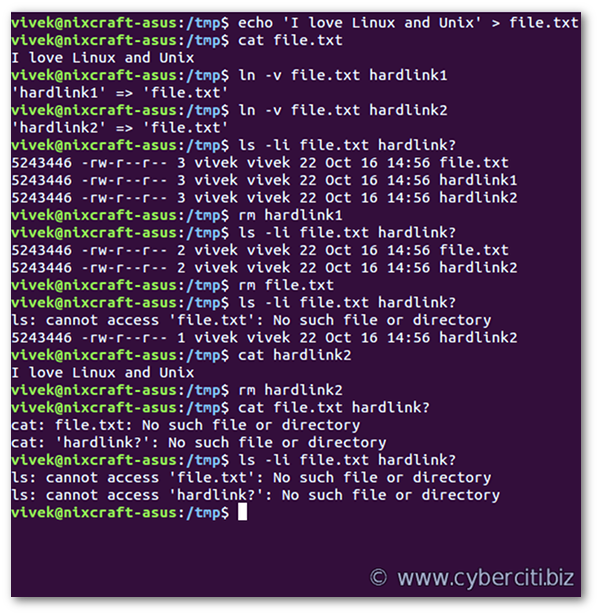
Hard Links Limitations on Linux and Unix
There are some issues with hard links that can sometimes make them unsuitable. First of all, because the link is identical to the thing it points to, it becomes difficult to give a command such as “list all the contents of this directory recursively but ignore any links”. Most modern operating systems don’t allow hard links on directories to prevent endless recursion. Another drawback of hard links is that they have to be located within the same file system, and most large systems today consist of multiple file systems.
How to create symbolic (soft) links in Linux or Unix
The syntax is as follows:
ln -s source link ln -s /path/to/foo/ /path/to/link ln -v /path/to/foo/ /path/to/link |
In this following example, create a soft links to postupload.sh as cmspostupload.sh and faqpostupload.sh$ ln -sv postupload.sh cmspostupload.sh
$ ln -sv postupload.sh faqpostupload.sh
Verify it:$ ls -li postupload.sh cmspostupload.sh faqpostupload.sh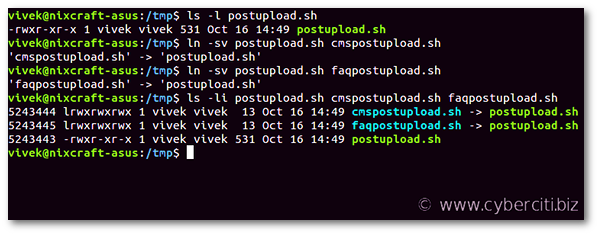
Conclusion
You learned how to use the ln command to create hard and soft links on Linux or Unix-like system including limitations and how to delete hard links. For more info see GNU/ln command page here.
