There’ll always be a competitor trying to outperform you. The only way to grow and stay ahead is a keen eye on what your customers are saying about their interests and pain points.
In a world where star ratings can make or break a brand, review analysis is your north star. It gives you deep insights from customer feedback so you can uncover trends, make targeted improvements to your business and build a richer brand management strategy.
To conduct review analysis effectively, you need to focus on the right platforms and choose the right review analysis tool. Only then will you get the most comprehensive view of your audience.
In this article, you’ll find out what review analysis is all about, the tangible business benefits, as well as a step-by-step breakdown of how to build a review management strategy to grow your business.
What is review analysis?
Review analysis is the process of analyzing customer feedback from various sources such as social listening data, review forums, customer service data and surveys to get targeted brand insights. These insights enable you to cut through the noise and understand how customers feel about your business, products and service so you can improve them proactively.
Why should brands carry out review analysis?
Reviews give first-hand information on how to improve your offerings, create better-performing content and build more authentic, meaningful relationships that boost brand loyalty. Let’s take a closer look.
Create more impactful content
Review analysis reveals what type of content resonates the most with your audience, which will help you deliver more relevant social posts for better engagement.
It also gives you an opportunity to insert your brand into the conversations drawing audience’s attention.

Review analytics tools like Sprout analyze content across multiple social channels and profiles simultaneously. This gives you rich, holistic brand insights across key performance indicators (KPIs) to fortify your social strategy, as Benefits Cosmetics found when analyzing this data to learn more about their audience.
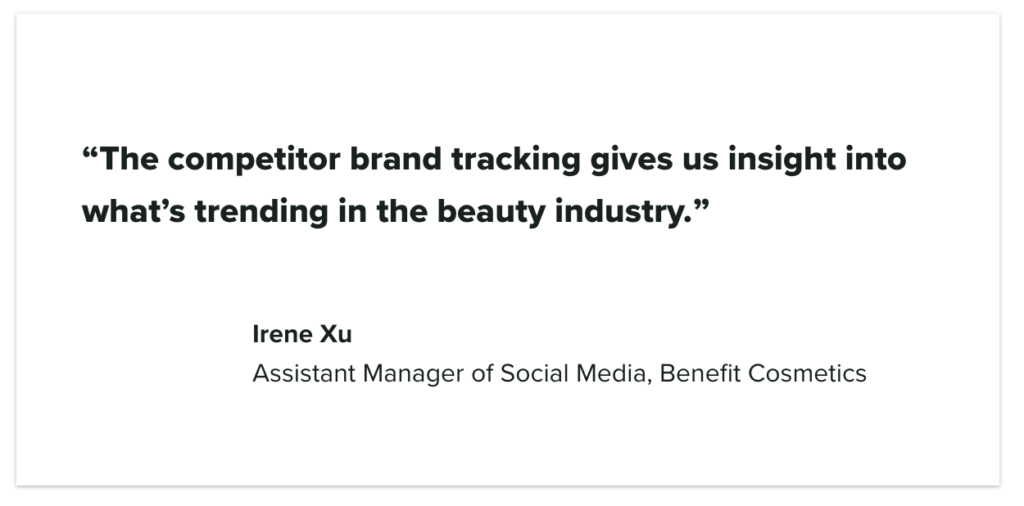
Boost sales conversions
Social proof is everything. Think about it—if you want to buy a product or service, the first thing you do is look up reviews to see what other customers are saying about it.
Price may be an important factor but product quality, after-sales service and how competing brands compare, are important too. Review analysis gives you insights into all these factors so you can improve your end-to-end customer journey for higher satisfaction and conversion.
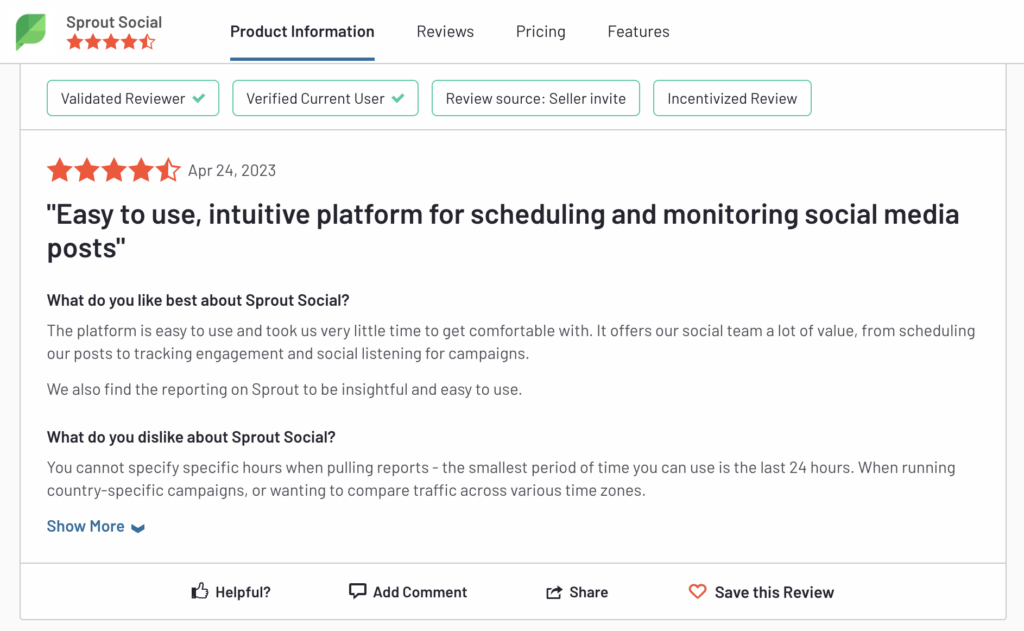
Manage brand reputation
With rising consumer awareness, brands need to make sure they are always fostering a positive brand reputation. Not being proactive can lead to grim repercussions as fast fashion retailers are learning the hard way.
Review analysis guides you toward the things that strengthen and weaken your brand image. These could be product issues, advertising campaigns, customer service or even sensitive issues gaining ground. According to The Sprout Social Index™ 2022, 34% of customers believe it’s important for brands to speak out to remain culturally relevant.

Social listening enables you to track thousands of direct mentions and comments across social networks to identify what’s resonating with your audiences, to build a positive brand perception, like the Atlanta Hawks did, with Sprout.
Improve customer experience
Review analysis is a great way to understand your customers’ emotional triggers so you can prioritize areas you need to improve or nurture.

Don’t hesitate to ask for feedback from your audience. It’s a great way to nurture customer engagement and it gives your brand a more human touch. Here are some tips on how to ask for reviews.
Gain competitive intelligence
Review analytics also provides you with insights on competitor brands, from how your competitors’ social posts are faring, to how you compare on customer satisfaction benchmarks. Competitor analysis tools, like Sprout, aggregate this data into ready-to-use reports for fast insights into your industry position.

Track emerging market trends
Monitoring trending topics on social media, forums like Reddit and review sites like Google My Business (GMB) gives you insights into what’s top-of-mind for customers. Track comments using keywords or hashtags and analyze them in real-time or historically. Doing this will help you future-proof your strategies so you are well-prepared to take on market dynamics.
Top sources of customer review data
Customers leave product and brand reviews on almost all social platforms. What’s important is that you decide which ones are most relevant to your business. Ask: Where do your customers mostly go to express themselves?
To get you started, here are some popular ones, which you can also track with Sprout.
Facebook reviews or recommendations are where customers share their experiences with you in detail. These are visible on your business page and appear in the user’s news feeds when they ask for recommendations.

Yelp
Yelp is a popular platform where customers write about their experiences with local businesses, as well as make reservations or purchases.

Google My Business
GMB is another popular platform for local businesses to gain customer feedback. Regularly updating your content and information on the platform also helps your search rankings.
You can directly post to your GMB account using Sprout and simultaneously collect and analyze all your reviews to draw insights.

TripAdvisor
With more than one billion reviews for over eight million businesses, TripAdvisor is a go-to for planning a vacation. You can access this goldmine and draw important audience insights based on keywords, competitors or specific time periods.
This helps you improve customer experience and also get targeted ideas to grow your business.

Glassdoor
Glassdoor lets millions of people get the inside scoop on companies they are interested in working for. Analyzing this data is the best way to measure the success of your employer branding to attract a richer talent pool.

How to analyze online reviews in 4 steps
While you can sift through customer reviews manually, review management tools help you do so quickly and efficiently. They dig into thousands of comments across platforms and social networks simultaneously to find insights that can be easily missed when doing so manually.
Sprout enables you to identify, organize and respond to customer reviews from a number of social channels and other sources including Facebook, Google My Business, Yelp, TripAdvisor and Glassdoor. Let’s check out how you can connect with these platforms to gather data.
1. Connect your review sources
Connect your profiles to Sprout using the connection wizard, which will give you prompts.

For Facebook or Google My Business, you will need company permissions to connect with your page. For TripAdvisor, Sprout automatically looks up your location, but you can do it manually as well.

To connect to Glassdoor, you will need a Glassdoor API key. As with Facebook, you will need admin permissions for this. Click on Obtain Key from Glassdoor Employer Center to get your API key.

You’ll be prompted to verify the key and once you’ve done that, you’ll be connected to your Glassdoor profiles.

2. Filter by date range, profiles, ratings or tags
Once you’ve chosen your sources and gathered the data, you will need to filter them to begin your analysis. You can sort your reviews by date range, profiles, ratings and tags.

You can also search the Smart Inbox by using keywords or phrases to see the number of messages for a certain topic or to find specific reviews. Then, you can tag and export those messages to analyze trends.

Use the following steps: Navigate to the Smart Inbox tab > Click on the search bar at the top of the screen > Type in keyword/phrase > Press Enter.

3. Reply to reviews
With the most relevant reviews at hand, you can reply to them directly through Sprout. You can also assign them to team members for immediate attention through the Smart Inbox.

4. View reports
Sprout’s Reviews Overview Report gives you a comprehensive view of customer feedback, so you can monitor trends based on time periods and key metrics across various parameters. Some of these are:
Performance summary: Compare top-level performance metrics with the previous publishing period.

Average rating: Measure and compare your average rating across networks or for a specific network.

Review volume: See the total number of reviews you received during the reporting time period.

Review volume by rating: Get a breakdown of ratings by volume and network.

Review reply management: See your average reply time over the reporting time period.

Review volume by action: The total volume of actions taken in Sprout based on the review’s date.

Profiles tab: View metrics at the individual profile level.
These reports provide you with an overview of customer sentiments and your brand health, which you can use to amplify your social strategy and other marketing efforts. And because you can delegate action items to team members with clear instructions, it offers much-needed transparency and structure for efficient workflows and data sharing across teams.
Start analyzing your reviews today
Review analysis helps you meet customer demands proactively. It also gives you a comprehensive view of competitor insights and emerging trends that impact your bottom line. Tools like Sprout help you analyze numerous sources at once, layering context onto thousands of customer conversations to draw critical and timely business insights faster.
Get started with a personalized demo to learn how Sprout will help you enrich your customer experience and business strategy with review analysis and more.
The post How to analyze customer reviews for brand insights appeared first on Sprout Social.