Full site editing is coming to WordPress. If you’re confused about what this means or how to feel about it, you’re certainly not alone.
The major paradigm shift has been in the works for some time now. The ability to customize every aspect of your site makes WordPress more beginner-friendly and lowers the barriers to entry. However, as with the initial introduction of Gutenberg, the discussion surrounding it seems divided into two camps.
In this post, I’ll explain what full site editing in WordPress means and explore some key considerations on both sides of the argument. Then I’ll discuss how best to prepare for this transition. Let’s jump into it!
An Introduction to Full Site Editing in WordPress
Full site editing in WordPress is an opportunity for the platform to remain competitive and relevant. These days, users want to build and create their own websites without having to learn how to code.
With full site editing in WordPress, even beginners will be able to design and customize their sites in a fashion similar to website and page builders:
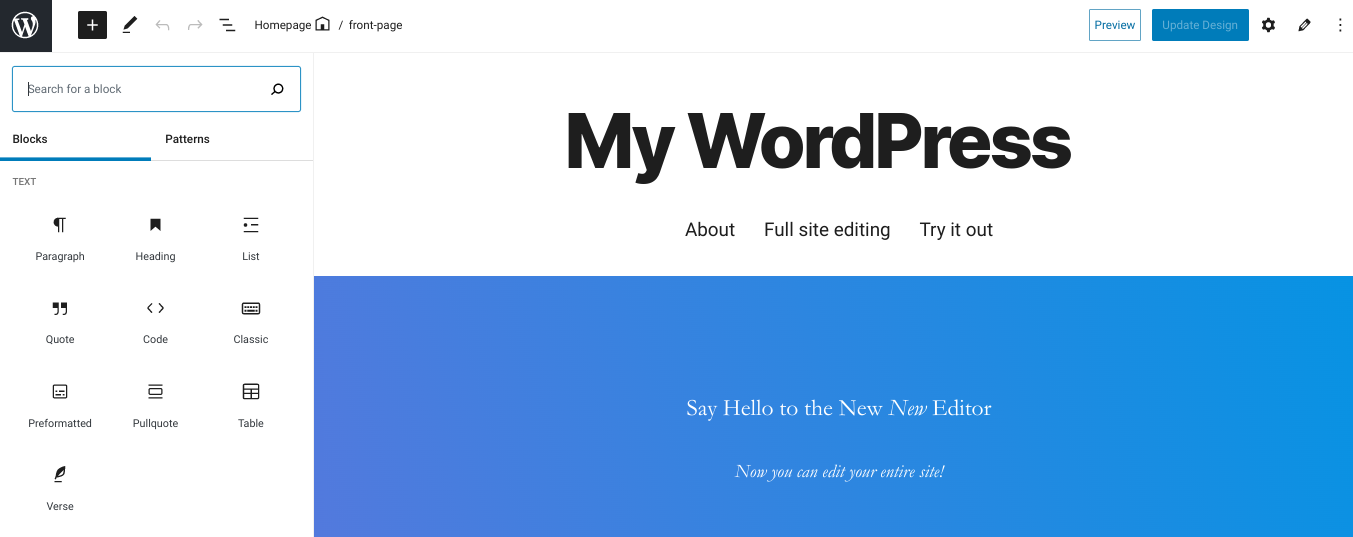
The Block Editor was the first step towards offering this type of experience in WordPress. However, until now, this feature was strictly limited to pages and posts. Once full site editing becomes available, users will be able to extend blocks for use across their entire websites, including headers, footers, and other elements traditionally handled by themes.
Themes typically consist of prearranged blocks and template files written in PHP (and sometimes HTML markup). For full site editing, the block-based template consists of HTML files with block markup and template parts written in HTML with no PHP.
This doesn’t mean you’re restricted to HTML. Rather, it adds a directly editable layer over the PHP that users can manipulate.
Basically, full site editing enables you to define a template and template parts. Then you can customize and design them with blocks much like you would with a theme builder.
The Pros and Cons of Full Site Editing in WordPress
Since its inception in December 2018, the Block Editor has been met with mixed opinions. Although many who were initially against it have grown to love it, full site editing in WordPress introduces a handful of new considerations and concerns.
While many look forward to the expandability and flexibility of full site editing in WordPress, some question whether this means the end of WordPress themes. Let’s take a closer look at some of the pros and cons of this new functionality.
Pros of Full Site Editing in WordPress
The biggest, overarching advantage of full site editing in WordPress is that it lowers the barrier to entry and makes WordPress easier to use for everyone. This is particularly true for beginners and content creators who aren’t comfortable editing source code.
Users will have more control and flexibility over designing and creating their websites without having to worry about code. It will likely make WordPress more competitive with website builders such as Wix and Squarespace and could further expand its market share.
For professional developers, it could also mean faster workflows. Plugin authors, in particular, could find new opportunities for creating template parts.
Cons of Full Site Editing in WordPress
Block-based templates and full site editing in WordPress won’t necessarily bring an end to themes; just a shift in how they work. It initiates the need for theme and plugin developers to adopt alternative approaches to how they create templates and apply base styles, which can make some aspects of development more complex.
Another concern is that the visual and layout editing experience will be fragmented. For example, just because users are able to exercise more control over editing individual aspects of their sites with blocks doesn’t necessarily mean it will translate well for the overall design.
The arguments against full site editing, in some cases, boil down to preference and familiarity. For example, block-based templates will likely eliminate the Customizer for front end editing.
Similarly, widgets are non-essential when you can use blocks to design the layout and implement customizations. While the changes may be positive on the whole, the adjustment and learning curve for adopting full site editing may be time-consuming and frustrating for some.
How to Prepare for Full Site Editing in WordPress
Although full site editing in WordPress is still in its infancy, it could be included in Core by the end of 2020. The best way to prepare is to ditch the Classic Editor (if you haven’t already) and fully adopt the Block Editor. The more familiar you are with blocks, the easier full site editing assimilation will be.
For a better idea of what full site editing in WordPress might look like and how to use it, check out this video:
It’s also a smart idea to pivot to solely using block-based themes, which you’ll need if you want to try out these features. To test the experimental features of the full site editing experience, you can download the latest version of the Gutenberg plugin, which includes an ‘Experiments’ feature:
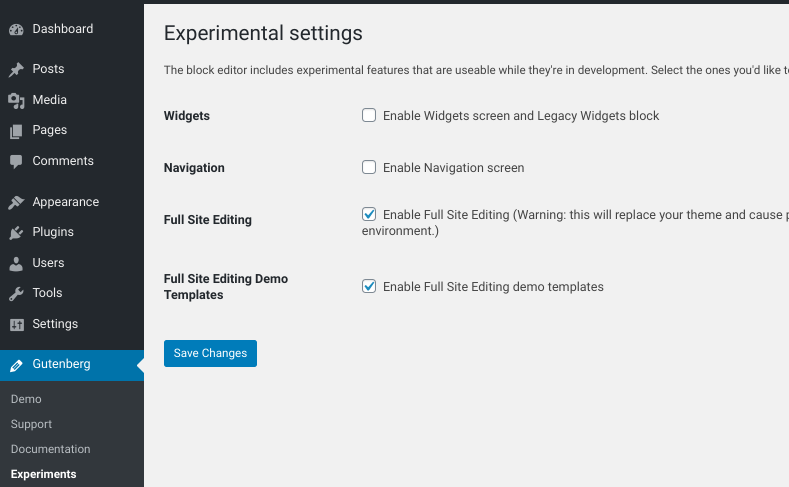
You can also test the Twenty Twenty experimental theme. This offers support for full site editing and gives you a better idea of the structure and coding of block-based templates.
Full site editing is still in the experimental stage and, as such, should only be used in local environments and staging sites rather than production. However, becoming comfortable with these features now will be highly beneficial for future theme and plugin development.
Conclusion
Full site editing in WordPress is on the horizon and, with it, a site-building experience reminiscent of page builders. This will help make WordPress easier for everyone to use, especially beginners with no little or no coding experience.
While it may not be perfect, it’s still largely under-developed. Regardless of whether you’re in favor or against full site editing, the best course of action you can take now is to familiarize yourself with the experimental features and get comfortable with using the Block Editor.
Do you have any questions about full site editing in WordPress? Let us know in the comments section below!
The post Full Site Editing in WordPress: Lowering Barriers to Entry or the End of Themes? appeared first on Torque.