Today, WordPress 5.6 sees the daylight! This release is chockfull of good stuff, with a new default theme called Twenty Twenty-One, application passwords, loads of editor updates and an automatic update feature. This release was led by an awesome team and they did a really good job. Here’s an overview of some of the best new features in WordPress 5.6!
Test your site in WordPress 5.6
As always, a big new update means loads of fixes, enhancements and changes. Most of the time, everything will work without issue but there’s no harm in being careful. In WordPress 5.6, there’s a change that might break some plugins or themes. In three stages, WordPress is moving from an outdated jQuery JavaScript library to a modern one. Some themes and plugins might not be compatible with this and that might cause stuff to break. So, test the release on your staging environment before rolling it out to your site.
With that out of the way, let’s move on to the good stuff. In no particular order, five great features in WordPress 5.6. Curious about how WordPress 5.6 came together? Read the road to WordPress 5.6.
1. New default theme: Twenty Twenty-One
One of the major new feature in WordPress 5.6 if the new default theme: Twenty Twenty-One. It looks awesome, plus it’s lightning fast, accessible and SEO-friendly. One of the coolest features is that you can quickly build a complex layout thanks to block patterns. These block patterns were introduced in WordPress 5.5 and this new theme uses them nicely. The theme comes with a couple of patterns, but you can make your own to suit your needs. The Twenty Twenty-One theme was designed by Mel Choyce-Dwan and built by a development team — consisting of several Yoasters — led by Carolina Nymark. You can read about how Twenty Twenty-One came to be.
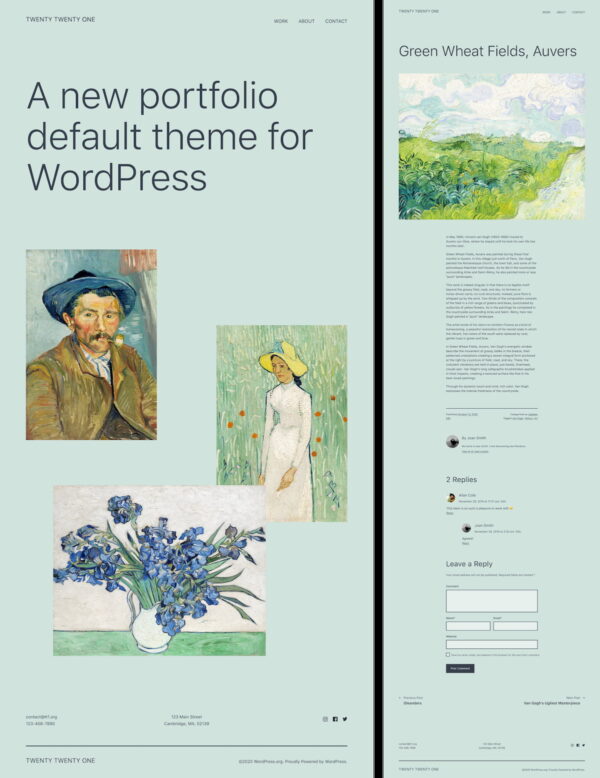
2. Automatic updates
Keeping your site and plugins up to date is a chore — but an essential chore to keep your site safe and secure. It’s one of the reasons why the WordPress team is working hard on making that process a little bit easier by providing automatic updates. Luckily, WordPress can already automatically update minor versions, but with 5.6, it can also update to major versions automatically. This is an opt-in, so you have to activate it yourself in the WordPress Updates screen if you want to make use of this. Remember, automatic updates of major versions has its pros and cons, so think before you activate.
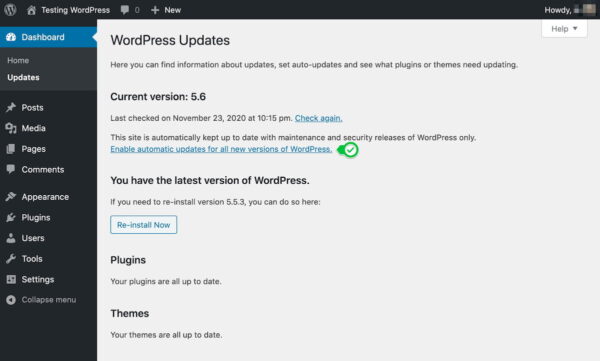
3. Application passwords
Application passwords offer a new way of providing access to certain parts of your site. You can’t use them to log into your account, but you can use them to help give external sources access to your site without you having to give away your password. You can easily generate access keys and share them with your users. Keys are easy to understand and come in a familiar format like abcd EFGH 1234 ijkl MNOP 6789. Revoking access is just as easy. Simply hit the Revoke button. Keep an eye on this feature as many plugins and platforms will adopt this.
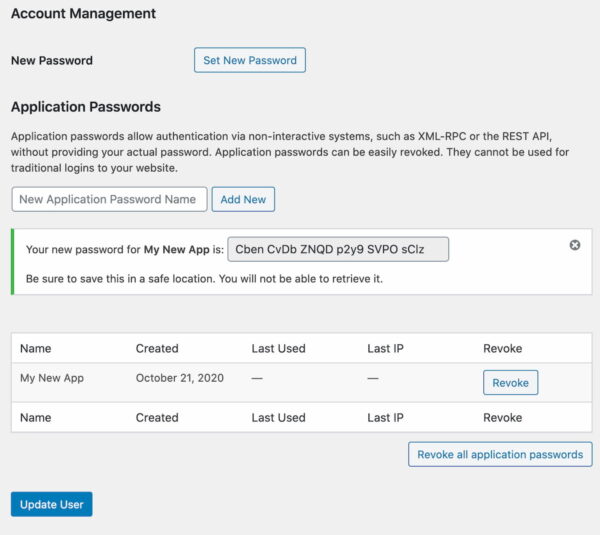
4. Loads of Gutenberg updates
We’re big fans of the new block editor, but we know there are still a lot of naysayers out there. Luckily, the Gutenberg team keeps chugging along and put out great release after great release. In WordPress 5.6, you’ll find the results of not one or two Gutenberg updates — but no less than seven releases. Among many things, you’ll find improved support for video positioning in cover blocks, enhancements to the block patterns, better dragging and dropping of blocks, improved keyboard navigation, et cetera. It comes with many performance and accessibility improvements as well.
5. Beta support for PHP 8 in WordPress 5.6
PHP 8 has just been released and it is a huge deal for developers. It’s the latest version of the programming language in which WordPress is written and it brings a whole lot of cool stuff that will help developers use modern code practices and features. As of WordPress 5.6, the CMS is considered beta compatible with PHP 8. Still, there’s a lot of work to do to get WordPress fully compatible with PHP 8 and before developers can use all the new goodies that it brings.
Ready to update to WordPress 5.6?
There’s so much more to find in WordPress 5.6. It’s a great update all around and the things highlighted here are just the tip of the iceberg. Read the WordPress 5.6 Field Guide If you want to dive deeper into the cool stuff you can find in this new update. After you’ve read up, go out and test the release on your staging environment. When you’ve done your testing, update away!
What are you most excited about in this release?
The post Five awesome new features in WordPress 5.6 appeared first on Yoast.
