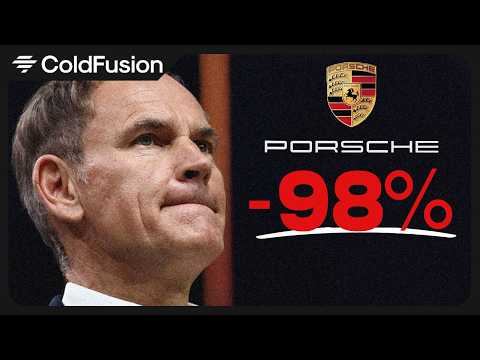So. You got a bill from Amazon Web Services (AWS). Maybe the amount is more than you expected, or maybe you just need to better understand the details behind the numbers.
In this hands-on tutorial, I’ll take you on a tour in the AWS Console, looking at Bills and then digging into more detail in Cost Explorer. Both services have a new UI experience so if you haven’t seen them in a while, then take a look for the latest-and-greatest.
If you want to see how to estimate costs using the AWS Pricing Calculator, then check out this video: https://youtu.be/PQFztryprPQ
Also, to help avoid any surprise bills, check out this video about creating an AWS Budget: https://youtu.be/WtokD2JD7K8
??If you’re interested in getting AWS certifications, check out these full courses. They include lots of hands-on demos, quizzes and full practice exams. Use FRIENDS10 for a 10% discount!
– AWS Certified Cloud Practitioner: https://academy.zerotomastery.io/a/aff_n20ghyn4/external?affcode=441520_lm7gzk-d
– AWS Certified Solutions Architect Associate: https://academy.zerotomastery.io/a/aff_464yrtnn/external?affcode=441520_lm7gzk-d
00:00 – So you got a bill from AWS. Now what?
00:26 – Viewing and exploring your AWS bill in the AWS Console
02:09 – Finding additional details about costs and usage in Cost Explorer