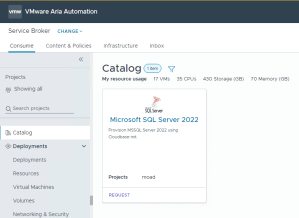Have you been bitten by the dreaded EC2 instance that you accidentally left running? Or is your company trying to optimize costs by shutting down instances on nights and weekends? Well, you’re in luck! AWS Instance Scheduler makes it easy to start and stop instances on a schedule.
In this hands-on demo, I’ll give you a brief overview of how Instance Scheduler works, then we’ll deploy the solution using CloudFormation. From there, we’ll configure periods and schedules in a DynamoDB table. Finally, we’ll tag the instance that we want to shut down, and test that it gets shut down at the time we specify.
AWS Instance Scheduler Implementation Guide: https://docs.aws.amazon.com/solutions/latest/instance-scheduler-on-aws/solution-overview.html
If you want to learn more about how to view your bill and the details of costs incurred, then check out this video: https://youtu.be/xTIR5cvOfPc
??If you’re interested in getting AWS certifications, check out these full courses. They include lots of hands-on demos, quizzes and full practice exams. Use FRIENDS10 for a 10% discount!
– AWS Certified Cloud Practitioner: https://academy.zerotomastery.io/a/aff_n20ghyn4/external?affcode=441520_lm7gzk-d
– AWS Certified Solutions Architect Associate: https://academy.zerotomastery.io/a/aff_464yrtnn/external?affcode=441520_lm7gzk-d
00:00 – Overviewing what we’ll be doing in this video
00:26 – A word about costs for AWS Instance Scheduler
01:18 – High-level review of the technical details and architecture
02:36 – Deploying the solution through CloudFormation in the AWS Console
04:10 – Reviewing the deployment steps in the Implementation Guide
04:46 – Reviewing the requirements for periods and schedules
06:15 – Updating periods and schedules in the DynamoDB console
08:47 – Creating an EC2 instance
09:47 – Adding a tag for the Schedule
10:52 – Testing that the scheduler automatically stops the instance
11:55 – IMPORTANT! Deleting the CloudFormation stack