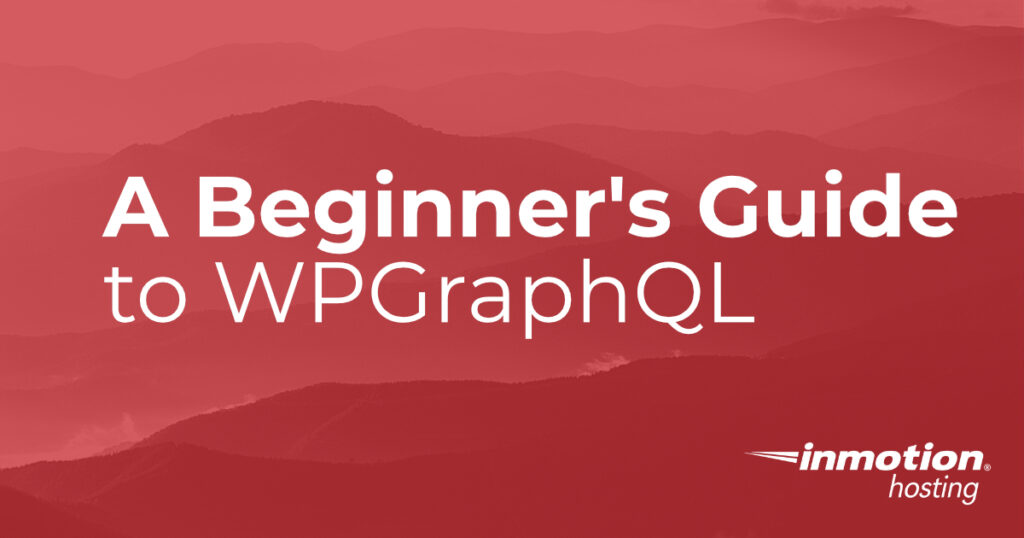
Creating queries to interact with data in the backend of WordPress can be difficult without using a few tools. One of the more recent plugins that can be added for this purpose is the plugin called WPGraphQL. With this plugin, you can create queries using the GraphQL syntax that has become a developer favorite in recent years. This guide will show you how to install the plugin and give you some basics on how it can be used within your WordPress site.
- What is WPGraphQL?
- Installing WPGraphQL
- Using the Integrated Development Environment (IDE) – GraphiQL
- Using GraphiQL IDE

If you’re having trouble with your WordPress host, then check out InMotion’s WordPress Hosting solutions. We provide secure, optimized servers that are priced to meet your budget needs!
![]() Free WordPress Website Transfers
Free WordPress Website Transfers ![]() Free SSLs
Free SSLs ![]() Unlimited Bandwidth
Unlimited Bandwidth
View WordPress Hosting Plans
What is WPGraphQL?
WPGraphQL is a free plugin for WordPress that allows WordPress developers to use GraphQL. GraphQL was created by Facebook developers in 2012. It was later publicly released in 2015 as an open-source data query language for Application Programming Interfaces (APIs).
GraphQL allows developers to use syntax in order to ask for and get data. It has some great advantages:
- You can get specific data that you need in queries.
- You can access several resources with references to those resources. This allows for multiple queries to be completed in a single request resulting in speedier applications even with slow network connections.
- Provides a type system in order to describe queried data.
- The plugin also provides the GraphQL schema and API which can be extended for your development needs.
WPGraphQL uses the Relay Specification for GraphQL servers. The plugin provides an interface to execute queries and mutations. Mutations allow GraphQL to create, update, or delete data in WordPress.
WPGraphQL is a great tool in that it allows content creators to stick with using WordPress for the front end while developers can use their frameworks and tools to gather data for the backend.
Installing WPGraphQL
WPGraphQL is installed like any other WordPress plugin. It is a quick and easy process. Just follow the steps below:
- Log into the WordPress Administrator Dashboard.
- In the main menu, click on Plugins.
- Next, click on Add New.
- In the search field, type “WPGraphQL”. This will bring up the plugin with an Install button. Click on Install Now.
- Click on Activate when the installation is finished to enable the plugin for your site.
