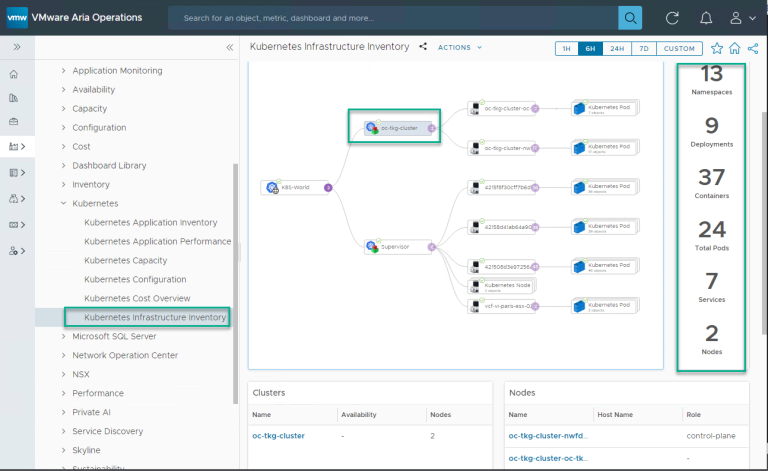Microsoft Excel is a powerful tool for entering and managing data. But even if you work with it all the time, you might now know about these shortcuts to make your work faster and more productive.
In a hands-on demo, I’ll show you how to:
00:00 – Video intro
00:11 – Hack #1 – Fill in data instantly by using Flash Fill and pattern recognition
01:51 – Hack #2 – Easily apply formatting to multiple things by using double-click with the Format Painter
04:37 – Hack #3 – Quickly insert multiple rows and columns at once
05:35 – Hack #4 – Instantly resize columns/rows to show all text in the cells
06:36 – Hack #5 – Freeze rows and columns the right way so you can easily work with lots of data