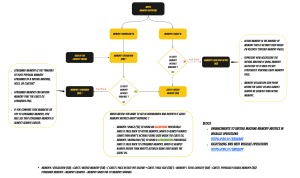Whether you’re mailing holiday cards or sending invitations to a wedding, you need a way to easily create mailing labels. Microsoft Word makes this easy to do, using a mail merge that pulls address information from Microsoft Excel.
In a hands-on demo, I’ll show you how to:
00:00 – Video intro
00:12 – Set up address information in Microsoft Excel
00:49 – Find a mailing label (using Avery 5160 as an example)
01:13 – Create a new label template in Word
02:23 – Select recipient information, pointing to addresses in Excel
03:36 – Insert merge fields
05:10 – Complete the mail merge
If you’re having issues with blank lines from missing data, check out this video: https://youtu.be/8OnlUNIBAlY
And if you want to do mail merge on invitations, you might find this helpful: https://youtu.be/4dVByG70b5M
How to Create Labels in Microsoft Word Using Mail Merge (with Excel Data)
Creating labels using Mail Merge in Microsoft Word is an efficient way to print multiple labels with dynamic content such as names, addresses, or codes pulled directly from an Excel spreadsheet. This guide walks you through every step, from preparing your Excel file to printing your customised labels.
Step 1: Prepare Your Excel Spreadsheet
Before opening Microsoft Word, ensure your Excel file is properly formatted.
✔️ Excel File Checklist:
-
Row 1 must contain column headers (e.g., First Name, Last Name, Address, City, Postal Code).
-
No merged cells.
-
Save the file in .xlsx format.
-
Ensure there are no blank rows or columns within the data set.
Example:
| First Name | Last Name | Address | City | Postal Code |
|---|---|---|---|---|
| John | Smith | 123 Rose Street | Auckland | 1010 |
| Sarah | Jones | 456 Lily Avenue | Wellington | 6011 |
Step 2: Start Mail Merge in Microsoft Word
-
Open Microsoft Word.
-
Go to the Mailings tab in the ribbon.
-
Click on Start Mail Merge > Labels.
Step 3: Select Label Options
-
In the Label Options dialog box:
-
Choose your label vendor (e.g., Avery, Microsoft).
-
Select the Product Number that matches your label sheet (found on the label packaging).
-
Click OK.
-
✅ If you are using a custom label size, click New Label to define it manually.
Step 4: Connect to Your Excel Data
-
Click on Select Recipients > Use an Existing List.
-
Locate and select your Excel spreadsheet.
-
If prompted, select the worksheet that contains your data and ensure the “First row of data contains column headers” is checked.
-
Click OK.
Step 5: Design Your Label Layout
-
Click on the first label on the sheet.
-
Use the Insert Merge Field button (in the Mailings tab) to add fields from your Excel spreadsheet.
-
Example layout:
-
-
After inserting the fields, click Update Labels to apply the same layout to all labels on the page.
Step 6: Preview Your Labels
-
Click Preview Results in the Mailings tab.
-
Use the arrow buttons to scroll through each entry and verify the data is merging correctly.
Step 7: Complete the Merge and Print
-
Click Finish & Merge > Print Documents…
-
Choose whether to print all, the current record, or a specific range.
-
Click OK and send to your printer.
🖨️ Tip: Before printing all labels, print a test page on plain paper to check alignment.
✅ Final Notes & Tips
-
If the alignment looks off when printing, check Margins and Page Setup under the Layout tab.
-
Always use label sheets that match your selection in the Label Options.
-
You can also choose Finish & Merge > Edit Individual Documents… to generate a new Word file with all merged labels, giving you more flexibility.
🔄 Common Uses
-
Mailing campaigns
-
Event badges or name tags
-
Retail product labels
-
Inventory barcodes
-
School or library labelling