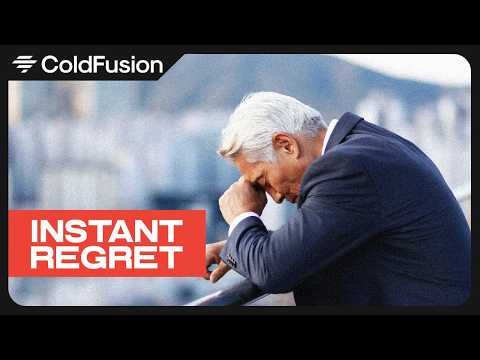You’ve been put in charge of party planning for your office, and you need an app that lets you create events. No problem!
In this hands-on tutorial, I’ll show you from beginning to end how to build out a model-driven app to handle your requirements. We’ll set up a new solution, build out a data model in Dataverse (tables and columns), customize forms, and then pull it all together in a new model-driven app.
To learn more about creating a data model/entity-relationship diagram, check out this video: https://youtu.be/RQbEeEv7dL0
If you’re interested in learning more, I’ve partnered with Pluralsight to build out a full 2-hour course about how to get started with model-driven apps in Power Apps: https://pluralsight.pxf.io/7mVor5
00:00 – Video intro
00:12 – Previewing the model-driven app we’re building
00:30 – Overviewing Dataverse
01:01 – Understanding tables and columns in Dataverse
02:39 – Creating a solution in Power Apps to hold customizations
03:45 – Creating a new table in Power Apps
04:15 – Creating new columns in a table
06:29 – Understanding relationships between tables in Power Apps
07:43 – Creating relationships in Power Apps
08:35 – Creating a many-to-one relationship using a lookup column
09:26 – Creating a many-to-many relationship manually
09:46 – Customizing a form in Power Apps
10:45 – Adding a subgrid to a form
12:16 – Composing/creating a new model-driven app
12:49 – Editing a site map/navigation
14:15 – Entering new records in Power Apps
14:45 – Working with the final Party Planning app
If you want to set up a free 30-day trial of Power Apps, check out another one of my videos: https://youtu.be/9attR2JnQnU.