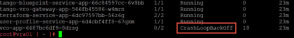In Excel, it’s common that you need to compare two values and then display something different depending on whether the comparison was true or false. This is exactly what the “IF” function does for you!
In a hands-on tutorial, I’ll walk through two examples to show you how this works.
00:00 – Overviewing two completed examples
00:35 – Explaining the “IF” Function
00:56 – Example #1: Comparing home prices to find homes sold over list price
04:25 – Example #2: Comparing dates to find overdue homework