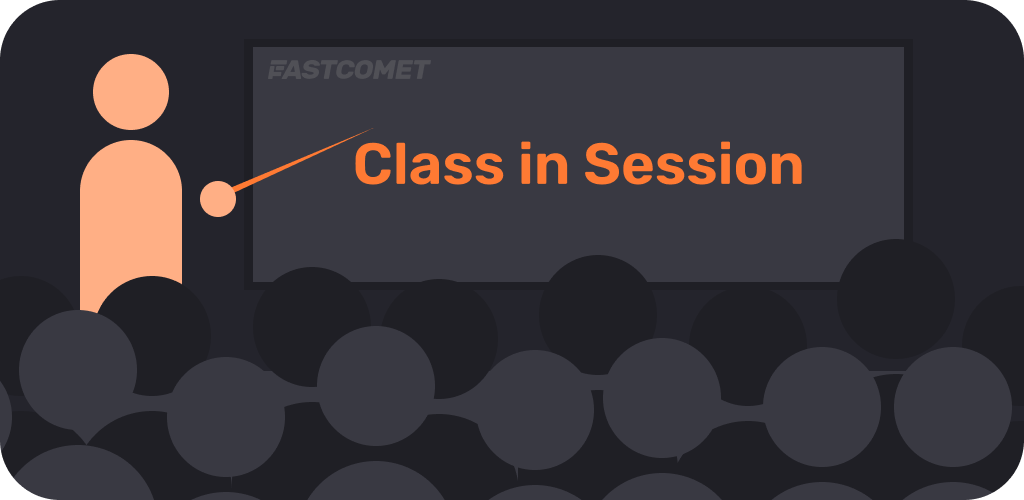ChatGPT has taken the world by storm! It can write your research papers, create sales copy for ads, and tell you fun facts about literally anything. But how can you use it to help with day-to-day work in Power Apps Canvas Apps?
In this hands-on tutorial, I’ll show you how you can use ChatGPT (https://chat.openai.com) to write a formula to display distinct items in a dropdown list in a Canvas App. Then we’ll see how it can help you store a global variable and pass data between two screens.
If you want to learn more about Power Apps Canvas Apps, I’ve partnered with the good folks at Pluralsight to do a 3-hour course. During the course, we’ll build an app from scratch, leveraging data from Dataverse. Check it out! https://pluralsight.pxf.io/LP12Jo
If you want to learn more about artificial intelligence and machine learning, check out this playlist: https://youtube.com/playlist?list=PLwyXYwu8kL0wg9R_VMeXy0JiK5_c70IrV
00:00 – What is ChatGPT and how can I use it with Power Apps? Go to chat.openai.com
00:41 – Use ChatGPT to write a formula to display distinct values in a Canvas App dropdown list
02:53 – Use ChatGPT to create a global variable for a gallery’s selected item
05:48 – Use ChatGPT to retrieve a global variable and set a form’s item property