Copr is a build-system for anyone in the Fedora community. It hosts thousands of projects for various purposes and audiences. Some of them should never be installed by anyone, some are already being transitioned to the official Fedora Linux repositories, and the rest is somewhere in between. Copr gives you the opportunity to install 3rd party software that is not available in Fedora Linux repositories, try nightly versions of your dependencies, use patched builds of your favorite tools to support some non-standard use-cases, and just experiment freely.
If you don’t know how to enable a repository or if you are concerned about whether is it safe to use Copr, please consult the project documentation.
This article takes a closer look at interesting projects that recently landed in Copr.
chatGPT-shell-cli
This year it seems that anywhere you look, ChatGPT is there. This time we have a lightweight ChatGPT and DALL-E client, written in Bash, called chatGPT-shell-cli. Look for the “Commands” section at chatGPT-shell-cli for usage. This Bash script can be especially useful for systems without standard dependencies such as Python or Node.js.
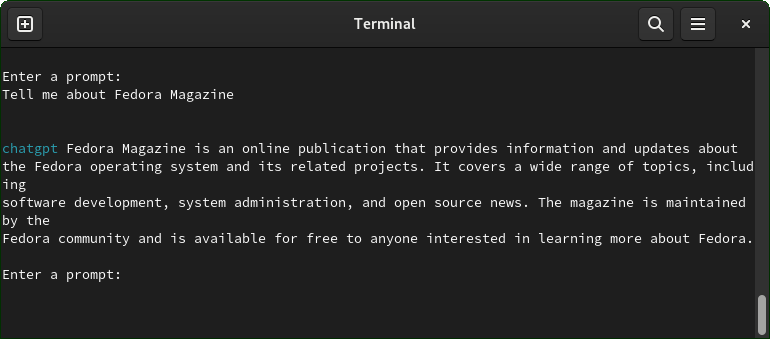
Installation instructions
The repo currently provides chatgpt-shell-cli for Fedora 37, 38, Fedora Rawhide, RHEL8, RHEL9, and others. To install it, use these commands:
sudo dnf copr enable kylegospo/chatGPT-shell-cli sudo dnf install chatgpt-shell-cli
Note that an OpenAI API key is required to use this script. You may create an account and get a free API Key at OpenAI.
Hyprland
Hyprland is a beautiful looking compositor for Wayland. It provides dynamic tiling with multiple layouts, smooth animations, and endless customization options. Similarly to Sway or i3, it has a simple configuration file that doesn’t require you to know the programming language it was written in.
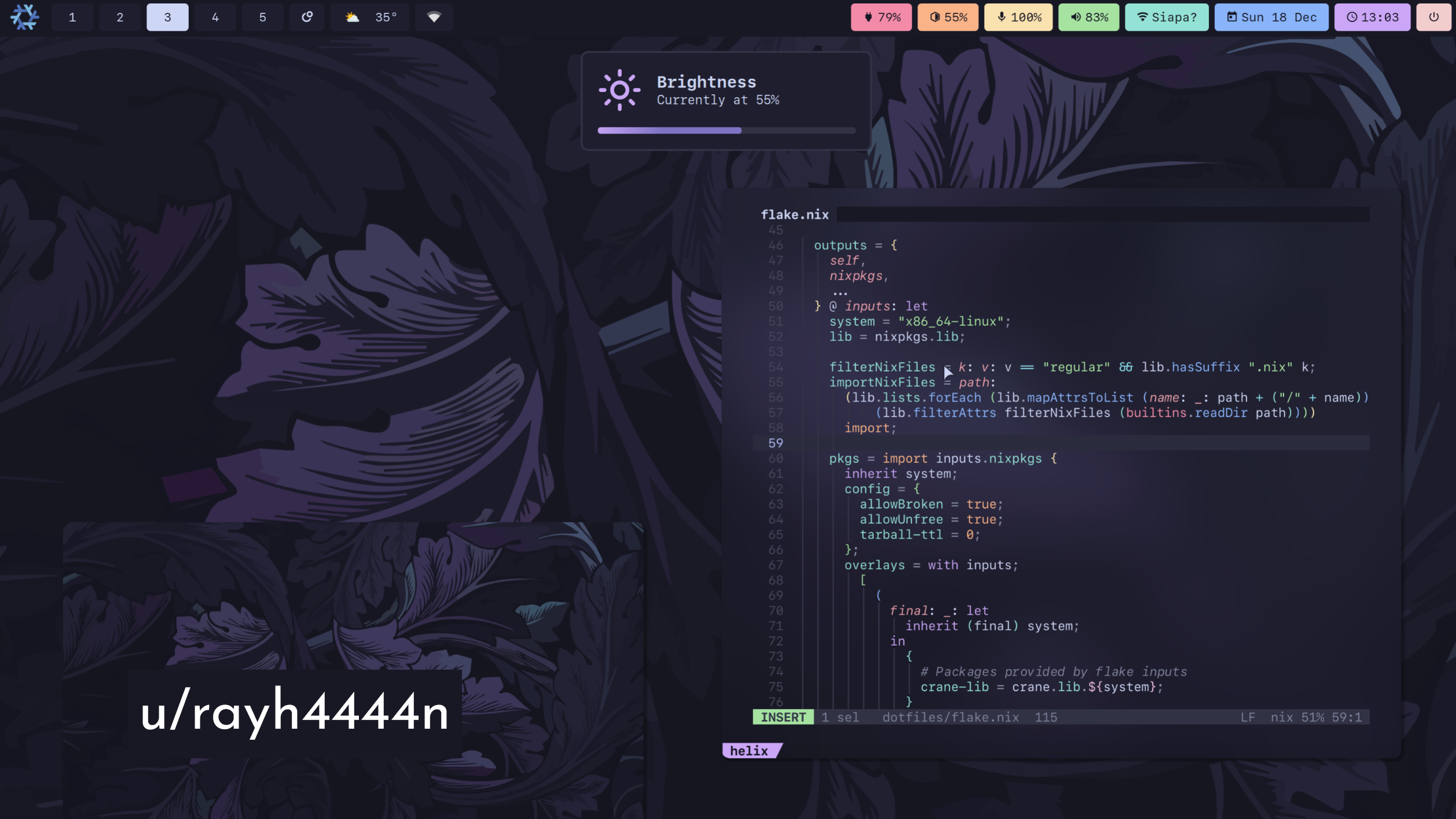
Installation instructions
The repo currently provides Hyprland for Fedora 37, 38, and Fedora Rawhide. To install it, use these commands:
sudo dnf copr enable carlwgeorge/hyprland sudo dnf install hyprland
Wezterm
Wezterm is a modern terminal emulator that runs on all the major operating systems. It has built-in support for terminal multiplexing, rendering images, emojis, GPU acceleration, and many more features.
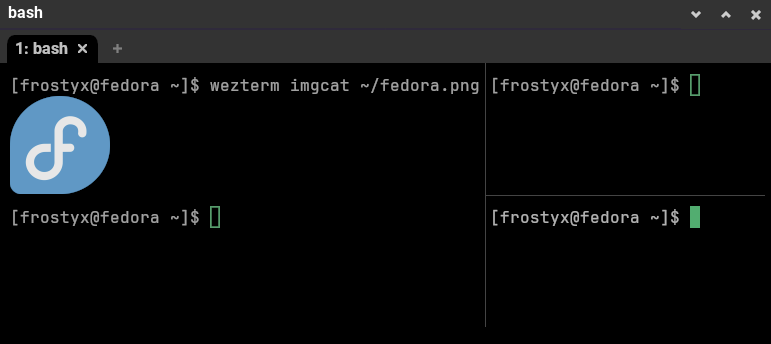
Installation instructions
The repo currently provides Wezterm for Fedora 37, 38, and Fedora Rawhide. To install it, use these commands:
sudo dnf copr enable zjlin/majesty-dubbed-skyline sudo dnf install wezterm
htpdate
htpdate is a time synchronization client for the HTTP Time Protocol (HTP). Is it better than Network Time Protocol (NTP) which is used in Fedora by default? It is not! You should use NTP if you can. However, NTP sometimes doesn’t work because of proxy or firewall restrictions. That’s when HTP and htpdate become very useful.

Installation instructions
The repo currently provides htpdate for Fedora 37, 38, Fedora Rawhide, Fedora ELN, RHEL8, RHEL9, and others. To install it, use these commands:
sudo dnf copr enable whitehara/htpdate sudo dnf install htpdate

Jakub Kadl?ík
Red Hat engineer, Copr developer, Fedora packager, and nerd all-around
