In this video tutorial, we look at the upgrade procedure for VMware vCenter 6.7 to vCenter 7 Update 3
This tutorial is designed for anyone who wishes to see the steps and process involved in successfully upgrading a vCenter server appliance to the latest version.
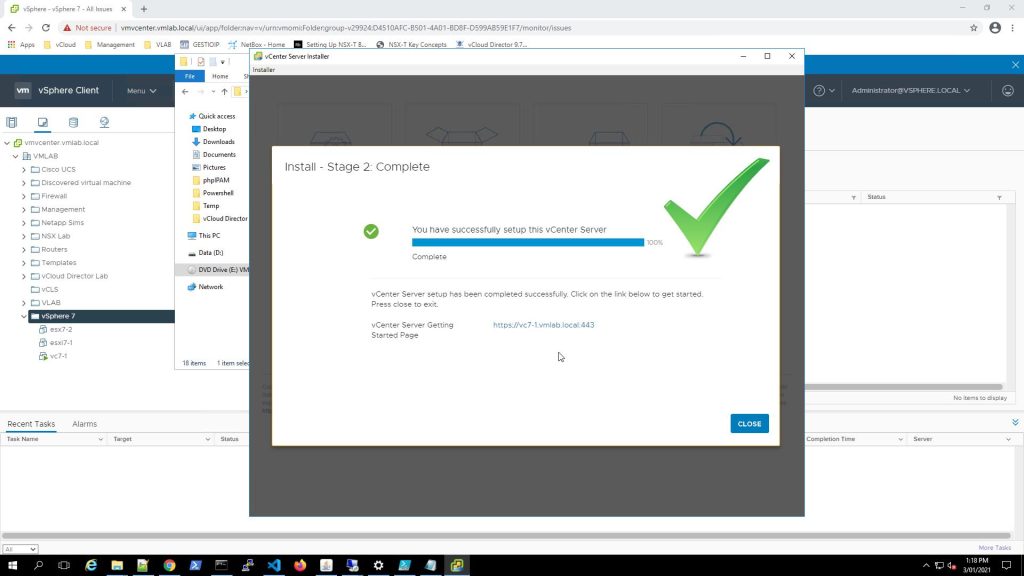
UPGRADE TOPICS
Topics covered within this tutorial are:
- Backing up your vCenter Server so that we can revert if something was to go wrong
- vCenter Upgrade Stage 1 – This stage involves deploying the new VCSA virtual machine
- vCenter Upgrade Stage 2 – This is where the migration of data occurs from the source to the destination
- Log in and verify that the upgrade and migration were a success.
HOW TO UPGRADE VMWARE VCENTER TO 7 UPDATE 3
The post How To Upgrade VMware vCenter 6.7 To vCenter 7 Update 3 appeared first on SYSADMINTUTORIALS IT TECHNOLOGY BLOG.
