Your VMware vCenter Server is the heart and soul of your vSphere environment. And, this is why you need to learn to backup and most importantly restore NOW!!
This episode will provide you with the necessary steps to perform a full vCenter backup and show you two important numbers you need in order to get the restore process correct later on.
Following on from the backup, I then simulate the failure of vCenter whereby the server is completely offline.
Now it’s time for the restore process. Guiding you through step-by-step, how to perform a restore using the VMware vCenter Server ISO image, an FTP server, and the backup image we took earlier.
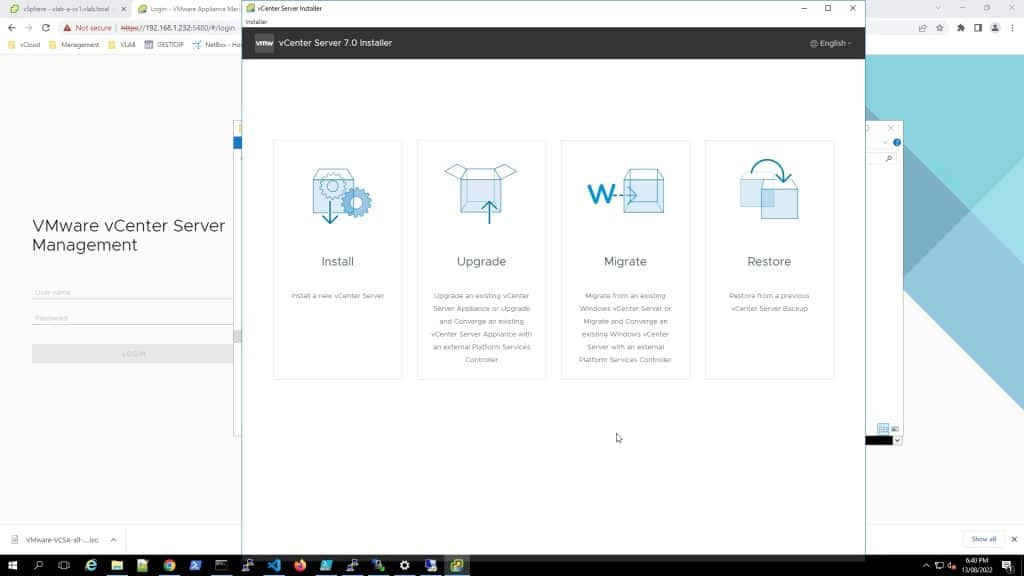
Once we have our vCenter backup online, I then show you what to look for in order to ensure your vCenter is up and running, and importantly, all the configuration settings have been restored from the backup image
This episode uses the latest vCenter version at the time. VMware vCenter Server 7 Update 3g
If you have any questions in regards to this episode please leave them in the YouTube comments and if you found this content valuable don’t forget to hit that thumbs up
vCenter Server Important Links For This Episode
Within the episode I reference the below links:
- FileZilla FTP Server (Free) – https://bit.ly/3phxbRV
- VMware vCenter Build Versions – https://bit.ly/2GqpN0O
- VMware vCenter Download – https://bit.ly/3Qq2SEx
vCenter Backup and Restore Episode
Chapters
- 0:00

- 0:55

- 2:41

- 3:49

- 7:59

- 9:00

- 16:24

The post vCenter Server Is Your Heart And Soul. Learn To Backup & Restore appeared first on SYSADMINTUTORIALS IT TECHNOLOGY BLOG.