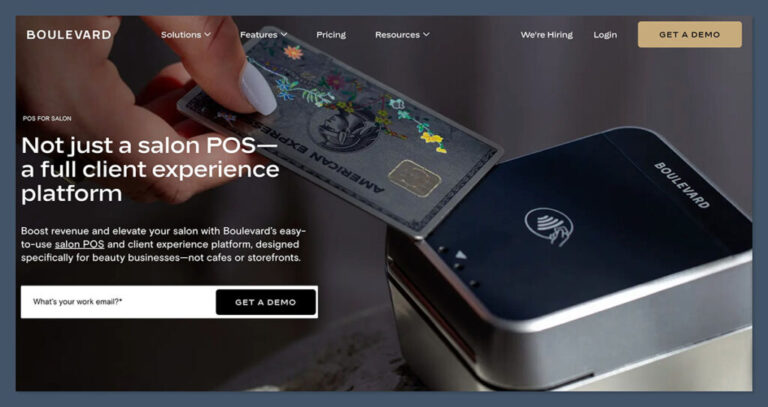VMware PowerCLI what is it and how do I use it?
You have undoubtedly heard all the buzzwords like automation, scripting, and coding. Probably even seen some really cool demos which opened your eyes to the endless possibilities only limited by your imagination.
Ok, great! But how do you even get started, what do you need exactly, and what are some basic commands to get you underway?
I’d love you to join me in my free ‘Learning VMware PowerCLI For The Absolute Beginner’ course.
In just under 30 minutes, I’ll be able to take you from zero to hero. This interactive course will provide you with the necessary building blocks to start off your PowerCLI journey, where by the end you will have built your very own VMware vSphere Inventory Report.
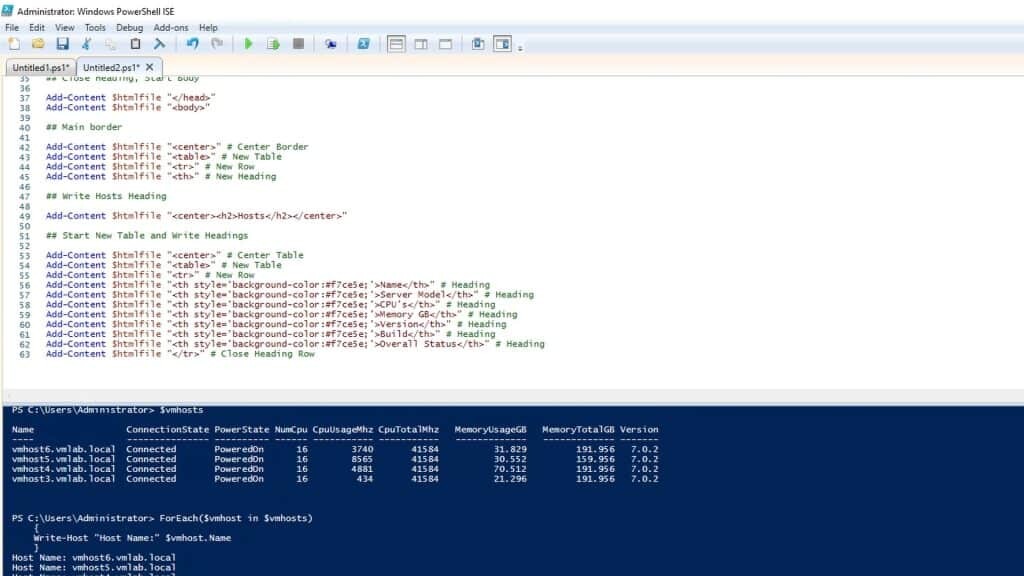
Course Contents
In this course you are going to learn the following:
- Installing VMware PowerCLI module
- Learning the basic commands
- What are variables and how to use them
- A looping mechanism called ‘ForEach’
- Building out your HTML VMware vSphere Inventory Report
Course Pre-Requisites
I would suggest a minimum of Windows Server 2016 and above
A vSphere environment you can connect to including vCenter and ESXi.
If this is your first time running PowerCLI then please use a lab environment for testing. If you need help to setup a lab environment you can refer to my ‘Setting up a vSphere Home Lab with VMware Workstation‘ video
Your Free VMware PowerCLI Course
The post Learning VMware PowerCLI For The Absolute Beginner appeared first on SYSADMINTUTORIALS IT TECHNOLOGY BLOG.