Your clients are going to want a say in the work you do. You are creating for them, after all. The problem is, sometimes their feedback isn’t helpful.
There are times when feedback is vague: “I don’t know. I just don’t like the way it looks.”
There are times when they want you to go above and beyond what you agreed to: “Can’t we just get one more revision? Changing the colors can’t take that long.”
And then there are the clients who have great feedback, but they share it at totally inconvenient times (like during the final QA stages before launch): “I think I liked the contact form better when it was spread out across multiple pages.”
So, what do you do? This is your client’s WordPress website. You want them to be excited about what you’ve created for them, and a referral or testimonial from them is always a boon for growing your business.
On the flip side, you don’t want to slow down your process waiting for feedback, get into a battle over what makes for good design, or exceed your budget with clients running rampant on revisions.
In my experience, the best course of action is to “Expect the best, plan for the worst, and prepare to be surprised” ? as Denis Waitley put it.
My interpretation: buffer your WordPress business, and forge your client feedback into friend not foe.
Keeping Client Feedback in Check
You are in a service-based WordPress business, which means that your time is extremely valuable. Any time you take your focus away from a task to handle something unexpected ? be it a question, a last minute piece of feedback, or an urgent communication from your client ? you’re taking money out of your pocket.
By learning to better manage your client’s feedback, your WordPress business benefits in the long run. You’ll work more efficiently, cut down on scope creep, maintain stronger professional relationships, and keep everyone involved happy.
With that in mind, here is a list of 15 tips I’ve compiled to better manage client feedback.
Tip #1: Incorporate Feedback Into Your Process
Although I’m typically of the mindset, fewer meetings equal greater productivity, I truly believe scheduling regular check-ins with clients is helpful when your work is contingent on their feedback. This can be done weekly, bi-weekly, or based on the phase schedule below.
Be it strategy, design, content, WordPress development, or something else ? you should have a dedicated segment upon completion of each phase of your project, where you review said work with your client. This will ensure they are with you every step of the way; providing assets, reviewing mockups, and answering questions. You can provide a status update on your own progress, and gather their consolidated feedback as you go.
Tip #2: Include Clauses in Your Contract to Account for Disruptions
Sometimes the unexpected happens, and a client illness or injury puts them on the sidelines. Hence it’s a good idea to add a clause to your contract which accounts for project disruptions. This means that if someone disappears for a month, two months, a year (or more), there’s a financial safeguard built in so you don’t lose money while you wait. This also protects your timeline from being thrown completely out of whack, while not holding you accountable for a protracted delivery.
Tip #3: Create & Implement a Pricing Sheet
Before beginning any web design project, be clear with your clients about what is included in the contract. Because once they see that so-and-so has animation on their site, or what’s-his-name told them more product images on each page is the way to go, you’re going to start receiving feedback and requests that fall outside the scope of the original agreement.
Which is totally fine. Your client can ask for whatever they want. However, you’re not required to give anything away for free.
If you don’t have a pricing sheet yet, it’s imperative that you create one. It should break out your hourly rates for these types of add-ons, change requests, and extra revisions. This isn’t about saying “no” to your clients, it’s about protecting your WordPress business by establishing the value of the product they’re receiving.
Tip #4: Assign Responsibility to One Stakeholder
There’s that old expression: too many hands in the pot, spoil the sauce. One could also say: too many humans in the HTML, wreak havoc with the web design.
Do yourself a favor and get your client to commit assigning responsibility to a single stakeholder.
Tip #5: Use a Project Management Tool
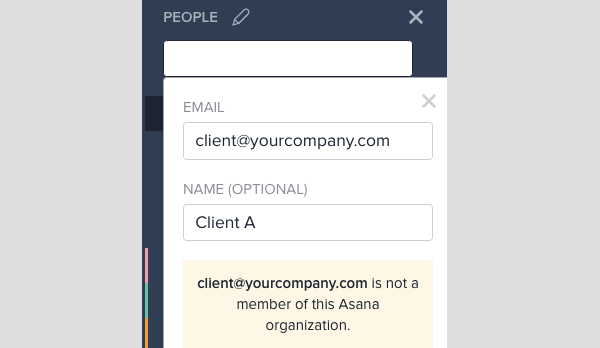
Tools for project or task management are more than just helpful for keeping projects in line. In fact, these tools should be used to centralize and document all communication with your clients.
When it comes to feedback, this is especially important; you’ll always know where to look down the road to reference a change they requested or an update they approved. It’s amazing how many of them will “forget” they asked for something, or claim they never saw an email.
Keeping it all in one place can be a real lifesaver.
Tip #6: Set Aside Time to Manage Feedback
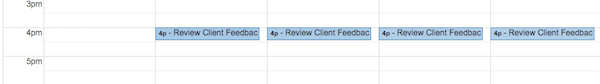
When we build websites, it’s easy to block everything out except the project at hand. If you want to maintain high levels of creativity and productivity, that’s often a necessity. But blocking out everything and everyone to a point where your clients don’t hear from you until the website is ready for launch is a problem waiting to happen. It would also be a mistake to respond to every single piece of feedback as soon as it comes in.
Rather than allow a deluge of calls or messages to distract you from your work, stay out of your email and disregard your phone during dedicated business hours. Let your clients know that you have specific time periods each day when you’re available to address any feedback or notes they need to share.
Tip #7: Hold Them Accountable to the Feedback Schedule
If your work is absolutely contingent on your clients feedback and you cannot move on without it, let your clients know upfront what sort of timeframe is reasonable enough to work with. Three days? Five days? Maybe only one? Should your clients disappear, you shouldn’t have to lose money while you wait. Put the project on hold and require that any restarts have a new kickoff (along with a restarting fee).
Tip #8: Be Professional
There will be some times where you’re not happy with the feedback you’ve received, be it negative or unhelpful. I suggest the following:
- Acknowledge receipt of every piece of feedback you receive within 24 hours.
- Address every piece of feedback you receive, and do so in a professional manner; if your clients are unhappy, provide helpful and actionable input.
- Do not under any circumstances get into a war over email or text. This can escalate quickly, as a lot can be misconstrued in writing. Get on the phone, hop on a video call, or meet with them in person to discuss the feedback.
If you want to maintain a positive relationship and foster more trust between you and your client during the feedback process, it’s critical that you maintain a professional demeanor.
Tip #9: Use Visual Tools for Clarity
If you’ve ever had a client provide you with vague feedback like “I just don’t like it”, you know how frustrating that can be. Without constructive feedback, how are you to know what needs changing in order to make your client happy? You’ll end up grasping at straws and possibly blowing your budget.
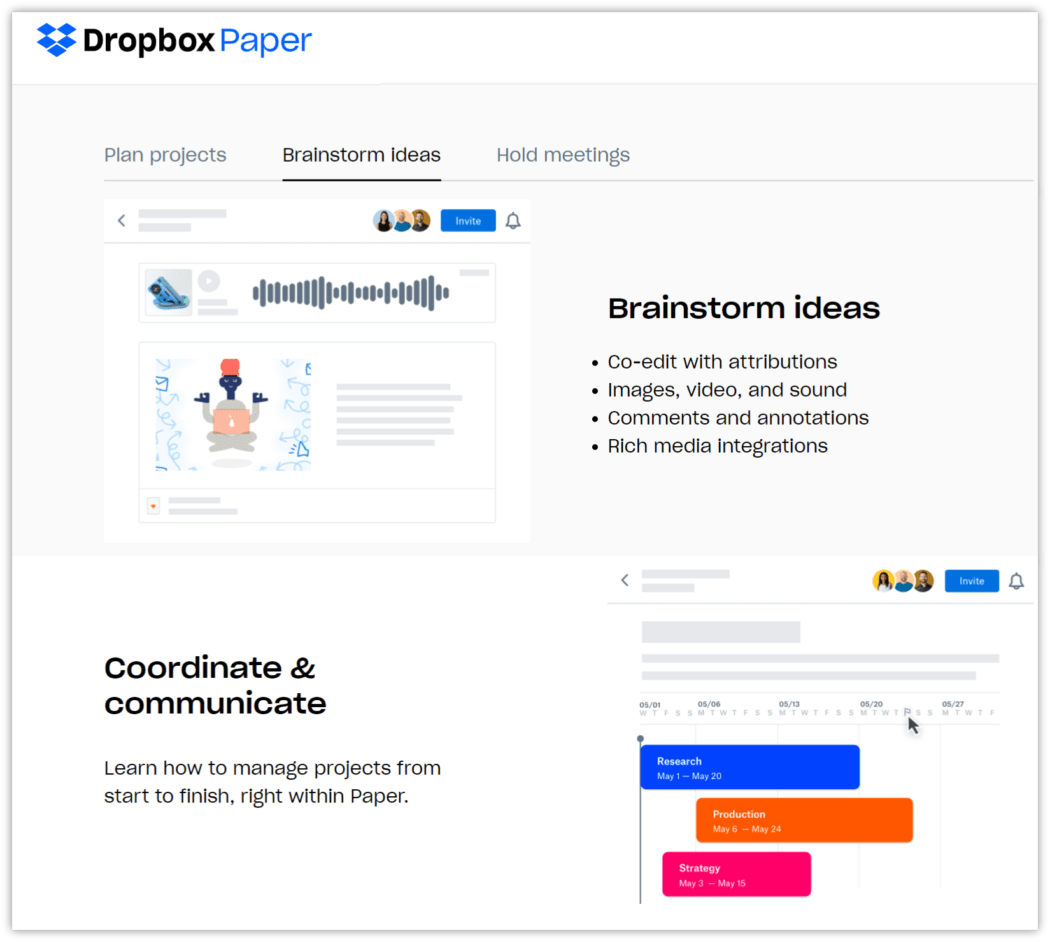
This is why visuals provide a good opportunity for the two of you to get on the same page.
- Use a tool like Dropbox Paper or InVision to get feedback directly on files or designs.
- Always do live run throughs of whatever you’re reviewing with clients. If you can, let them lead the way so you can better understand what their feedback means.
- If what they ask for still doesn’t make sense, ask them to share a website or video that exemplifies it.
Tip #10: Put It into Perspective
When clients get out of control with feedback, it’s time to speak to them in terms they understand. If your typical client is a business owner or manager, they’re going to understand things like project scope, budgets, and contracts. For others, it may be as simple as explaining how their unwieldy feedback affects the timeline and quality of work of other clients (something I’m sure they wouldn’t want happening to them).
If they ever call something you’ve done into question or try to ask for more than what was agreed upon, always point back to those official documents you prepared ? the ones with their signatures ? to remind them that this was the style guide, these were the set number of revisions to be provided, and so on.
Tip #11: Don’t Take It Personally
When someone criticizes a website you’ve spent weeks or even months working on, it’s hard not to take the negative feedback to heart. That being said, don’t let it drag you down. And don’t get into a heated debate over it. Just see if they can provide proof of misunderstanding, or be more specific in explaining what doesn’t work.
Tip #12: Stay Busy
When you get stuck waiting for client feedback, you’ve got a choice: move on and hope they’re cool with what you’ve done so far, or work on another website.
The problem with the latter is the shift required moving from one project to another. What happens if your client suddenly comes back and wants you to jump right back in again? Those adjustment periods are costly.

As long as it doesn’t take an extended period of time to receive feedback, find other ways to keep yourself busy. Take an online course, work on an open source project, build and sell your own WordPress theme, read some insightful articles on our feature rich blog, or do some research on potential new clients.
Tip #13: Filter the Feedback for Your Team
For those of you not working alone, I’d suggest minimizing the exposure your team has to negative feedback. That’s not to say you don’t want them to learn from mistakes or to know when a client is unhappy, but if you receive a painfully long, bordering on abusive email from a client, there’s no reason to subject your team to that.
Capture the points of feedback they need to make the appropriate changes, and let them stay focused on the job at hand ? not the client’s bad attitude.
Tip #14: Create Messaging Templates
Remember how I said to be professional in responding to feedback? Yeah, I know, that can be a tall order to fill.
This is where messaging templates come in handy. Any time someone provides you with feedback that isn’t helpful, is too vague, or requires pushback because it violates your contract, you can use a pre-written, professional message that requires only a tiny bit of personalization.
It can save your sanity (from getting mired in negative headspace), and time (from having to generate any future responses).
Tip #15: Stay Calm, Cool, & Collected
Adopt the mantra, “Stay Calm”.
It’s not unusual to get an in-the-moment, overly emotional response from a client. You most certainly do not want to send an equally, overly emotional response in return. This would cause an unnecessary and senseless amplification.
Take a breather, and don’t reply until you are feeling more even-keeled.
Reviews = Revenue
Client feedback is a delicate thing. Of course you want your clients to have a say in the work you’ve done. Without their guidance, you’d be steering aimlessly.
But you often won’t know what type of client you’re working with until you get into the thick of it, which means you should always be prepared for the ones whose feedback (or lack thereof) throws your process and your pipeline into total disarray.
Remember: web design and development aren’t done in a vacuum. The goal is to produce high quality websites your clients will be excited to share, and you will be proud to add to your portfolio. If tempers flare and tensions mount due to feedback not being properly addressed, you could compromise all of your hard work, and tarnish your business reputation.
Feelings come and go; memories last. Leaving a pleasant association with your clients and your work is the key to feedback success.
Editor’s Note: This post has been updated for accuracy and relevancy. [Originally Published: April 2017 / Revised: July 2021]
Source: wpmudev.com