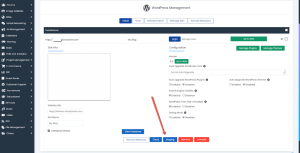Veeam Enterprise Manager NAT Setup
We have been using Veeam Backup and Replication along with Veeam Enterprise Manager extensively over the past few months. Each setup is different but one common setup especially for service providers is to have your Veeam Enterprise Manager located in a DMZ. We then need add Veeam Backup and Replication Servers that are sitting behind various firewalls.
To do this we require the following firewall setup:
- Port Address Forwarding on the firewall to the Veeam Backup & Replication Server for TCP Port 9392
- Port Address Forwarding on the firewall to the Veeam Backup & Replication Server for TCP Port 9393
- Allow ICMP replies for the NAT’d internet address
Now that we have our ports opened, when Veeam Enterprise Manager tries to add in a Veeam Backup & Replication Server the following steps occur:
- Veeam Enterprise Manager communicates with Veeam Backup & Recovery Server on port 9392
- Veeam Backup & Recovery Server sends the Veeam Enterprise Manager it’s own local IP address
- This is where the failure occurs, because Veeam Backup & Recovery Server will have a private IP address that the Veeam Enterprise Manager cannot route to if it’s sitting in a DMZ with a real world IP.
To fix this we need to make some changes:
- Within the Veeam Backup & Recovery Server, we will add 2 registry strings under HKLMSoftwareVeeamVeeam Backup and Replication
- Remoting_UseIPAddress = false
- Remoting_MachineName = YourFQDN (FQDN = your Veeam Backup and Recovery Server’s FQDN i.e. veeambr.vmlab.local)
- Now within your Veeam Enterprise Manager we need to edit the hosts file (located in C:WindowsSystem32Driversetc) and add the following entry:
- InternetIPAddress veeambr.vmlab.local (Replace InternetIPAddress with the NAT’d IP address of your Veeam Backup and Replication Server)
Now you will be able to successfully add your Veeam Backup and Replication Server to your Veeam Enterprise Manager Server
Thanks to Elliot who originally posted this in the Veeam Forums, here is a link to the original post:
Making Veeam Enterprise Manager work over a WAN link
If you have any further questions on this setup please leave a comment below
The post Veeam Enterprise Manager with NAT Setup appeared first on SYSADMINTUTORIALS IT TECHNOLOGY BLOG.