Thanks to tools such as our own Heroic Knowledge Base plugin, putting together the perfect knowledge base is an increasingly straightforward affair on the technical side of things. That being said, you’ll still need to put in some serious mental effort planning your structure, and considering what types of content to present to your users.
Video is a potentially perfect medium for all of this, but also risks being a massive irritant to users if not deployed carefully. You want to be very certain that you’re not making a bad situation worse, and needlessly antagonizing people when they require help.
In this piece, we’ll step through exactly when video is the right tool for the job, and when you should run a mile from it. We’ll also round up some handy tools and services you can use to make putting together your video that little bit easier.
When Video Is a Perfect Fit For Your Knowledge Base
Despite its shiny allure, video is not a catch-all solution for knowledge base content. As you start thinking deeply about its use, you’ll start noticing that it lends itself particularly well to two broad areas in particular: education and illumination.
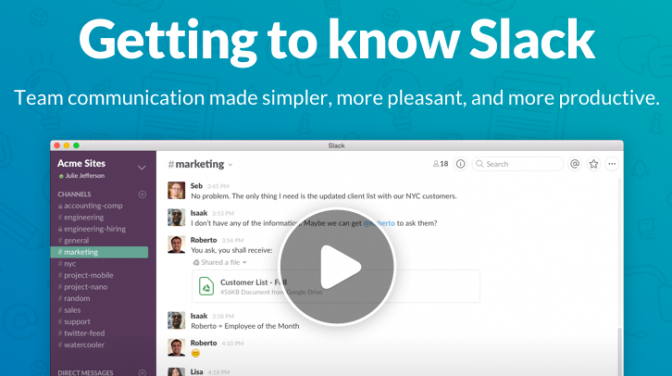
If you’re looking to either teach people how to perform a task, or focus attention on a particular aspect of your product or service, video is a great tool to work into the mix. Here’s a quick listing of distinct categories where it will shine in your knowledge base:
- Tips: Short video tips put a human face on your product, make useful user outcomes instantly obvious, and are highly shareable to boot. In the context of both onboarding and ongoing use, they’re an excellent candidate for video content.
- Tutorials: Assuming that you surround them with the right supplementary material, longer form video tutorials enable users to learn at their own pace and actually see the steps they should be taking. Be sure to break these into logical parts and provide transcripts to make them searchable.
- Feature highlighting: A well-produced video of a particular feature in action is the perfect way of teeing up knowledge base sections surrounding it.
- Top-level breakdowns of complex topics: People are often coming to your world relatively cold, and not everyone wants to read a white paper to get up to speed with what’s going on. A carefully constructed video is a great way of getting across complex issues with a minimum of fuss.
A key point to stress with all the use cases above is that, with the possible exception of quick tips, video is not a standalone solution. Be careful to ensure you’re using it as part of a mix of content, and that there’s supporting text available for both users and search machines to get their teeth into.
Situations Where You Should Be Very Careful Using Video
As you’re putting together a page or section of your knowledge base, take a moment to picture the mind frame your user is potentially in as they browse it. Are they in any way angry or rushed, or is there an immediate problem they’re looking to fix? If the answer to either of these is yes, you need to be extremely cautious about throwing video at them.

The key point to bear in mind here is that while the tools for delivering and consuming video are getting better every month, it’s still an inherently difficult medium to quickly scan. When something’s broken, people want answers quickly – they don’t want to be arduously scrubbing through a timeline hoping there’s a solution lurking in there somewhere.
Handy Tools and Services for Smoothly Integrating Video Into Your Knowledge Base
The good news is that when it comes to actually producing video and integrating it into your knowledge base, things have never been easier. Any modern smartphone is capable of functioning as a perfectly serviceable high-quality recording device, and there is a range of free or incredibly affordable tools available for putting professional-looking content together. Here’s a quick starter kit selection to get you up and running:
- Screen capture software: Simply recording what’s happening on your screen will cover a huge range of use cases. Solutions such as Snagit, CamStudio, and TinyTake make it a snap.
- Editing tools: You’re spoiled for choice here – professional solutions such as Adobe Premiere Pro CC and Final Cut Pro X are well within affordable reach, and cloud-based options such as WeVideo are also easy to get to grips with.
- Video hosting: The days of worrying about hosting, bandwidth, and delivery are also thankfully gone. YouTube is a simple free solution for all, and paid services such as Vimeo and Wistia open up more control for very reasonable fees.
Our KnowAll theme has support for videos in Knowledge Base articles, simply paste your video url from a supported video hosting site and it will be embedded in your article automatically.
Conclusion
There’s no hard and fast rule for exactly how much video ought to be in your knowledge base, but it should definitely be part of the overall mix. In terms of quickly educating users and showing features in context, it’s hard to beat. That said, you don’t want to go overboard.
Let’s recap our two simple rules for getting the overall balance right:
- Use video primarily to educate and illuminate, and always back it up with text.
- Avoid leading with video in site sections where users are looking to solve pressing problems quickly.
Stick to those common sense rules of thumb, and it’ll quickly be obvious where video should be doing the heavy lifting across your knowledge base. Got any tips for sensibly deploying video on your sites? Get in touch via the comments section below and let us know!
The post How Much Video Should Really Be in Your Knowledge Base? appeared first on HeroThemes.

