Today I wanted to bring you a quick video to wish you all a very Merry Christmas and Happy New Year.
Thank you to everyone for your support in 2018 and I look forward to bringing you more video tutorials in 2019
With that being said, I would like to demonstrate the new VMware vCenter 6.7 Update 1 Dark Theme, what it looks like and how to switch to it from the default white theme. It’s very simple to switch to the new theme and back again, and I think you will all be quite impressed with the new theme colours.
Let us know what you think by leaving a comment below, do you prefer the original white theme or the new dark theme ?
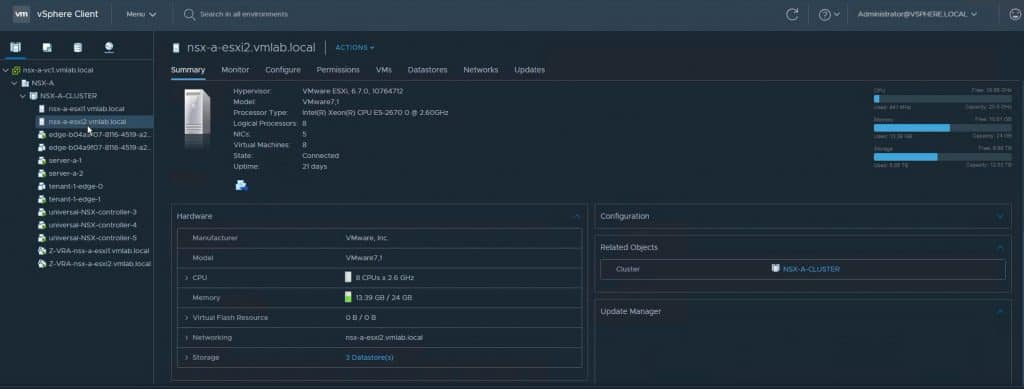
How To Switch To the New vCenter 6.7 Dark Theme
For more VMware vSphere 6.7 Tutorials click here
The post How To Use The New vCenter 6.7 Update 1 Dark Theme appeared first on SYSADMINTUTORIALS IT TECHNOLOGY BLOG.
