This week I had the task of installing VMware ESXi 7 on a Cisco UCS blade booting from SD Cards.
Once ESXi was installed and added into vCenter, I saw the warning ‘No coredump target has been configured. Host core dumps cannot be saved‘
I had a quick google search and also opened up a support ticket with VMware.
Because the datastores mounted to these new ESXi servers are connected via iSCSI, we do not have the option to save a coredump file to them. Pointing Coredumps to an iSCSI or FCoE backed datastore, is not supported.
The VMware support engineer pointed me to KB article 77009, and asked me to set the boot variable – ‘allowCoreDumpOnUsb=TRUE‘. The default setting is set to false.
To set the boot variable, you have to reboot and press SHIFT+O when ESXi is booting. You have to be quick here as you only have 5 seconds.
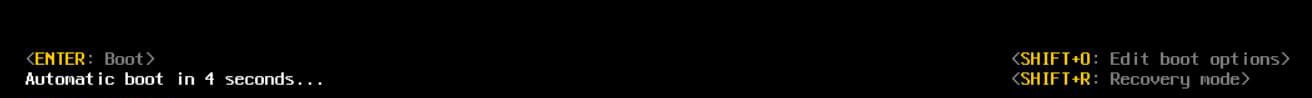
Once you press SHIFT+O, you will enter the boot options. Here you append to the end of the boot options – ‘allowCoreDumpOnUsb=TRUE‘. Once you have entered the command, you can press ENTER and the ESXi host will boot.
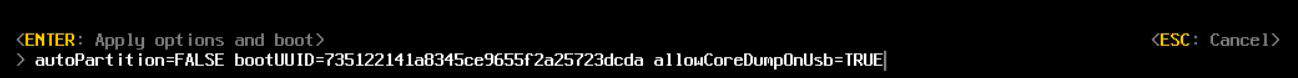
If you establish an SSH session to the ESXi host and type in – ‘esxcli system coredump file list‘, you will see that the coredump file got created on the VMFS-L filesystem within OSDATA.
The only requirement for the Coredump file to be created is that the volume is larger than 4GB.
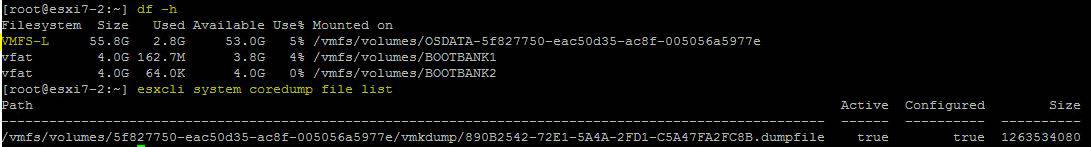
Once the Coredump is set correctly, the warning message disappears.
The post VMware ESXi 7 No Coredump Target Has Been Configured. appeared first on SYSADMINTUTORIALS IT TECHNOLOGY BLOG.
