Wondering what’s the difference between BigCommerce vs WooCommerce?
People these days are getting highly attracted to eCommerce. They want to build their own eCommerce site and start an online business.
BigCommerce and WooCommerce are the best eCommerce solutions for building an eCommerce site. However, many face difficulty in choosing which can be better for their eCommerce site.
Don’t worry! It’s the most common dilemma faced by beginners who’re new to eCommerce. Let’s help you in clearing the confusion by giving you a detailed comparison between BigCommerce vs WooCommerce.
1. BigCommerce vs WooCommerce: Overview
First of all, the most basic thing you need to know is the meaning of “BigCommerce” and “WooCommerce”. So, let’s start with the basic introduction.
What is BigCommerce? (Overview)
BigCommerce is a platform that you can use to build your online store. It lets you easily create an eCommerce website for your online business and increase your sales.

Eddie Machaalani and Mitchell Harper from Australia launched BigCommerce in 2009. Since then, it’s evolved as a popular Content Management System (CMS) with which a user can effectively manage their online business from a single location.
BigCommerce can be a good option for those who are new to online business. It guides you very well from the beginning of your journey to start an online store. But it’s a bit costly so you’ll need a big budget to use it for your eCommerce site.
The services provided by BigCommerce are really effective and user-friendly. It provides a package to its users which include: hosting, marketing features, payment options, designs, etc. You’ll also get an instruction manual before starting to use BigCommerce.
What is WooCommerce? (Overview)
WooCommerce is a popular WordPress plugin that you can use to create an eCommerce site. Those who use WordPress can easily start their online store using WooCommerce. Used by about 31% of the top 1 million online stores on the web, it’s the most popular eCommerce technology available.

In 2008, the WooCommerce team initially started Woo Themes. It was popular as one of the WordPress theme shops which were commercial. However, in 2011 WooCommerce was launched after their long attempt of creating their own eCommerce platform.
As a WordPress plugin, WooCommerce is also an open-source eCommerce plugin. You as a user can use, study, change and distribute the software to anyone for any purpose.
In order to start an eCommerce store using WooCommerce, you need to install WordPress first. For that, you’ll require a domain name which is the name of your website. You’ll also need a web hosting that makes your website available on the internet. Don’t forget an SSL Certificate that gives authentication to your website so that you can accept credit card payments.
After that, you can install the WooCommerce plugin in your WordPress site and start building your store.
WooCommerce can be confusing to some users while setting up. However, if you’re familiar with WordPress, then you’ll get used to it easily.
2. BigCommerce vs WooCommerce: Ease of use
Both BigCommerce and WooCommerce are specially developed so that the users can use it to create their online store and start selling online. However, both of these platforms have different ways and methods to help you build your website.
Let’s make you clear about the ways of using each of these platforms so you can decide which one is easy to use.
How to Start a BigCommerce Store?
BigCommerce is popular as a fully hosted platform. In order to start using it, setting up a hosting or installing any software isn’t necessary. This makes BigCommerce easy to set up and use for a beginner.
First of all, go to the official BigCommerce site and select Essentials in the top left or, you can directly visit the BigCommerce Essentials page. Then you can sign up for their free trial. Click on the ‘Start Your Free Trial’ button.
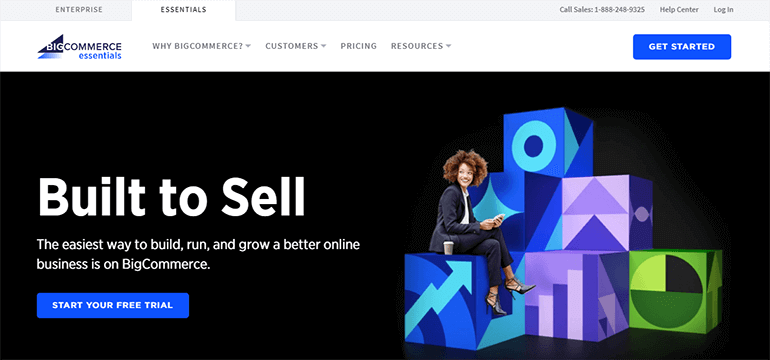
After that, you need to enter your email address, enter the name of your store, and add a few details about your product. That’s it.
A few minutes later, your store on BigCommerce will complete its setup. Now, look at your BigCommerce dashboard. You can see some quick options there. You can use them to preview your store, add products there, and customize it. Isn’t it exciting?
If you’re willing to change the design of your store, then you can do it now. You can also customize the themes and add products to your store.
On your left-hand side of the screen, you can see the admin panel. You can find all the other settings there. You’ll also discover options to manage your products, orders, customers, and a lot more.

BigCommerce can turn out to be a simple and easy way for you to create your eCommerce site due to its in-built features. However, the terminologies used in BigCommerce can generate some confusion in unfamiliar users.
How to Start a WooCommerce Store?
WooCommerce is a WordPress plugin. As it isn’t a hosted eCommerce solution, you’ll need a web host to install it. You need to install the WooCommerce plugin on a WordPress site and start using it.
First of all, you’ll need to purchase a domain name, hosting, and an SSL Certificate. You can buy a package of all 3 services from WordPress hosting companies like Bluehost, SiteGround, etc.
After getting all the required things, you can install WordPress. After the installation of WordPress, you’re ready to install the WooCommerce plugin. For this, log in to your WordPress Dashboard through the login URL for example, https://example.com/wp-login.php (use your domain name in place of example.com ).
After that, you’ll be directed to your WordPress Dashboard where you’ll need to look for ‘Plugins’ on the left side of your screen. When you find ‘Plugins’, click on it and select the ‘Add New’ button.

Now, you’ll reach the WordPress plugin repository page. There you’ll find a box where you can search for the plugins. In the search box, type WooCommerce and see the search results. When you find WooCommerce there, click on ‘Install Now’. Then, click on ‘Activate’ to start the installation.

After the completion of the installation, you can run the setup wizard and quickly set up your WooCommerce store.

You can create pages, select payment options, shipping, and many more after installing WooCommerce. You can also start adding products to your eCommerce site.
Moreover, you can add more features and customize your online store using WooCommerce extension plugins and themes. Unlike BigCommerce, you won’t get in-built features in WooCommerce, but you’ll get tons of plugins to add on your own.
In a nutshell, WooCommerce has more learning curve as you have to do everything on your own. So, between BigCommerce vs WooCommerce, BigCommerce is easier to start. But once the store is set up, both platforms are easy to use as they have a simple interface.
3. BigCommerce vs WooCommerce: Features
Both BigCommerce and WooCommerce are full of features that help you build your eCommerce store. However, the features provided by each of these online platforms are different. So, in order to understand which one can best suit your online store, let’s discuss their features.
Features of BigCommerce
Some of the features of BigCommerce are given below:
- Contains SSL Security: It’s one of the important features of BigCommerce. It helps to secure your eCommerce site. It maintains the privacy of information transmitted between your site and your customers.
- Incorporation of Multi-Channel: BigCommerce can be integrated with other channels like Amazon, eBay, etc. You can sell your products directly on these channels from your own website.
- Tools for marketing: There are various marketing tools available in BigCommerce. These tools help you to grow the number of customers in your store. You can even generate voucher codes to promote the purchase of your products.
- Cart abandonment alert: BigCommerce lets you send an alert to your customers in the form of email in case they leave your store without buying the products added in their cart.
- Free templates: BigCommerce offers you 12 free templates. You can use them to customize the look of your store.
- Limitless product selling: BigCommerce has a feature in which you can sell products without any limit. You can sell unlimited physical and digital products.
- Setting rates for shipping: This feature of BigCommerce allows you to set your own rates for shipping. You’re free to decide the charges for sending goods from one place to another.
- Payment options: You can choose different payment gateways in order to receive the payment of your product. Different payment gateways like Amazon Pay, PayPal, Stripe, etc. are integrated with BigCommerce.
Features of WooCommerce
Some of the features of WooCommerce are given below:
- No limit in Customization: WooCommerce comes with limitless customization options. You’re free to customize your website without any limits as you’re using your own hosting server. Plus, there are tons of WooCommerce themes and extensions available for easy and quick customizations.
- Useful for blogging: WordPress is great for blogging. So, you can even add a blog on your WooCommerce website and start blogging. You can easily compose and publish your writing using it.
- Uncountable themes: WooCommerce offers you an infinite number of free and premium themes. You can select the best out of them and design your store accordingly.
- Set your own shipping rates: You can set your own rates for shipping using WooCommerce. It shows the customers the correct rate of the product along with shipping cost doing a proper calculation. Also, as per your choice, you can set free shipping for some locations.
- Filtering and classifying the products: WooCommerce offers a feature of categorizing the products on the basis of their rate, quality, newness, etc. This helps the client to easily choose the products they want.
In a nutshell, BigCommerce has more built-in features than WooCommerce. However, WooCommerce lets you add a lot more features than those using plugins, and extensions or via coding.
4. BigCommerce vs WooCommerce: Themes
Themes are the layouts that are used to design your eCommerce store. Themes determine how your website is going to look. In order to choose between BigCommerce and WooCommerce for your eCommerce site, knowing about their themes is important. So let’s discuss it.
Themes Available in BigCommerce
BigCommerce has plenty of themes in its theme store. Some of them are paid whereas some are free to use. These themes are compatible with mobile, tablet, and desktops.

You can explore the themes in BigCommerce using various sorting options and categories. It has Collections and Industry-specific themes. You can search for the theme of your choice using these categories. You can also sort them by feature, price ascending and price descending.
More than 100 themes are available in BigCommerce. Out of which 12 themes are free.
However, free themes are considered to have some limitations while customizing. Some of the free themes don’t work well with websites having a big catalog. So, as your business grows you need to switch to paid themes of BigCommerce.
Paid themes of BigCommerce have plenty of options for customizing your eCommerce website. However, it can be costly if you have a small budget business. The price ranges from $145- $235.
For example, Geneva Colorful is a BigCommerce theme available for $175. Here’s how your site will look if you make a store using this.

You can design a professional website using the themes of BigCommerce. You can also use them to customize different stores. Different themes are available for different products like:
- Geneva Colorful
for boutique products (Paid) - Chiara Toys for toy stores (Paid)
- Vault Bright for fashion and jewelry stores (Free)
- Fortune Highlight for gift stores (Free)
- Geneva Pastel for health and beauty products (Paid)
Themes Available in WooCommerce
In WooCommerce official site, you can find tons of powerful themes. Some are created by the WooCommerce provider company while more are from third-party WordPress companies.

There are 21 official themes including 3 free and 18 premium themes by WooCommerce. You can also find Storefront themes in WooCommerce. Out of 21 official WooCommerce themes, 14 themes are storefront themes.
Actually, the Storefront themes are “child themes” of the Storefront which are perfect for small stores. They come with some additional features and can only be installed after installing parent storefront themes. Child themes cost around $39 each.
Since WooCommerce is a WordPress plugin, it works well with almost all WordPress themes. You can also find thousands of more WooCommerce-ready themes on different websites. For example official WordPress.org theme directory, ThemeForest, or independent WordPress companies like ThemeGrill. They offer premium themes so you can purchase them if you want.
For example, eStore is a WooCommerce theme by ThemeGrill. There’s how your store will look like if you build a store using this theme.

Different themes for WooCommerce are available for different online stores. Some of them are mentioned below:
- eStore – Responsive Free WooCommerce theme
- Zakra – WooCommerce-ready modern WordPress theme
- Storefront – Official theme by WooCommerce
- Boutique – Free Storefront child theme
- Flatsome – Best-selling premium WooCommerce theme
In a nutshell, free themes of BigCommerce are not much customizable for stores with a big catalog. But WooCommerce themes have limitless customization and are cheaper than BigCommerce themes. So, WooCommerce has a slight advantage in terms of themes.
5. BigCommerce vs WooCommerce: Plugins and Apps
Plugins and Apps help to add some extra features to the eCommerce website. It enhances the functionality of the eCommerce store which results in better sell and promotion of products. So, to figure either BigCommerce or WooCommerce can be suitable for your website, let’s discuss their plugins and apps.
Plugins and Apps in BigCommerce
BigCommerce consists of different plugins and apps that help to add new features to the online store. There are about 800 third-party apps that can be integrated with a BigCommerce store. They are available in the BigCommerce app marketplace.

You can find both paid and free apps that work very well with BigCommerce. Some of the paid apps like Justuno, Google Shopping by Sales & Orders can be used for marketing. However, you can also use free apps like Mailchimp, Facebook Ads Extension for a similar purpose.

The apps for BigCommerce are categorized in various categories like financing, marketing, accounting and tax, site tools, and so on. Each category has a variety of apps that are useful to promote your store. You can also see other categories in the image below.

As discussed earlier, BigCommerce has more in-built function so most of the features come ready-made with a BigCommerce store. However, you can still use different plugins and app that integrate well with a BigCommerce store if you require.
Plugins and Apps in WooCommerce
WooCommerce requires additional plugins and extensions to make an online store more functional, as it doesn’t have more built-in functions. And, luckily there are plenty of WooCommerce plugins and apps available for free or some cost.

You can find more than 250 free and premium extensions for the WooCommerce store at the official WooCommerce marketplace. Both the extensions made by WooCommerce developers and third-party developers are available there. The available plugins and extensions are categorized on the basis of payment, shipping, marketing, and so on.

You can also use other WordPress plugins for WooCommerce Store. Being a WordPress plugin, WooCommerce supports all the plugins that are made for WordPress. This means you can use more than 57,000 free WordPress plugins and thousands of premium plugins for your store from the WordPress.org plugin repository.

The plugins and apps for WooCommerce are highly customizable due to the limitless customization feature of WooCommerce. You can change and modify your store using them. They are really helpful to create, manage, and promote an online store.
In a nutshell, as WooCommerce is a WordPress plugin, it supports other WordPress Plugins too which is an advantage. Also, WooCommerce plugins are more customizable than that of BigCommerce. So, WooCommerce seems better in this case.
6. BigCommerce vs WooCommerce: SEO
SEO (Search Engine Optimization) is the process of
improving the quality of web pages so that it can rank high in the search result of search engines like Google. In order to reach more number of customers, your eCommerce website needs to have good SEO. So, let’s find out which platform among BigCommerce and WooCommerce is better in terms of SEO.
SEO in BigCommerce
BigCommerce comes with in-built SEO tools for marketing. It automatically generates SEO friendly URLs for the product pages of your online store. In addition, BigCommerce makes sure that every page on your website has a unique URL which leads to better search results.

You can also find other SEO features in BigCommerce. ‘Meta Titles’ which is the name tag of the web page can be edited. You can add ‘Image Alt Text’ in your image that you have used on your website. Moreover, you also get ‘Keyword Support’ which suggests the words that you can use to describe your product.
The SSL Certificate feature of BigCommerce is also very useful for SEO. With the help of SSL Certificate, search engines verify your eCommerce website as secure. It provides authentication regarding the security of your site.
The Microdata feature is also available in BigCommerce which helps you to add more information about your website that appears in the search result. This can help you in boosting the number of visitors to your website.
SEO in WooCommerce
WooCommerce being a WordPress plugin inherits some SEO features of WordPress. However, it doesn’t have more in-built features for SEO. You need to use plugins and apps to make it more SEO friendly.
Just like BigCommerce, WooCommerce also allows you to edit ‘Meta Titles’, add ‘Image Alt Text’. But you don’t get an in-built SSL Certificate with WooCommerce. You need to purchase it for your store. However, while purchasing hosting from Bluehost, you can get a free SSL Certificate.
You can also use plugins like Yoast WooCommerce SEO to build an optimized online store. It’s considered one of the best plugins for SEO. It helps your online store rank higher in search engines like Google, Bing.

You can purchase the plugin at the cost of $69 for 1 site. With this you’ll also get free updates and support for a year.
This plugin will help to improve the sales of your products as your possible customers can easily find out about your products via Google and other search engines.
In a nutshell, BigCommerce has in-built features for SEO and doesn’t require additional apps and plugins. However, WooCommerce needs to integrate with plugins and apps for better SEO as it has only basic in-built SEO features.
7. BigCommerce vs WooCommerce: Cost
Budget is a very important factor to be considered while starting any business. You’re likely to prefer those online platforms which are cost-effective while creating your eCommerce store. So, by looking at the cost of BigCommerce vs WooCommerce, you’ll be able to figure out which can be better for you.
The Pricing Plan of BigCommerce
BigCommerce comes with different payment structures. You can subscribe to different pricing plans that it offers. You can choose the plan as per your comfort and necessity.
BigCommerce has 4 different payment structures. They are:
- Standard Plan for $29.95/month
- Plus Plan for $79.95/month
- Pro Plan for $249.95/month
- Enterprise Plan (Estimation is given directly by BigCommerce)

The Standard plan, Plus plan, and Pro plan are also known as Essential plan as they are specifically targeted to small budget business.
The Standard plan is the most basic plan of BigCommerce. Using this you can start building your online store. It has zero transaction fees and supports all the sales channels like Branded online stores, eBay, Amazon, etc. However, it lacks some features that are available in other plans like abandoned cart, price lists, etc.
Plus plan costs more than the standard plan but is cheaper than the other two plans that are available. It’s considered as the most popular pricing plan among the users. It also has zero transaction fees and works well with all the sales channels. It has some additional features of marketing tools, however; some features are still not open for it.
Pro plan is the most expensive Essential plan. Similar to the other two plans, it has no transaction fees and goes well with all the sales channels. It has more additional features like Google customer review, product filtering which is missing in the other two essential plans.
An Enterprise plan is mostly for large businesses that have a large amount of budget. It’s the most expensive pricing plan whose amount can only be known after contacting BigCommerce directly. All the features are available in this plan as you get access to the full services of BigCommerce.
You can also get a 15 day free trial while using BigCommerce. This means for 15 days you can explore BigCommerce and its features for free.
The Pricing Plan of WooCommerce
WooCommerce is a free WordPress plugin. You don’t need to purchase it. But as you start setting up your online store, you’ll require several features that you need to add paying a certain amount.
As discussed earlier, WooCommerce requires a domain name, web hosting, and an SSL Certificate before its installation. You need to purchase all of these.
The estimated cost of the domain name is $14.99/year. An SSL certificate is estimated to cost around $69.99/year. Web hosting can cost around $7.99/month.
There are various companies like Bluehost, HostGator that provide domain names and hosting at a reasonable price. With Bluehost, you can get WooCommerce hosting at $6.95/month. It also includes a free domain and a free SSL Certificate.

If you want to add some features to your eCommerce site, then you’re likely to install some plugins and extensions. You’ll also need to add some themes to modify the look of your store. There are some free plugins, extensions, and themes in the market as well.
However, they may not be as useful as the paid ones. So, you’ll need to buy some plugins, extensions, and themes.
Usually, a theme can cost you around $59 and more. Likewise, the starting range for plugins and extensions is around $ 25 for each. So, this can add additional costs while creating your WooCommerce store.
You can also find some sites which provide you themes, plugins, and extensions at a reasonable price. The sites like ThemeForest, ThemeGrill have plenty of options for WooCommerce themes at a fair price. You can check them.
In a nutshell, BigCommerce has a fixed amount of rates for its different pricing plans. But with WooCommerce you can control your expense by selecting the affordable features for your website which makes it more cost-effective.
8. BigCommerce vs WooCommerce: Pros and Cons
Both BigCommerce and WooCommerce are not perfect without any flaws. They have some advantages and disadvantages. You must be clear about it before selecting one.
BigCommerce (Pros)
- User-friendly
- Better features that are in-built
- Products can be sold using multiple channels
- You get 15 days free test offer
- Zero transaction cost
- Flexible option if you have products that have multiple options (size, color)
- Great marketing tools
- Accepts multi-currency
BigCommerce (Cons)
- Expensive in comparison to WooCommerce
- No variety of themes. They seem similar to one another.
- No app for mobile
- You can’t save the credit card information of your client.
- Some of the terminologies in BigCommerce are difficult for beginners to understand.
WooCommerce (Pros)
- It’s highly customizable.
- Variety of themes either paid or free
- Accepts different payment system
- It’s free which is highly beneficial for small budget businesses.
- You can use the SEO tools of WordPress since it’s a WordPress plugin.
- Easy refund policies
WooCommerce (Cons)
- It doesn’t guide you like BigCommerce.
- You have to buy extensions.
- More learning curve in comparison to BigCommerce
- A user without knowledge of WordPress has to learn both WordPress and WooCommerce.
Conclusion
Both BigCommerce and WooCommerce are great eCommerce platforms that can help you to build your desired eCommerce website. However, according to your need and budget, you can decide which one can be best for you.
You can consider using BigCommerce if you’re looking for a simple way to start your online business. Plus, you need to have a big budget. In conclusion, it’s really easy to start with this but you’ll have to rely on the available features forever.
On the other hand, you can use WooCommerce if you’re looking for a powerful and highly flexible platform. It has some learning curve at the beginning, but once setup is complete. you can easily manage your store. The customization options are unlimited here with plenty of themes, plugins, and its open-source nature.
Now, it’s your choice to decide. However, we recommend you to try using WooCommerce as you can start your online business even with a small budget and grow it freely. You can try our dedicated WooCommerce theme eStore or the multipurpose Zakra theme to start your store.
If you want to do more research, check our article WooCommercs vs Shopify.
We hope you liked this article. Share your thoughts or feedback on this article below in the comment section.
The post BigCommerce vs WooCommerce: Which is Better for eCommerce Site? appeared first on ThemeGrill Blog.