With almost limitless design possibilities, the Elementor WordPress page builder plugin has become the most popular page builder around. It offers a ton of functionality and one of the more popular options available is the ability to duplicate Elementor pages.
Elementor comes in a free version and a pro version. After you have installed the page builder and created a page you will be in a place to duplicate pages in Elementor whenever you like using this simple and easy process.
Duplicate Pages in Elementor
This process will work no matter what type of page you have built, main page, contact, landing page, or otherwise.
When you are building a page and it is time to save it, click on the arrow next to the UPDATE button to open the Save Options. When those options open up click on “Save as Template.”
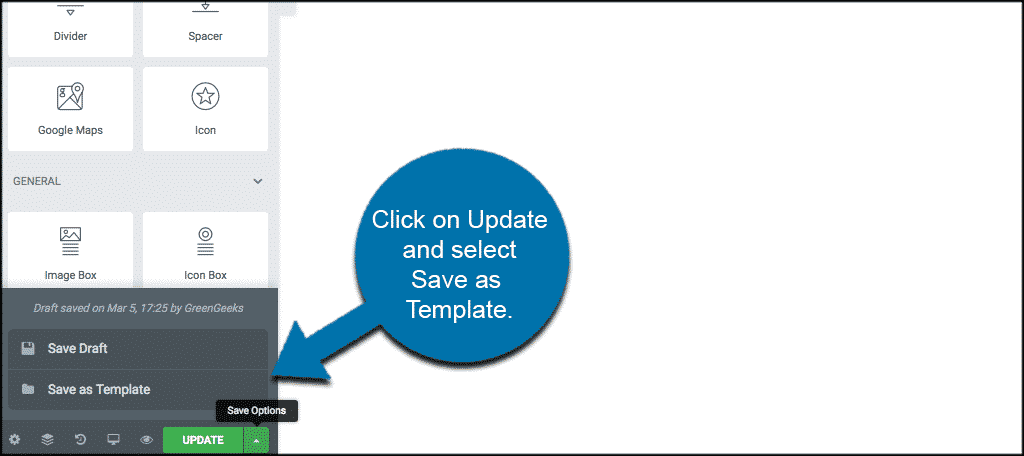
You will then give the page template a name and click on the Save button.
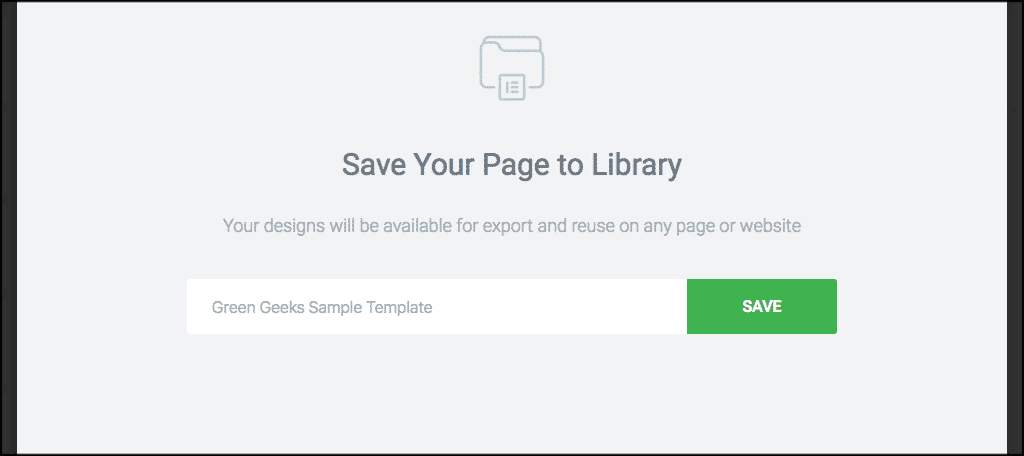
The popup box will remain so you can simply click on the “My Templates” tab on the top right.
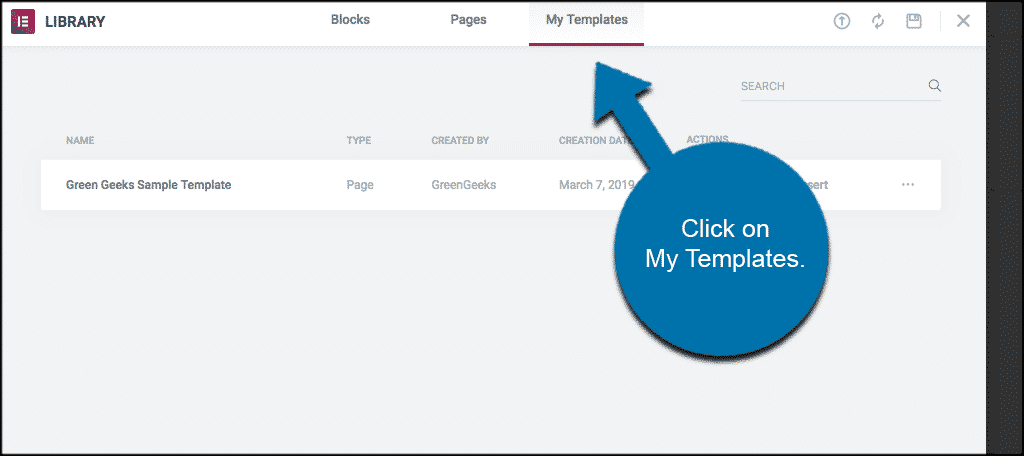
Just click “Import” next to the saved page template you wish to use and you are all set.
The post How To Duplicate Pages in Elementor appeared first on GreenGeeks.
