
How do I switch from a ksh shell to bash on Linux or Unix system? How to change shells on Unix-like system?
A shell is nothing but a command that provides a text-only user interface (also known as “command line interface”) for Linux, MacOS, and Unix-like operating systems. Bash shell read commands such as ls, date and others typed into a terminal and then run them. That is the primary function of bash shell.
How do I fund out the default shell for a user?
Type the following command to find out the default shell for a user named vivek using the grep command and /etc/passwd file:$ grep vivek /etc/passwd
vivek:x:1005:1005:,,,:/home/vivek:/bin/zsh
OR$ ps -p $$
PID TTY TIME CMD
14314 pts/9 00:00:00 zsh
OR$ echo $0
zsh
All of the above output indicates that the shell is zsh for user named vivek in Linux operating system.
Type the cat command as follows:$ cat /etc/shells
Sample outputs:
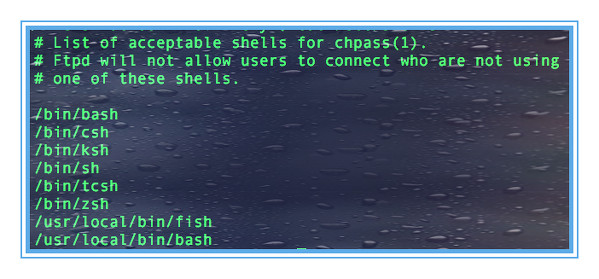
How do I switch to a bash or different shell?
Type the name at the command line and then press the enter key. In this example, to change from any shell to the bash, type:bash
How to change shells on a Linux or Unix-like systems?
You can change your default shell using the chsh (“change shell” ) command as follows. The syntax is:chsh
chsh -s {shell-name-here}
chsh -s {shell-name-here} {user-name-here}
chsh -s /bin/bash
chsh -s /bin/bash vivek
You can find full path to your shell using the following command:type -a bash
type -a zsh
type -a ksh
Please note that a normal user may only change the login shell for her own account. The superuser (root) may change the login shell for any account using the following syntax:$ sudo chsh -s /bin/bash raj
