
I am new to Linux shell scripting. I am using a CentOS 7 Linux and Ubuntu 18.04 LTS server in the cloud. How do I check if a process is running or not on Linux? How do I determine whether a process is running or not in a shell script running on an Ubuntu server?
Introduction: You can quickly determine if a process is running or not using bash shell and shell scripts. There are various command Linux and Unix command line utilities to check if the program is running with the bash shell. One can glue together a shell script and use bash shell conditional to take certain actation such as restart the process or notify sysadmin via email alert.
Bash check if process is running or not
Bash commands to check running process:
- pgrep command – Looks through the currently running bash processes on Linux and lists the process IDs (PID) on screen.
- pidof command – Find the process ID of a running program on Linux or Unix-like system
- ps command – Get information about the currently running Linux or Unix processes, including their process identification numbers (PIDs).
Let us see some examples.
What is a Linux or Unix process?
A Linux process is nothing but an executing (i.e., running) instance of a program. For example, Apache or Nginx web server runs on Linux or Unix-like system to display web pages in the background. All running process in the background is called as Daemon. So Apache/Nginx is a class of processes that run continuously in the background, and we say nginx or httpd daemon is running on the server. However, how do you verify that Nginx or HTTPD is running? You need to use the commands.
Is nginx process is running or not?
Type the following pgrep command:pgrep nginx
pgrep httpd
pgrep -x mysqld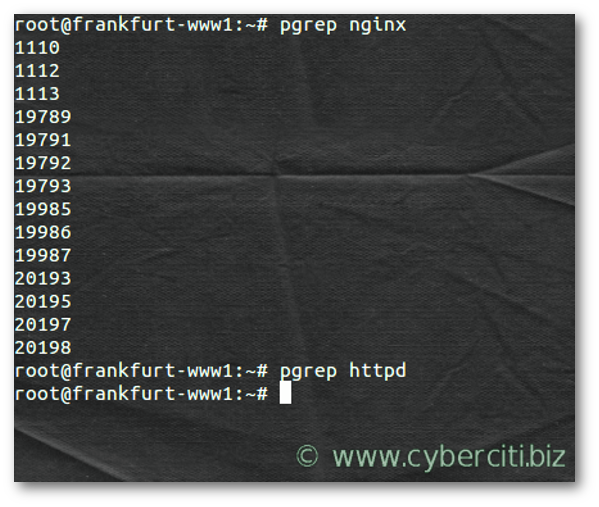
If the process is running you see the output on the screen; otherwise, it is not.
Bash check process running with pidof command
The syntax is:pidof program
pidof httpd
pidof mysqld
pidof nginx
Bash shell check if a process is running or not with ps
Again the syntax is:ps -C daemon
ps -C nginx
ps -C httpd
It is common to use the grep command or egrep command with ps as follows:ps aux | grep nginx
ps aux | egrep -i "(nginx|httpd)"
Determine whether a process is running or not using a shell script
Each Linux or Unix bash shell command returns a status when it terminates normally or abnormally. You can use command exit status in the shell script to display an error message or take some sort of action. You can use special shell variable called $? to get the exit status of the previously executed command. To print ? variable use the echo command:pgrep -x mysqld
echo $?
pgrep -x nginx
echo $?
pidof httpd
echo $?
ps -C httpd
echo $?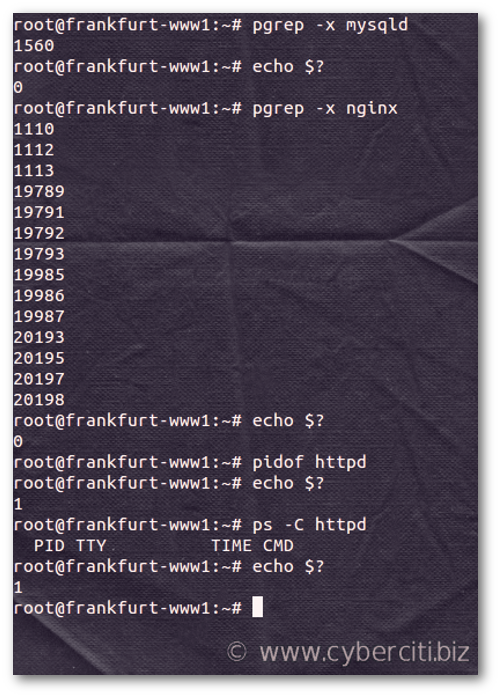
A 0 exit status means the command was successful without any errors. A non-zero (1-255 values) exit status means command was failure.
Linux/Unix bash command to determine if process is running
It is now easy to check if the process was found or not using exit status value:
################### ## pgrep example ## ################### pgrep -x mysqld >/dev/null && echo "Process found" || echo "Process not found" pgrep -x httpd >/dev/null && echo "Process found" || echo "Process not found" ################### ## pidof example ## ################### pidof httpd >/dev/null && echo "Service is running" || echo "Service NOT running" pidof nginx >/dev/null && echo "Service is running" || echo "Service NOT running" ################ ## ps example ## ################ ps -C httpd >/dev/null && echo "Running" || echo "Not running" ps -C nginx >/dev/null && echo "Running" || echo "Not running" |

Bash shell script to check running process
Bash if..else..fi statement allows to make choice based on the success or failure of a command:
#!/bin/bash SERVICE="nginx" if pgrep -x "$SERVICE" >/dev/null then echo "$SERVICE is running" else echo "$SERVICE stopped" # uncomment to start nginx if stopped # systemctl start nginx # mail fi |
Conclusion
You learned how to determine whether a process is running or not and use a conditional shell script to start/stop process based on that condition.