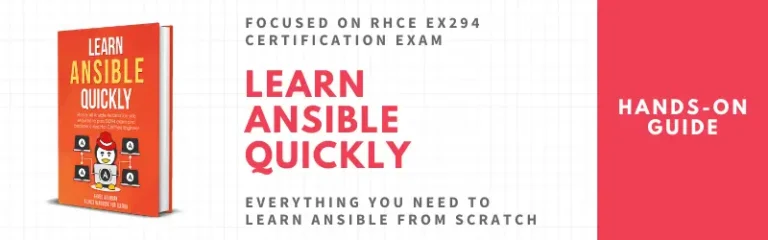Every so often, MySQL
tables have a way of corrupting themselves. MySQL offers a quick and
painless method of repairing those tables.
Login to your server via SSH and change directories to the database that is having problems.
cd /usr/local/mysql/var/[DBNAME]/
You will need to replace [DBNAME] with the actual name of your database.
Stop the MySQL server:
/etc/rc.d/init.d/mysql stop
NOTE: Accounts created before July 7th, 2003 will want to use:
/etc/rc.d/init.d/mysqld stop
To check the tables:
myisamchk *.MYI
To repair tables:
myisamchk -r *.MYI
Restart MySQL:
/etc/rc.d/init.d/mysql start
NOTE: Accounts created before July 7th, 2003 will want to use:
/etc/rc.d/init.d/mysqld start
Alternatively, if you do not want to shut down MySQL, you can use mysqlcheck.
mysqlcheck [DBNAME]
To repair the database tables:
mysqlcheck -r [DBNAME]
You will need to replace [DBNAME] with the actual name of your database.
You can find additional documentation here:
http://dev.mysql.com/doc/mysql/en/Table_maintenance.html
http://dev.mysql.com/doc/mysql/en/Using_mysqlcheck.html