There are amazing free WordPress resources everywhere on the web, and nowadays, you can accomplish almost everything you need without spending a dime.
That said, there are also several tools and services worth paying for because they bring something to the table others didn’t.
In this article, we’ll be going over some software that is worth spending your loot on. Instead of focusing on any specific group of resources, we’ll go through a good variety of tools, which is why you’ll find everything from text editors to builders.
Each of these eight resources can make life easier by allowing you to work faster, function better, or create a friendlier environment to perform in.
Free tools are great, but sometimes spending some money is well worth it – it can pay for itself and then some.
-
1. The Hub
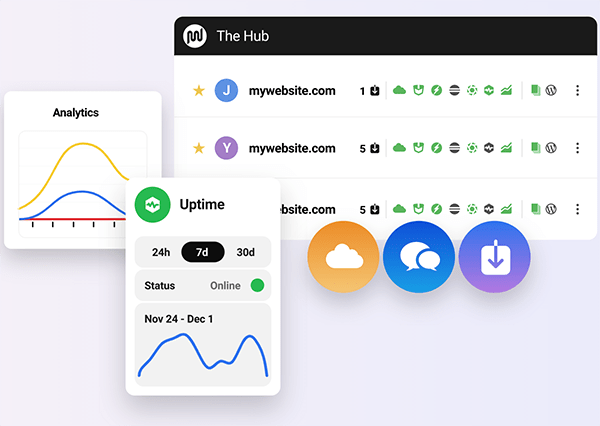
We couldn’t help but kick off these resources with our very own WordPress management tool, The Hub. When it comes to WordPress organization all in one place, nothing beats it.
You can review all of your sites from one dashboard. Here, you monitor, optimize, and update unlimited sites. Additionally, you can view your site statuses instantly and label and organize however you’d like.
Plus, you can manage and automate backups, pause updates on plugins, themes, and WordPress core on individual sites or across all the sites you manage, view the analytics of each site, and much more.
Also, if you have a team that works with you on your site(s), you can add colleagues. Or, if you work with clients, you can assign them roles, site access, and add new users quickly and easily.
WordPress management doesn’t get better than The Hub.
All WPMU DEV members get immediate access to The Hub. You can try it free for 7-days and then decide what pricing plan works best for you.
-
2. Sketch
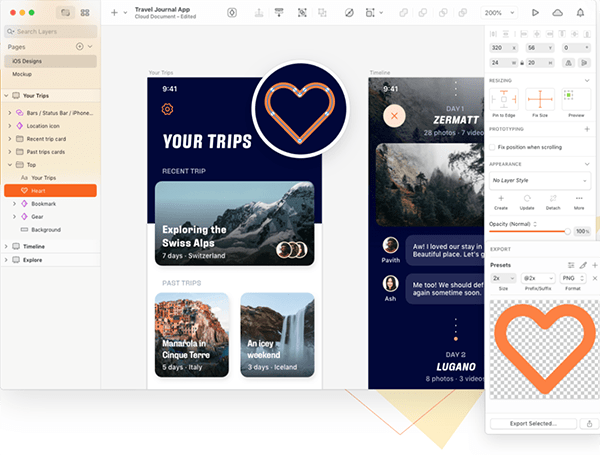
Sketch is design software aimed specifically toward web design, and it shows.
The ease with which you can add elements, position them, round corners, mask images, create mobile views, and all sorts of other yummy stuff is amazing!
One of the best features is symbols, which work just like they do in Illustrator: Create a button from multiple layers, make it a symbol, and then reuse it anywhere. You can then update it in any location, and it will refresh across the board.
Sketch is only available for iOS now, regretfully, and it will set you back $9 a month or more if you contact them about their Business package.
-
3. GTmetrix
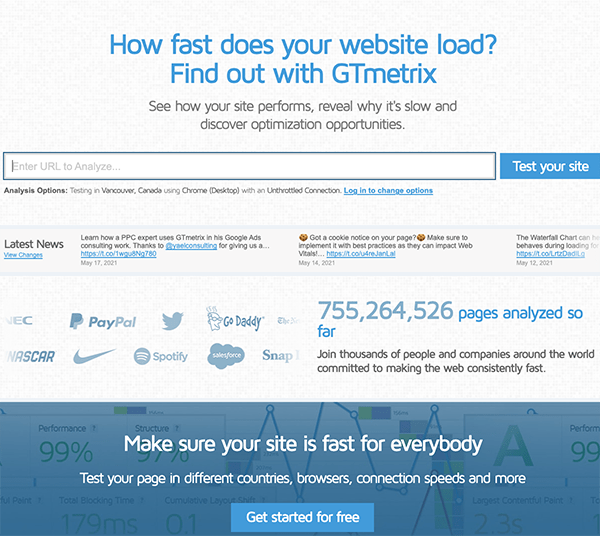
If you need to measure the speed of a website, GTMetrix will be a great friend. Like the popular Pingdom, it offers free website speed test and analysis; however, you’ll want a pro account for more robust testing.
A website’s speed can vary over time which means that ideally, you should run multiple tests using multiple variants over the course of a larger time span. GTMetrix allows you to schedule tests as frequently as hourly, giving you a much better idea of a site’s performance.
Perhaps that 16 second loading time on your site was just a fluke? Or the 3 second loading time was a coincidence – GTMetrix can give you the answer. It also offers many tips on making your website faster in general, from CDN to reducing requests and more – custom-tailored to your site.
The most basic GTMetrix account is free. You get one daily monitored slot, 50 weekly on-demand tests, and 10 daily API credits. That’s not bad, but you can get many more options for costs that range from $10 to $40 per month.
-
4. Sprint.ly

You may think Sprint.ly is a bit complex based on the screenshot above, but it really isn’t. Despite the heavily JavaScript-based implementation, it’s lightning-fast, updates in real-time, and it seems to be tested by people who actually do development work because whatever you need is always close by.
Assigning users, creating custom workflows, putting tested issues back into the needs fixing area. Everything is effortless. It’s great using this app when working with a large project or multiple people.
Some packages range from $19 to $399 per month (or cheaper if you pay annually).
-
5. Advanced Custom Fields

Advanced Custom Fields is a perfect solution to take control of your edit screens and custom field data.
ACF has a free version, which is extremely capable already, but the four additional fields added by the pro version (gallery, repeater, options page, flexible content) are well worth the price (that starts at $49 per year).
Best of all, ACF is developer-friendly from all points of view. Price-wise, it’s a pay once and forget – once you’ve paid you get to use it in any and all projects you may have. The code is structured just like WordPress and is clean and well-commented throughout. You also get great developer documentation on the website.
-
6. Usersnap

Usersnap is for those of us who work with clients who have many demands and small modifications, which take precious time to go back and forth on.
It’s essentially a widget that allows your users (clients) to add their notes right onto your website, saving them in one central location for you to review.
Your clients don’t need to install anything; all they see is the page with the Usersnap overlay. They can add their notes and send them off to you. You get all the notes in all the right places – perfect for managing that 1px nudge that the client deems extremely important!
The downside of Usersnap is the price. If you can get by on one project at a time with a maximum of five users, the $19 a month cost is OK, but the next step up is $79/month, which is a considerable amount. Still, if you are working with super-finicky clients, it may well be the cost.
-
7. Github

Github is always free for public projects, but did you know you can use all of its awesomeness for your super-secret projects as well? Of course, you’ll need a pro account, but Github will let you create and manage private repositories with granular control over access.
There are several plans you can choose from. If you have a company with a number of projects, I would recommend the Enterprise accounts, which start at $21/month. It is well worth the investment if you manage multiple projects.
-
8. Spotify

You can probably get by in the development world without Spotify, but why would you want to?
The ability to listen to something on my iMac, then seamlessly continue listening while running, and locally stored content for plane rides and more make Spotify more a part of my life than many other development apps.
Personally, I listen to music while I write (e.g. I’m doing it while writing this post!) and enjoy the podcasts when creating art.
At just $9.99 a month and available for any platform you can think of, Spotify Premium is a steal! Of course, there’s a free version, but I don’t think it’s worth not paying it when tunes get interrupted with commercials.
And There’s More…
Obviously, this is just a smidgen of resources out there for WordPress developers. There are tons more, and these are just a few that come to mind and useful.
New resources pop up practically daily, and hopefully, some of the ones we’ve featured in this article will make it into your regular workflow.
Source: wpmudev.com