Running successful Google Ads campaigns requires more than just setting up ads and hoping for the best. To truly optimize your efforts and maximize your return on investment (ROI), you need to leverage the powerful reporting tools that Google Ads offers. These reports provide invaluable insights into various aspects of your campaigns, helping you make data-driven decisions to refine your strategies.
In this guide, we’ll explore some of the most essential Google Ads reports that can significantly impact your campaign success.
Contents
- Search terms report
- Call reporting
- Ad Performance Report
- Distance report
- Audience Performance report
Search terms report
The search terms report in Google Ads is essential for keyword optimization. This report goes beyond the keywords you initially selected, revealing the actual search queries that trigger your ads. You can use this to refine and optimize your keywords in a couple of different ways.
Refine your keywords
By analyzing the data in the search terms report, you can discover valuable insights, such as:
- High-performing keywords you might have missed: Unearth keywords that are driving conversions but weren’t explicitly included in your initial list.
- New keyword ideas: Gain inspiration for expanding your keyword strategy to reach a wider relevant audience.
With these insights, you can refine your keyword list to ensure your ads are shown to a more relevant audience, maximizing the effectiveness of your campaigns.
? Want a true picture of Google Ads performance? Find out with a free, instant audit >> Google Ads Performance Grader
Find and exclude negative keywords
Equally important is the ability to identify negative keywords. These are terms that you do not want your ads to trigger for, preventing wasted ad spend on irrelevant traffic. The search terms report allows you to easily find these irrelevant search terms.
Here’s how it benefits your campaigns:
- Improved ad relevance and ROI: By adding negative keywords, you filter out unqualified traffic that is unlikely to convert. This focuses your budget on more relevant searches, increasing the return on your ad investment.
- Boosted click-through rate (CTR) and Quality Score: Negative keywords ensure your ads are shown to a more targeted audience, leading to a higher click-through rate (CTR) and a better Quality Score. This ultimately translates to:
- Higher conversion rates: A more targeted audience means more qualified leads, increasing the likelihood of conversions.
- Improved ROI: By focusing on relevant searches and conversions, you achieve a better return on your overall ad spend.
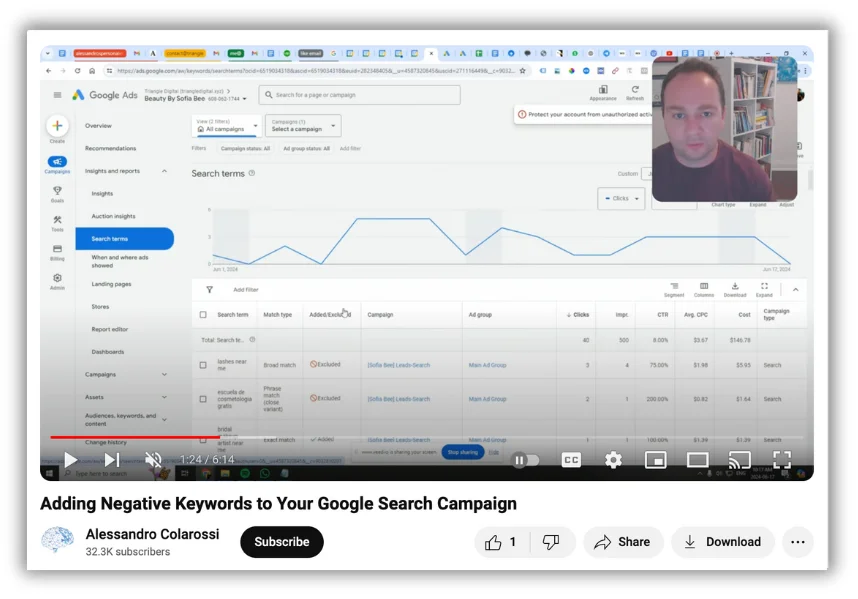
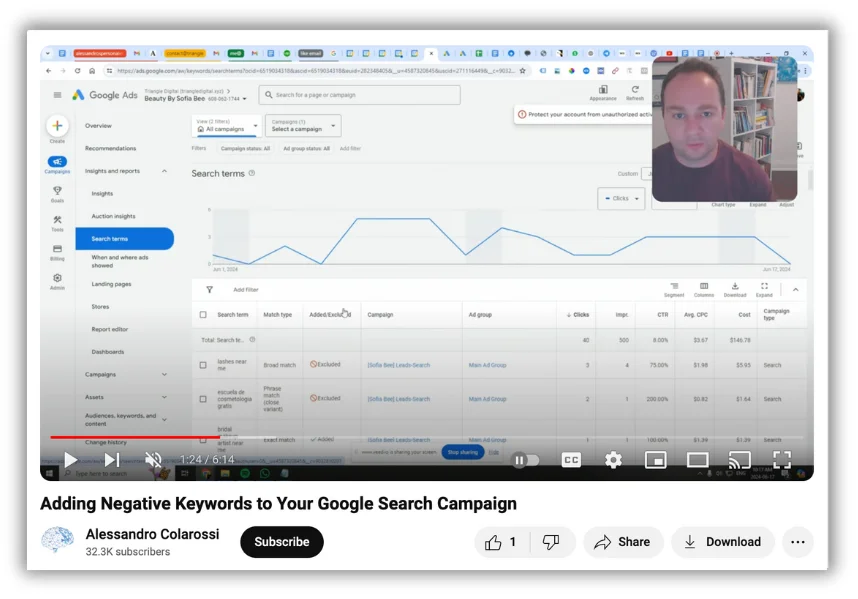
I walk through how to use this report to add negative keywords in this video.
? Need help finding the right keywords? Try our Free Keyword Tool!
Call reporting
For businesses that rely on phone calls, call reporting in Google Ads is an essential tool. This report goes beyond impressions and clicks, providing valuable insights into the performance of your call extensions. With call reporting, you can track key metrics like:
- Call length: See how long callers are typically engaged on the phone with your business.
- Call time: Understand when calls are most frequent, allowing you to optimize campaign scheduling.
- Call outcomes: Identify whether calls are connected, missed, or automatically directed to voicemail.
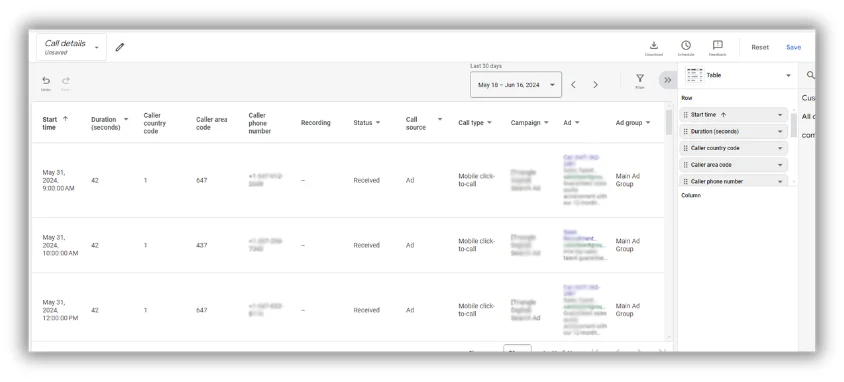

By analyzing this data, you can:
- Optimize your call extensions: Refine your call extensions to ensure clarity and encourage more qualified calls.
- Adjust your bidding strategy: Focus your budget on times and keywords that generate the most valuable calls.
- Drive valuable phone leads: Identify what’s working and what’s not to ensure you’re attracting high-quality leads through phone inquiries.
This is particularly useful for service-based businesses where phone interactions are a crucial part of the sales process. Analyzing call data allows you to streamline the phone experience for both you and your potential customers.
Plus, for added convenience, call reporting can be exported to various formats like CSV or Excel. This allows you to easily share the data with colleagues or integrate it with other reporting tools. Additionally, reports can be saved within Google Ads for easy access by other authorized users within your account.
And for even deeper analysis, you can even add relevant keywords to your call reporting. By including keywords that triggered your ads, you can see which terms are driving the most calls and optimize your campaigns accordingly. This additional layer of insight can help you identify high-performing keywords that generate valuable phone leads.
Ad Performance Report
The Ad Performance Report is a powerful tool in Google Ads that helps you understand how your campaigns are performing. It goes beyond basic metrics like clicks and impressions, providing in-depth insights into key areas such as:
- Conversions: Track how many valuable actions users take after clicking your ad, such as making a purchase, signing up for a newsletter, or downloading an app.
- Cost per conversion (CPA): Analyze the cost associated with each conversion, allowing you to optimize your bids and budget for better efficiency.
- Return on ad spend (ROAS): Measure the revenue generated by your ad spend, providing a clear picture of your campaign’s profitability.


By analyzing these metrics within the Ad Performance Report, you can gain valuable insights to:
- Optimize campaigns: Identify which campaigns are driving the most conversions and adjust your budget accordingly. This ensures you’re maximizing your return on investment.
- Improve bidding strategy: Analyze cost-per-conversion data to refine your bidding strategy, focusing your budget on keywords and demographics that generate the most valuable conversions.
- Identify winning ads: See which ad variations resonate best with your audience, allowing you to further develop high-performing ad copy and creatives.
?? Is your Google Ads account set up for success? Download now >> The Last Guide to Google Ads Account Structure You’ll Ever Need
Distance report
For local service businesses (those with Google Business Profiles linked to Google Ads), the distance report provides valuable insights into the effectiveness of location targeting. This report goes beyond basic metrics, offering a deep dive into how user proximity to targeted locations influences ad engagement and conversions.
Key areas the distance report include:
- Impressions by distance: See how often your ads were shown to users at various distances from your targeted locations, such as within 5 miles, 10 miles, or 25 miles. This data helps pinpoint the optimal radius for your location targeting.
- Clicks by distance: Track how many users clicked on your ads at different distances from your targeted locations. This reveals which distances are driving the most engagement and can inform adjustments to your targeting strategy.
- Conversions by distance: Analyze the number of valuable actions, like purchases or sign-ups, that occurred at various distances from your targeted locations. This helps you refine your focus to areas that generate the most valuable outcomes.


By analyzing these metrics, you can gain a deeper understanding of how your location targeting is impacting your campaign performance. This can help you optimize your bids, budget allocation, and ad creatives to maximize your reach and effectiveness among users in the most relevant locations.
Audience Performance report
The last report we’ll discuss is the Audience Performance Report. This report offers valuable insights into how your audience targeting impacts your campaigns. It transcends basic performance metrics, providing a deeper understanding of how different audiences interact with your ads and convert them into valuable actions.
Key aspects the Audience Performance report sheds light on include:
- Impressions by audience: Observe how frequently your ads are displayed to specific audience segments you’ve targeted. This helps you evaluate the reach and visibility of your ads among different demographics or interests.
- Clicks by audience: Track the click-through rate for each targeted audience. This reveals which audiences are most engaged with your ads and likely to explore your offerings further.
- Conversions by audience: Analyze how many valuable actions, such as purchases or form submissions, are attributed to each audience segment. This pinpoints which audiences are most likely to convert and become valuable customers.


By delving into these metrics, you gain a comprehensive understanding of audience engagement and conversion patterns. This enables you to optimize your targeting strategies, tailor ad messaging, and allocate budgets effectively to resonate with the most receptive audiences.
Make the most of your Google Ads reports
Regularly using Google Ads reports is crucial for optimizing your campaigns and maximizing ROI. Sharing these insights with your team keeps everyone aligned and informed. Creating a dashboard within Google Ads can centralize these reports, providing a clear view of key metrics and trends. This makes it easier to monitor your campaigns and make data-driven decisions quickly. By integrating these practices, you ensure your Google Ads campaigns remain effective and competitive.
Need help measuring your Google Ads success? We can help.