Marketing on social media may be effective, but it can be extremely time-consuming. From figuring out what to post and posting at the right time to engaging with your audience–everything takes time. If you’re not managing these tasks efficiently, you’re going to end up overworked and overwhelmed. That’s where social media tools come in, helping you save time and streamline your social media management.
In this guide, we show you some of the best tools to help you with social media. From free social media tools to AI solutions, let’s check out the best social media tools for your brand in 2024.
Table of contents:
What are social media tools?
Social media tools are tools used for performing various activities related to social media. This includes scheduling, publishing, analytics, content creation and even automation. The term “social media tools” encompasses different kinds of tools dedicated to all these aspects of social media.
What you should look for in a social media tool
With so many options available in the market, it can be overwhelming to decide on the right tool. To guide your decision-making, here are a few things to look for in a social media tool.
Boosts your ROI
The tool should be able to positively contribute to your social media ROI. For example, a tool that helps you produce high-performing content at scale will boost your ROI. Similarly, something that helps you drive more engagements and visibility makes a good investment.
Improves efficiency
Saving time and improving social media efficiency are two of the biggest reasons why people turn to social media tools. So you should be looking for tools that let you automate or simplify certain tasks.
Gives you performance insight
Knowing how your existing efforts are performing is vital for building a strategy that delivers results. Social media tools should help you with this by providing vital performance insights to inform your strategy. Look for a tool that comes with robust social media reporting and analytics features to understand your performance.
Best all-in-one social media tool
Let’s face it–it would be so much easier if we could manage all our social media activities in one place. No more confusion, no more switching between multiple tools. That’s why you need an all-in-one social media tool that supports everything from publishing to analytics and monitoring.
1. Sprout Social
Sprout Social is a comprehensive social media platform that helps you do it all.
It’s more than a social media management platform; it’s an all-in-one solution for your social media needs. This includes features for composing and scheduling posts and engaging your audience. It even supports social media listening, campaign management and performance analytics.
Sprout’s visual calendar helps you plan your social media content and strategically diversify your posts. You can set up posts to go live automatically and even maximize audience engagement with Optimal Send Times. This tells you the best time to publish your posts based on 16 weeks of audience data.
Speaking of engagement, Sprout’s Social Inbox helps you manage all your social comments and messages in one place. From here, get crisis notifications and automatically detect which messages to prioritize. Sprout even helps you enhance your responses using AI Assist,
These comprehensive features make Sprout perfect for businesses and agencies like. With approval workflows for teams and message tagging, Sprout aims to take the difficulties out of your social media workflow. As an added benefit, you get presentation-ready reports without additional work.
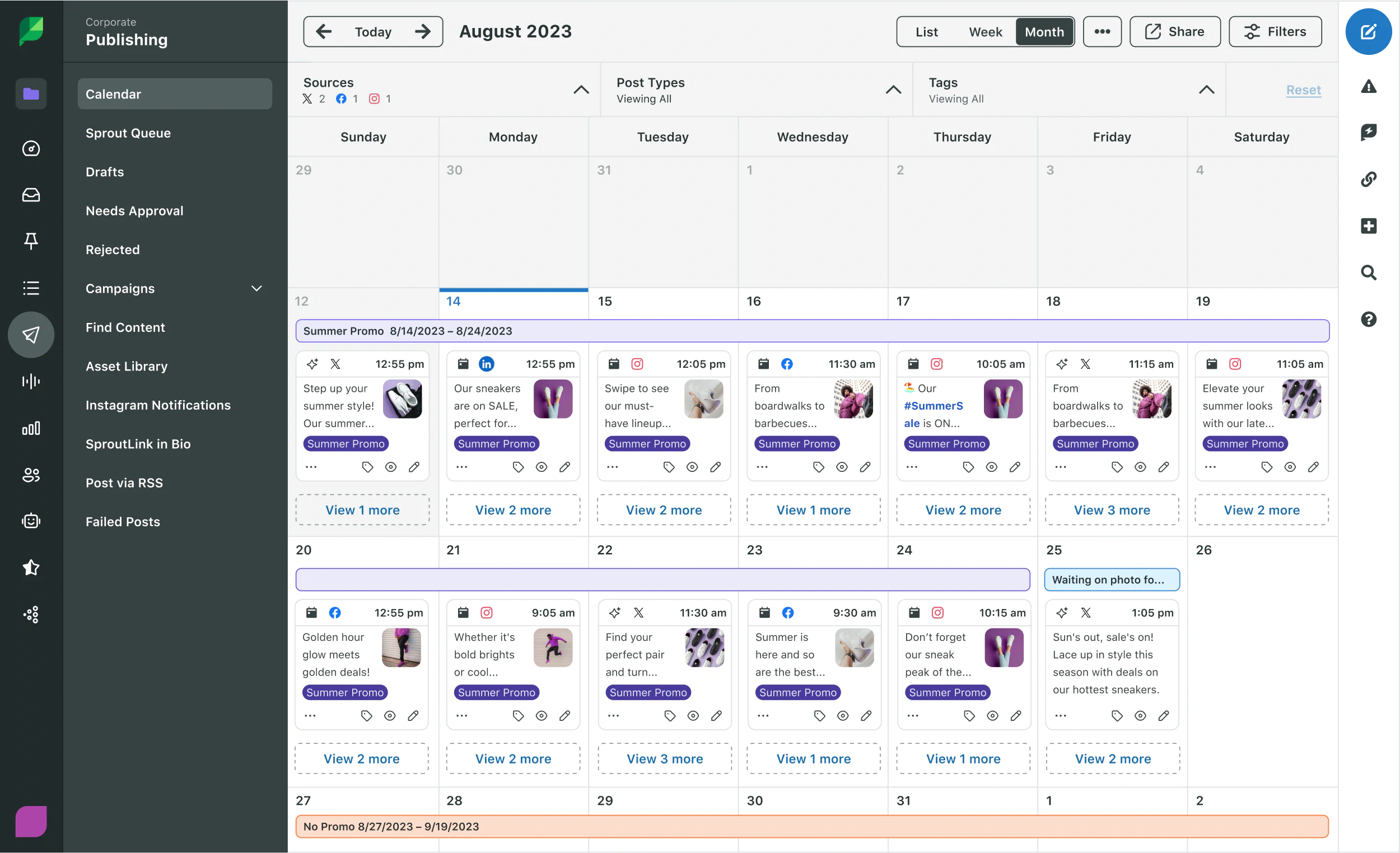
Free social media tools
Sometimes, the additional investment in tools can eat away at your marketing budget. Startups and solopreneurs don’t always have the extra money to spend on expensive platforms to support their social media goals. Fortunately, there are several free social media tools that are just as capable (albeit with a few limitations).
2. CapCut
If you’re looking for a social media tool to create awesome video content, CapCut is the answer. This all-in-one video editor is free to use and comes with effects, filters, music and stickers to turn a generic video into something unique. You can choose from hundreds of templates and customize them to quickly create engaging video ads.
Ideal for creating Reels and TikTok videos, CapCut provides advanced tools to support smart video creation. It lets you convert text to speech and vice versa, remove backgrounds and enhance video quality in just a few clicks.
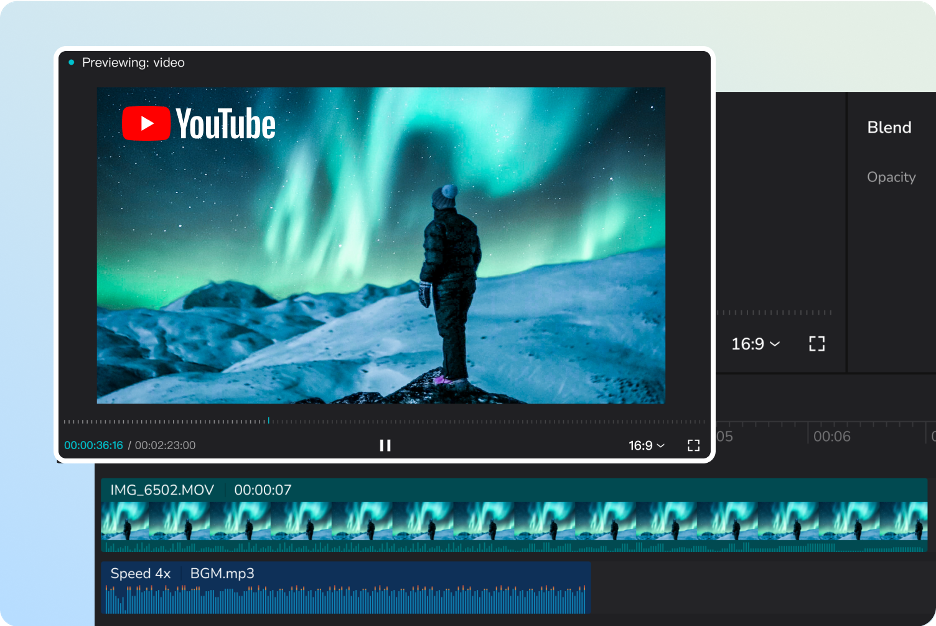
3. Canva
A personal favorite, Canva is a free social media tool to create original graphics. It lets you create social media visuals in just a few clicks with hundreds of pre-designed templates. These are templates optimized according to each platform’s recommended social media image sizes. So you don’t have to worry about cropping and resizing the graphics after creating them.
What’s great about this tool is that it offers template collections according to the latest social media trends. For example, you can find templates for “camera roll dump” or “#WithMe” social media posts. This helps you create content that’s relevant and on-trend to better engage your audience.
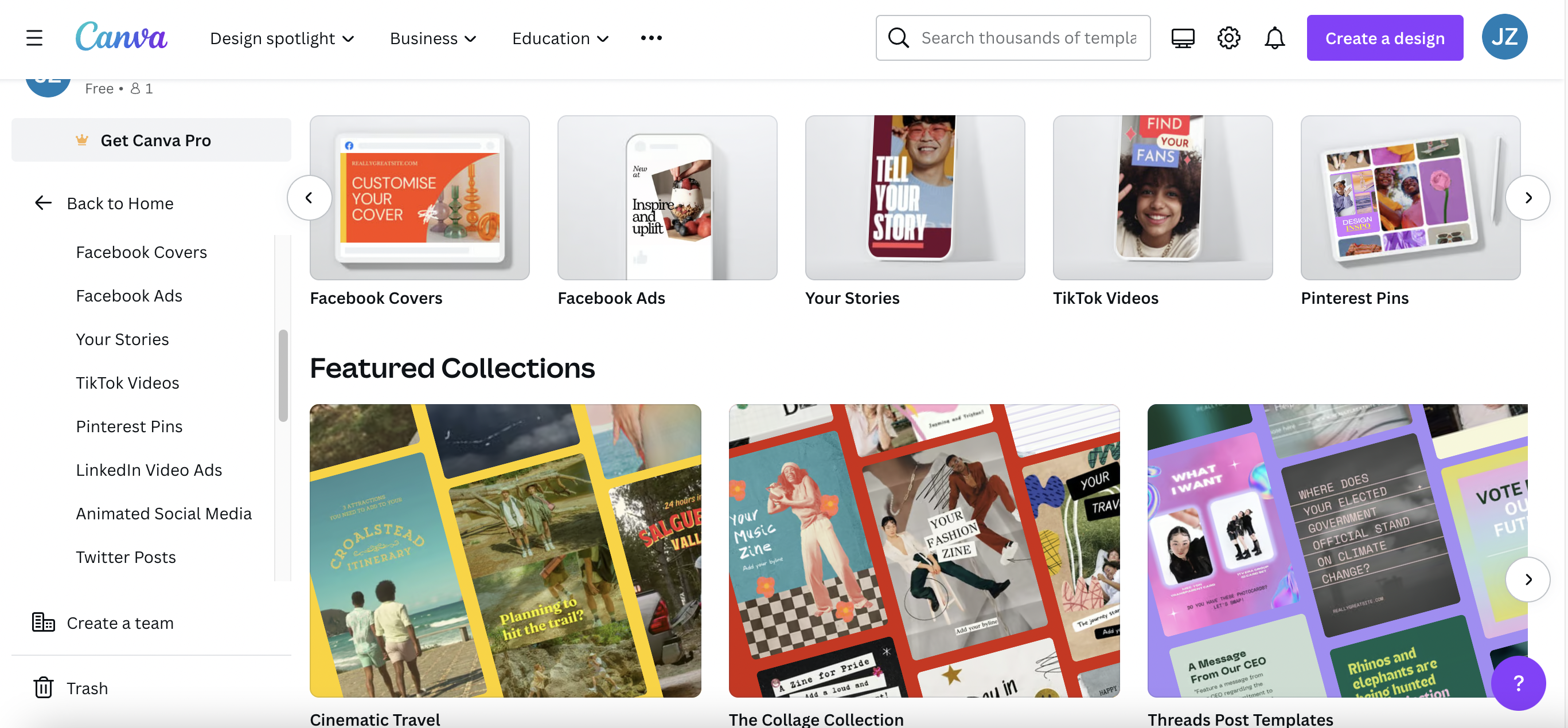
4. Wistia
Another one for video marketers, Wistia is a free platform for creating and editing videos. It lets you record your screen and webcam, making it ideal for creating educational and how-to social videos. You can even add background music and customize the player controls to make videos that are on-brand.

Social media tools for scheduling and publishing
Successful social media marketing relies heavily on posting strategically. It’s not just about posting great content; it’s about posting great content at the right time. So you need social media scheduling tools to help you with automated publishing.
5. CoSchedule
CoSchedule offers a social media calendar to help you visualize your social media publishing strategy. You can create predefined social sharing plans and reuse them as templates to simplify your publishing efforts. The ReQueue feature lets you continuously publish your best content to keep your calendar filled.
It supports automated publishing across multiple social networks. Not only that, but the Best Time Scheduler optimizes your send times to reach your audience when they’re most active.

6. Post Planner
Post Planner simplifies cross-channel publishing by letting you create multiple posts in one go. You can tailor these posts for each network to ensure that they’re optimized according to the platform’s unique best practices. It even lets you save texts such as hashtags and CTAs so it’s easier to reuse them over and over again.
Post Planner supports one-click scheduling and lets you reuse your top-performing posts. It allows you to randomize the order of posts to keep things varied and interesting.

7. MeetEdgar
MeetEdgar simplifies social media publishing with a limitless content library. The tool saves all your posts so you can repurpose them whenever you run out of ideas. You can automate your publishing strategy with unlimited scheduled posts. So your content goes out at the desired time without you having to post it manually.

Social media tools for analytics
Social media analytics tools offer you a variety of data. They show how well your posts, as well as campaigns, are performing, what your competitors are doing and track keywords.
8. Rival IQ
Rival IQ offers the ability to immediately benchmark your own post and profile performance against others. It’s great for tracking what your competitors are doing and what strategies are working for them. This tool highlights where your competitors are focusing their efforts. It even compares profile attributions such as a bio or about statement.

9. Google Analytics
Google Analytics is the perfect tool for tying your social media efforts to your website performance data. You can use it to track how many visitors you’re attracting from social and from specific campaigns. This helps you figure out how your social media efforts are contributing to your larger business goals. Check out our guide on Google Analytics for social media to get started.

10. Audiense
Audiense is a consumer intelligence platform that gives you a better understanding of your audience. It goes beyond demographic data and uncovers insights about their interests and personality. It even helps you identify the influencers and brands that they follow. This allows you to craft more impactful social campaigns and messages that resonate with your audience.

Social media tools for content creation
Whether you’re creating videos or original graphics, social media tools can make your content look more attractive. Use the following tools to create high-performing posts no matter the type of content.
11. Animoto
Animoto helps you easily create videos from your phone or desktop. Using your own media or their stock library, adding elements like music and text has never been easier. The company also provides templates, plenty of tutorials and the option to customize for your brand on the paid plans.

12. Venngage
Venngage turns anyone into an infographic designing pro. It offers plenty of infographic templates that you can customize with a robust editing tool. So you’ll find yourself creating presentations and social media-ready graphics in no time. This is a great tool for those who find themselves in need of business graphics.

13. Unsplash
Unsplash offers professional photos for free, thanks to a community of photographers who donate their work. With over two million hi-res images and a robust search engine, even the smallest of brands will find something to use here. The Unsplash image license grants both commercial and non-commercial use. And there’s no need for attribution (although it’s appreciated).

Social media tools for content ideas
Finding the best content to share for your brand is a balancing act. The following tools do the heavy lifting on content curation by surfacing trending topics and articles. Trendspotting for social media content curation is an important portion of a marketing strategy.
14. BuzzSumo
Designed with content marketing in mind, BuzzSumo is a powerful tool for discovering content ideas. Its robust research tools provide you with the necessary info for deciding on which content and keywords to focus on. Not only does BuzzSumo share information on how hot a link is, but it also provides details on who shared it and where.

15. Google Trends
Google Trends is a search engine that focuses on current and recent trending events. Using data from Google’s search engine, it documents keywords that are trending in any particular location. When you enter a keyword, you’ll find historical data and be able to plot them against other keywords.

16. Feedly
Feedly helps you read the Internet. Subscribe to any website that has an RSS feed and organize the feeds into different topics. With Leo, the AI research assistant, you can train it to focus on the topics and keywords you want. Paid plans offer the ability to follow newsletters and annotate articles for your fellow team members.
Even better? It’s a Sprout Social integration, which means you can curate and read the article in Sprout and share it as a post, all without leaving the Sprout app.

AI social media tools
AI marketing tools add speed and accuracy to your social media efforts. From content creation to brainstorming, these AI tools let you automate different aspects of your social media.
17. FeedHive
FeedHive has an AI Writing Assistant that helps you fine-tune your social media posts for optimal performance. With over 3,000 idea templates, you can easily come up with content ideas in a matter of minutes. The platform’s AI makes predictions on how your post will perform and gives you suggestions on how to improve your posts. Additionally, FeedHive suggests the best times to post based on how active and engaged your followers are at certain times.

18. Flick
Flick uses AI to improve your social media content and scheduling strategy. The AI Assistant generates hundreds of content ideas for you to choose from so you never run out of what to post. A key highlight of this tool is the caption writing feature, which lets you auto-generate unique captions in your brand voice and tone.

19. Ocoya
Ocoya speeds up social media content creation with AI-powered writing. The AI Assistant lets you generate social media text posts in 26 languages. You can then use the platform’s pre-designed templates to create eye-catching visuals to accompany your text.

Test out a new social media tool
Being a social media manager involves more than publishing posts. A social media manager is a graphic designer, content creator, salesperson and customer care advocate rolled into one. To keep on top of all these responsibilities and tasks, social media tools are important and necessary.
Finding the right tools that fit within your workflow and proving your investments via ROI is a delicate dance. Make the decision process a little easier by signing up for a Sprout Social trial.