When I spend way too much time scrolling on Instagram, there’s always evidence. Sure, the strain in my eyes that makes it clear I forgot about the 20-20-20 rule. But there’s also the saved recipes to try for dinners. A few screenshots of wallpaper or bedding or painted trim that I could see in my home. And, inevitably, a bunch of tabs for articles to read, websites to remember, and products to look at. Instagram is a platform for content and engagement, but it’s also an opportunity to drive traffic to your website.
According to Instagram, 90% of users follow at least one business account. When you have people following your account or interacting with your content, that’s a good indication that they’re interested in your brand. You need to make it easy for them to learn more. In this article, we’ll walk through 12 tips for driving valuable traffic from Instagram while keeping your engagement high.
How to drive traffic from Instagram (without sacrificing engagement)
Here’s how to set up your Instagram presence to encourage website visitors—that you can engage and convert.
- Add a link to your bio
- Avoid directing people to that link
- Post high-quality content often
- Experiment with your Instagram content
- Customize your links
- Collaborate with influencers
- Save important stories to your highlights
- Update your bio links regularly
- Grow your following
- Run Instagram ads
- Leverage integrations
- Make sure your website is ready
Let’s dive into the details!
1. Add a link to your bio
When you’re thinking about content on your Instagram driving traffic to your website, you need to start with a good foundation. That’s a link in your bio.
Previously, there was one option to make the most of the limited link space: a link in bio. A link in bio is a specific landing page that you customize with links to direct your visitors where you want to drive traffic. This could include a link directly to your website, another to sign up for your newsletter, or another to start a demo with access to an exclusive offer.


There are different tools that you can use to create a link in bio. Linktree is common and has a free tier, Later offers its own free version, and if you’re using Squarespace for your website, you can create one there. The most important thing is to make sure to keep these updated.
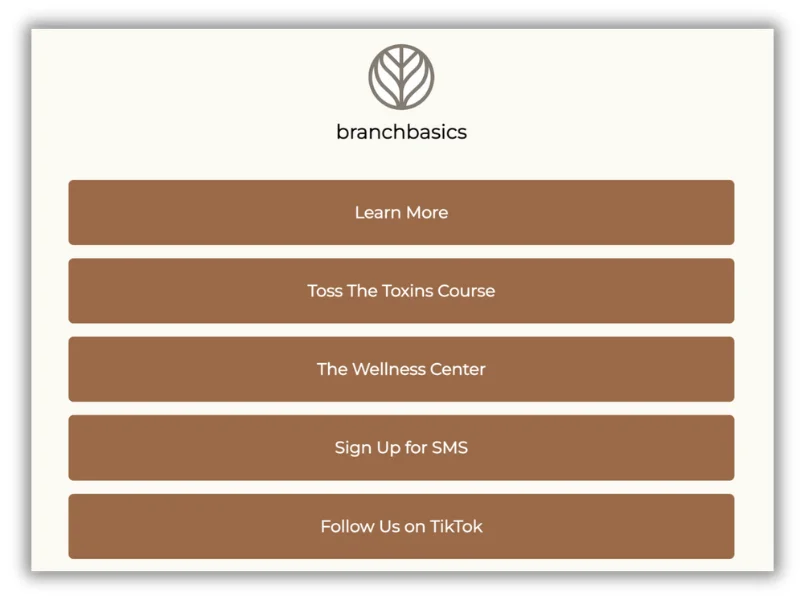

As of 2023, Instagram allows up to five links in an Instagram bio. While many businesses still use a link in bio to aggregate the links and brand the experience, others simply add multiple links and CTAs right into their bio in the platform to avoid the additional step for visitors.
? Using Google Ads to drive website traffic? Make sure it’s getting the best results with a free, instant audit >> Google Ads Performance Grader
2. Avoid directing people to that link
This is counterintuitive, I know, but such is life following the algorithm. You need to have a link in bio so that visitors can navigate to your website easily. But it’s worth noting that you don’t want to tell people to click the link in your bio explicitly, not by writing that in a caption or saying it in a video. Referring people to the link in your bio will actually get your post suppressed by the Instagram algorithm, limiting your reach and engagement and, by extension, your potential traffic.


This makes sense—remember, Meta wants to keep its users on the platform. So to drive traffic from Instagram, you need to work with the social media platform.
3. Post high-quality content often
The Instagram algorithm favors accounts that post high-quality content often. So to get in front of as many eyes as possible, you’ll need an active and appealing Instagram presence.
Later analyzed 19 million Instagram posts as well as 34,000 Instagram Stories and found that the frequency of posting on Instagram depends on the number of followers. Here are their findings:
- Nano accounts (0-10K followers) post an average of three Instagram Stories and two feed posts per week.
- Micro accounts (10K-100K followers) post an average of four Instagram Stories and three feed posts per week.
- Mid accounts (100K-500K followers) post an average of 15 Instagram Stories and five feed posts per week.
Use this as a guideline to plan your posting schedule. Remember, high-quality content doesn’t mean high production value or even net new ideas. In general, Instagram loves videos, behind-the-scenes content, people with their faces in the frame, captions for voiceovers, and limited text. But if you’re looking to get more creative, well, that brings us to our next tip.
? Get engaging copy-and-paste Instagram posts for the whole year in our free social media template!
4. Experiment with your content
A good way to engage more people and encourage more website visits is to experiment with new types of content on Instagram, particularly the platform’s interactive features. Here are a few types to consider:
- Polls: Running a poll on Instagram is simple. You select the sticker option for your Story and then wait for your audience to weigh in. Instagram encourages engagement in this type of content because you can’t see the results without voting.
- Q&A boxes: This is another Story sticker, but this one encourages individual submissions from your audience. Running a Q&A gives you a chance to dialogue with your followers—talk about the company, explain product features, and even respond to hard-hitting questions like Carrie or Samantha. In the answers, if it’s relevant, you can link to your website.
- Giveaways: Giveaways are an excellent way to attract and engage an audience, and that’s true on Instagram, too. Content about a giveaway receives 3.5X as many likes as other posts.
- Instagram Lives: These are live sessions where you can talk directly to your community, who have access to a real-time chat. This content can be saved in a grid post, too.
- Reels: Reels are videos up to 90 seconds that can include music, filters, and text. These videos aren’t interactive, but compared to posts and Stories, Reels generate more than 2X the number of impressions.
5. Customize your links
If you’ve been an Instagram user for a few years, you remember the clunky option to swipe up on a link that was only available to businesses or influencers. In the fall of 2021, Instagram allowed all accounts to include links in Stories as stickers. The functionality of the link sticker is so much better for all users—including your brand.
When you’re adding links to your stories, take the time to customize your links. This could be as simple as changing the text to a descriptive CTA like “Sign Up,” or “Read.” Or you could add a graphic or even a textbox overlay to match the design to your branding.
Here are a couple of examples from influencer Mary Lauren, who shares home design and renovation content, as well as style tips. The text overlay is simple but effective, making the link fit her content’s aesthetic.


If you’re looking for more creative options to customize your links, you can create graphics to use for your brand’s account. Check out this tutorial to get started.
6. Collaborate with influencers
Another excellent way to expand your brand’s reach on Instagram is to collaborate with relevant influencers on the platform. If the insanely high sticker price for celebrity posts—like the $2M per post brands pay Kim Kardashian—-is out of your budget, you can opt for influencers with smaller followings. According to Sprout Social, you can expect to pay about $10 per 1,000 followers. In this case, you want to find a sweet spot between maximizing reach and maintaining your budget.
In that case, you’re often better off with an influencer who has a smaller, more niche following. For instance, if you’ve just opened a food truck in New Hampshire, it might make more sense to partner with a smaller, focused account like What’s New In NH with around 45,000 followers than Sisters Snacking, which has nearly 500,000 but covers all of New England, New Jersey, and New York, with a bulk of content in NYC and Boston.


NH, nowhere to be seen in the grid view for Sisters Snacking.
Just make sure the link you’re pushing in the sponsored content is targeted to the influencer’s audience, like a custom landing page or a specific product page.
7. Save important Stories to your highlights
Instagram Stories expire after 24 hours. But when you’re taking time to create high-quality content, you want to make the most it—-and maximize the potential traffic to your website. That’s why you’ll want to save important stories to your highlights.
The types of Stories that belong in your highlights depend on your brand. If your brand is an ecommerce company, you’ll want stories that feature your products with links to the product pages. If you’re offering a service, you’ll want to make sure you have links to client testimonials or your portfolio as well as links to book an appointment.


Photographer Michelle K. Martin’s highlights feature examples of her work, and the booking highlight includes a link to book directly.
Unfortunately, you won’t be able to track interactions with the content in your highlights. After stories expire, the visibility into likes and views does, too. But saving a story to your highlight doesn’t take too long—and, plus, it’s a nice opportunity to build out your brand’s profile.
8. Update your bio links regularly
Anyone looking at your brand’s links in your posts and highlights will see the date they were originally posted. So if there’s a link to a product from 111 weeks ago that doesn’t work, they won’t hold it against you. They might be disappointed that the item is out of stock or frustrated with a 404, but they know that the link is old.
If they’re clicking the link in your bio and hitting the same problems, though? That’s an issue. If you’re including promotions, discounts, limited products—anything that can expire—in your bio, you need to check regularly to make sure it’s up to date.


The Arizona Small Business Association has a timely poll in its bio, but it’s not out of date yet.
? Looking for more ways to drive people to your site? Free guide >> 25 Ways to Increase Traffic to Your Website
9. Grow your following—to a point
There are a few things you can do consistently to attract more followers on Instagram: posting often, engaging with your active audience, collaborating with brands, and promoting your profile in other marketing channels.
But if you’re a small business, keep in mind that more followers doesn’t always mean more reach. The Bazaar Voice found that the audience reach rate for posts and stories is higher for brands with 10,000 followers or fewer.


10. Run Instagram ads
If you’re looking to reach users beyond your audience, running Instagram ads is a good way to get in front of more people and drive them to your website. Brafton found that the click-through-rate feed ads on Instagram varies between 0.22% and 0.88%. For Stories ads, the average CTR ranges between 0.33% and 0.54%.


The thing to keep in mind here is your budget. Instagram recommends that you spend at least $5 per day on ads or about $150 per month. And Instagram ads cost per click to a destination URL is $0.50-0.95. You can learn more about the cost of Instagram ads here.
11. Leverage tools and integrations
If you’re a solopreneur, a one-person marketing team, or even a social media manager with a bigger audience on TikTok and Linkedin, developing content and engaging with your audience on Instagram can be a lot to handle. The good news is that it doesn’t have to be time-consuming, or even hands-on. As long as you set clear expectations with your followers, you can use an AI tool to manage DMs and even link-sharing for you.
And far from the only tool or integration you can use to make it easier on yourself. There are tons of social media optimization tools that you can test out, including content design support, scheduling platforms, and automated analytics.
Remember, the best way to drive more traffic to your website is to be more active and reach more people on Instagram.
12. Make sure your website is ready
This is the last tip, but it’s probably the most important item on this list. To successfully drive traffic from Instagram, you need to make sure your website is ready to make a great first impression and convert your visitors. That means staying on top of website maintenance.


This includes technical maintenance, like ensuring the page loads quickly, the images aren’t too heavy, and your forms still work. It also means checking on your copy and design every so often. Are your CTAs still compelling or feeling dated? Is your color contrast still meeting the ADA requirements for accessibility?
Make checking on your website a regular priority. The worst thing you could do would be to spend time, effort, and money driving traffic from Instagram, only to lose those leads with an avoidable error on your site.
Drive more traffic from Instagram
Your social media presence should build your brand and your following, but that doesn’t mean it shouldn’t also impact your bottom line.
To recap, here’s how to drive more traffic from Instagram:
- Add a link to your bio
- Avoid directing people to that link
- Post high-quality content often
- Experiment with your Instagram content
- Customize your links
- Collaborate with influencers
- Save important stories to your highlights
- Update your bio links regularly
- Grow your following
- Run Instagram ads
- Leverage integrations
- Make sure your website is ready
These Instagram marketing strategies will help you to grow your Instagram reach, encourage more people to head to your website, and convert even more customers.