Brief: Zotero is an impressive free and open-source app that lets you collect, organize, cite, and share research. You can also instantly create references and bibliographies for your documents with Zotero.
Usually, you can use any note taking app on Linux to collect and share your ideas. But, here, I want to share something tailored specifically to help you collect, organize, and share your research, i.e. Zotero.
Zotero: Collect, Organize, & Share Research
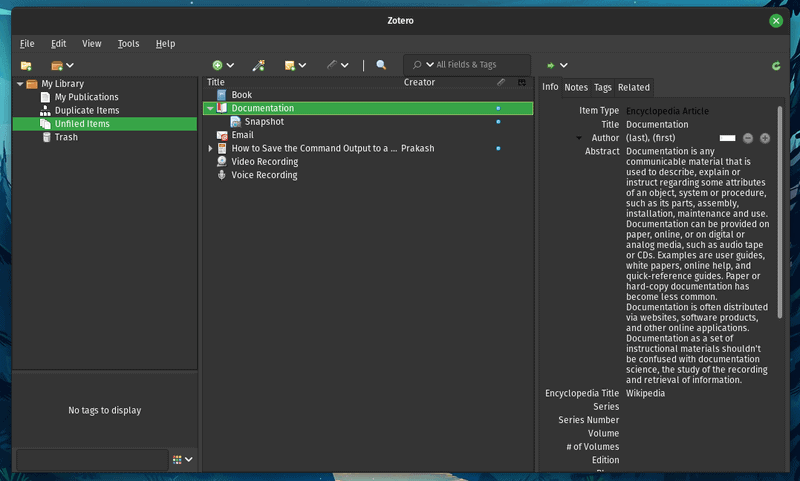
Zotero is a completely open-source project that you can find on GitHub. It aims to help you easily collect, organize, add notes, and share your research.
And, all of that without being a cloud-based service, it is completely offline. So, your research notes belong to you. Of course, unless you want to sync it for collaboration purpose, for which you may have to refer the documentation.
To give you a head start, you can either opt for a WebDAV storage or just create a Zotero account to sync and share your research easily.
For instance, I created a Zotero account with the username ankush9, you can find my research collections (that I added to my publication) at https://www.zotero.org/ankush9
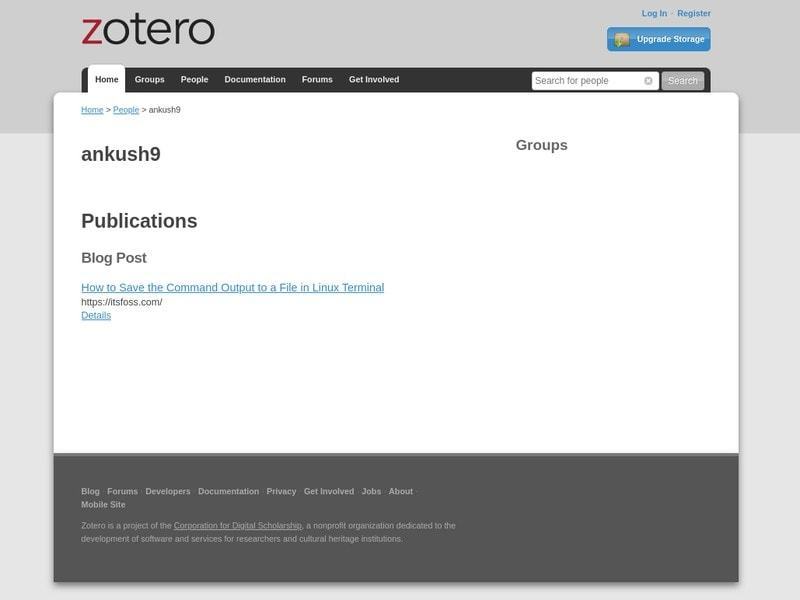
This makes it easy to share your organized research and you can choose what to share to your publication.
Let me highlight the key features that you get with Zotero to help you decide if you need to try it out.
Features of Zotero

- Ability to add information right from the web in a click using a browser extension
- Add notes for each information
- Supports adding tags
- Supports adding voice recording
- Add video recording as attachment
- Add software as attachment
- Store an email as attachment
- Store podcast as an attachment
- Add Blog Posts
- Add a link to file
- Create bibliography from item
- Offline snapshot storage (you can access the web pages you saved without needing an Internet connection)
- Ability to duplicate items
- Organize items in a library
- Offers a trash bin to delete your items and easily restore them if needed
- Synchronization support
- Ability to export data
- LibreOffice add-on available for integration
- Easily share your research using your Zotero profile link
- Cross-platform support
If you just want to create quick bibliography, you can try their other tool, ZoteroBib.
Recommended Read:

9 Best LaTeX Editors For Linux
Once you get over the learning curve, there is nothing like LaTex. Here are the best LaTex editors for Linux and other systems.
Installing Zotero on Linux

It is available for Windows, macOS, and Linux. For Linux, if you are using an Ubuntu-based distribution (or Ubuntu itself), you will get a deb file (maintained by a third-party) to download and install it.
Installing a deb file is easy and it worked just fine on Pop OS 20.04. If you are using any other Linux distribution, you can extract the tarball and get it installed.
You can follow the official installation instructions to proceed with the suitable method.
Concluding Thoughts
You get plenty of features to organize, share, cite, and collect resources for your search. With the support for audio, video, text, and link, it should be fit for almost everything.
Of course, I would recommend this to a power user to make the most out of it. And, if you are someone who has previously use tree-view (mind map view) note taking tools, you know what to look for.
What do you think about Zotero? If it’s not for you, what would you suggest as a better alternative to this? Let me know your thoughts in the comments below.