Fire, flood, rain, or shine, WPMU DEV’s managed WordPress hosting keeps your backups safe and fine.
If you follow IT-related news, you may recall the March 2021 fire that destroyed one of Europe’s largest hosting provider’s data centres in Strasbourg, France, knocking out major websites around the world.

In this post, we explain why this will not happen to sites hosted on WPMU DEV’s managed WordPress hosting and how we guarantee that if your site should ever fall down, you will instantly get it back up.
Automated Hosting Backups for Ultimate Peace of Mind
Every WPMU DEV hosting plan includes access to our world-beating automated (and manual) hosting backups system.
So, what exactly does this mean?
In a nutshell…whether you host one or one thousand sites with us (single installs or multisite) on any plan, your backups are completely and automatically safe, even if the worst data-center-burning-down circumstances were to happen.
Here is exactly how this works…
First, set up your site on any of our blazing-fast, easy, and best-supported managed WordPress hosting plans.
That’s it!
Your hosting will be instantly and automatically configured for nearly instantaneous and extremely space-efficient hosting backups using the latest in advanced server-based technology, giving you ultimate peace of mind in the form of:
- Nightly incremental backups.
- Automated incremental hosting backups prior to critical events like WordPress updates, pushing staging sites to production, selecting a new primary domain, and updates using our automated schedule plugin.
- A full backup of your site created every 15 days (automatically, of course!)
- Various options available to create manual and cloud back ups of your site at any time.
- Fast, one-click restores and exports.
- No additional fees for hosting backups or their storage.
So, if anything happens to your site, you can get it all back (everything up to the last backup) quickly and easily with just one click.
But…what if the data center burns down?
Ahh…this is where our hosting backup system really shines.
We give you…
30 Days Of Remote & Off-Site Backups
As stated in our hosting backups documentation…
“A copy of the most recent backup is stored locally to speed up subsequent backups. All other backups are encrypted and stored in a remote datacenter in the same general region as your site (USA, EU, Canada, etc) and are redundantly stored on multiple devices across multiple facilities.”
Do your due diligence and research some of the top hosts and you’ll discover that while most provide site backup services, not all offer remote redundancy and automated backup storage on multiple devices across multiple facilities.
WPMU DEV does.
We give you unlimited backups stored for 30-days with no extra backup storage charges.
Our hosting backups are managed offsite by AWS so that in the unlikely case our data centers burn down or disappear beneath the waves your backups will still be safe.
Manual Backups for Extra Protection
In addition to our automated hosting backup methods, we also give you several options to manually backup your site(s) files and data, including:
- The Hub (see next section)
- SFTP (we recommend using this method to back up staging sites)
- WP CLI commands over SSH (learn how to back up via WP CLI)
- REST API (coming soon)
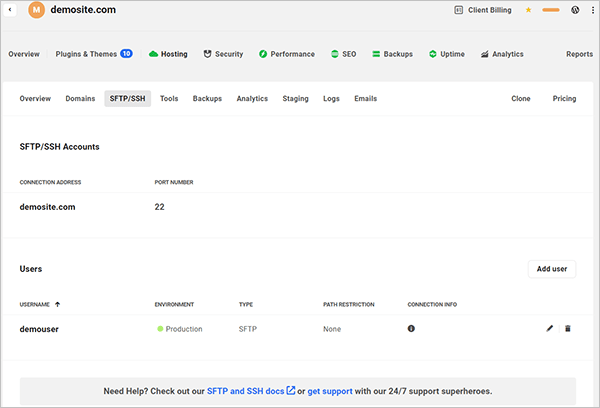
One-Click Backup Restores and Exports
Exporting and restoring your backups is just as easy as creating them.
Simply go to The Hub, select your site, and click on the Backups tab to bring up a list of all your backups, then click on the little arrow next to the backup you’d like to export (download) or restore.
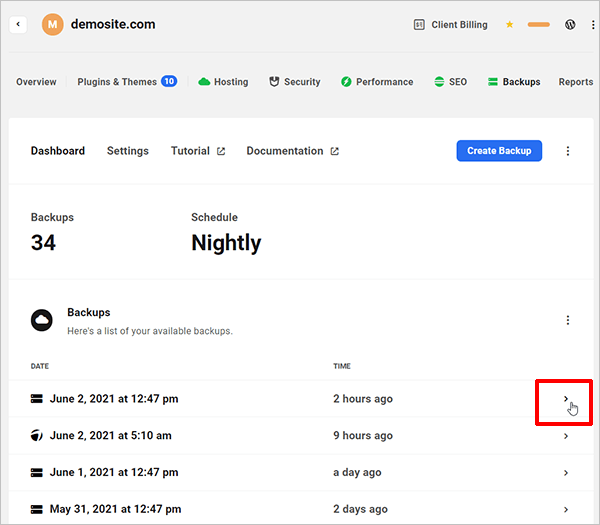
This will bring up the Backup Details screen. Click on the Restore button to restore your backup or the vertical ellipsis to view your options.

Select an option, click a button…and you’re done!

Your backup files and data will be automatically restored to your site or generated for export and sent to your email for downloading.
Alternatively, if you don’t want to use The Hub, you can restore your backup manually via WP CLI.

See our documentation for step-by-step instructions on how to set up an SSH user, log into the server and use custom commands to restore your backups via WP-CLI.
All the Backup Protection You Need Upfront!
With WPMU DEV, your sites are safe, secure, and protected right from the “get-go”.
Most of our users choose to take advantage of our membership option. This includes access to:
- World-class managed WordPress hosting and world-beating hosting backups for all your sites.
- 24/7 expert technical support for everything WordPress related.
- The Hub (our all-in-one unlimited site management tool).
- A complete suite of Pro plugins, covering everything from security, optimization, and SEO, to site migration, marketing, and analytics.
- And much more (hint: how about getting a complete WordPress business in a box).

Our plugins include Snapshot Pro and Automate, which give you additional backup features and automation for complete peace of mind.
Snapshot Pro supports various third-party backup storage locations (Amazon S3, Google Drive), giving your hosting backups even greater protection.

Automate lets you schedule and create a new backup before every theme, plugin, or core update…automatically!

We Got Your Back(up)
Even the most die-hard fan of dystopian fiction would be hard-pressed to imagine a situation where our hosting backups system would not be able to immediately recover their site’s last backup. Unless of course, they are not hosted with WPMU DEV…and forget to make a backup!
Learn more about our hosting backups in our hosting documentation or contact our team if you have any questions. If you’re new, check out our unbeatable WordPress hosting service for yourself with a 7-day membership trial and discover what ultimate peace of mind really means today.
Source: wpmudev.com