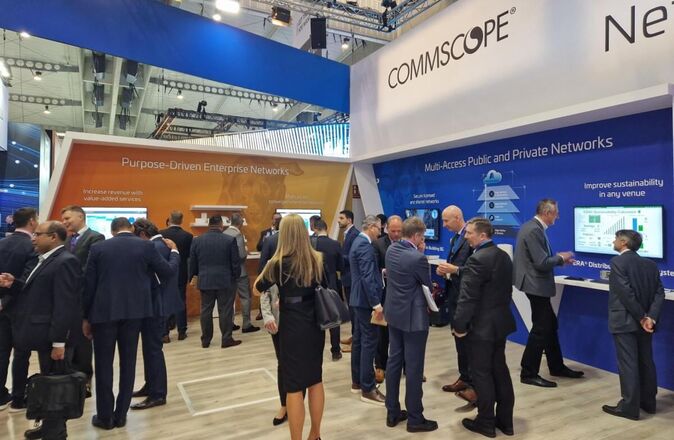Setup your own VS Code server with Linode!!: https://ntck.co/linode a ($100 Credit good for 60 days as a new user!)
Everyone I know uses VS Code (Visual Studio Code). It doesn’t matter what you’re doing, hacking, coding, managing servers, VS Code is the defacto tool for IT admins and engineers. In this video, I (NetworkChuck) will show you how to get started with VS Code and how to use it to change the way you do everything! I’ll also take a few moments to show you how I use VS Code.
??NEW COFFEE: https://ntck.co/coffee
??Join the NetworkChuck Academy!: https://ntck.co/NCAcademy
**Sponsored by Linode
SUPPORT NETWORKCHUCK
—————————————————
??NetworkChuck membership: https://ntck.co/Premium
?? COFFEE and MERCH: https://ntck.co/coffee
Check out my new channel: https://ntck.co/ncclips
??NEED HELP?? Join the Discord Server: https://discord.gg/networkchuck
STUDY WITH ME on Twitch: https://bit.ly/nc_twitch
READY TO LEARN??
—————————————————
-Learn Python: https://bit.ly/3rzZjzz
-Get your CCNA: https://bit.ly/nc-ccna
FOLLOW ME EVERYWHERE
—————————————————
Instagram: https://www.instagram.com/networkchuck/
Twitter: https://twitter.com/networkchuck
Facebook: https://www.facebook.com/NetworkChuck/
Join the Discord server: http://bit.ly/nc-discord
0:00 ? Intro
0:19 ? How to install VS Code
0:55 ? Setup a VS Code server
2:04 ? Start a project in VS Code
2:34 ? Create a new file
3:05 ? VS Code and the colors!!
3:35 ? VS Code Extensions
4:00 ? Intellisense
4:59 ? Run your code in VS Code
6:00 ? Getting to know the VS Code UI
6:53 ? Remote SSH (my favorite feature)
9:30 ? View pictures and videos in VS Code
9:54 ? Manage Docker with VS Code
11:29 ? Managing Azure and AWS with VS Code
AFFILIATES & REFERRALS
—————————————————
(GEAR I USE…STUFF I RECOMMEND)
My network gear: https://geni.us/L6wyIUj
Amazon Affiliate Store: https://www.amazon.com/shop/networkchuck
Buy a Raspberry Pi: https://geni.us/aBeqAL
Do you want to know how I draw on the screen?? Go to https://ntck.co/EpicPen and use code NetworkChuck to get 20% off!!
#vsCODE #visualstudiocode