Your site needs to be up and running if you want to be found in search engines. If you aren’t blocking anything — deliberately or accidentally — search engine spiders can crawl and index it. You probably know that Yoast SEO has lots of options to determine what does and doesn’t need to be indexed, but did you know it also has a tool that monitors your site’s indexability? This is the indexability check, provided by our good friends at Ryte.
Update: In Yoast 13.2, we moved the Ryte indexability check from the Yoast meta box on your Dashboard. You can now find the Ryte indexability check in the WordPress Site Health tool! In WordPress 5.4 the site health status widget also appears on the Dashboard.
- What does it do?
- What do I have to do to get it?
- Error: your site cannot be found by search engines
- Indexability check fails
What does it do?
The indexability check checks if your site is indexable and does so on a weekly basis. You can find the Ryte indexability check in the Site Health tool in WordPress. The Site Health tool groups its checks into three sections:
- critical issues
- recommended improvements
- and passed tests.
The Ryte check will be displayed within one of these groups. When your site can be found by search engines, the Ryte check appears in the Passed tests section of the Site Health tool. If something is wrong and it needs your attention, the Ryte check appears with an SEO tag next to the issue.
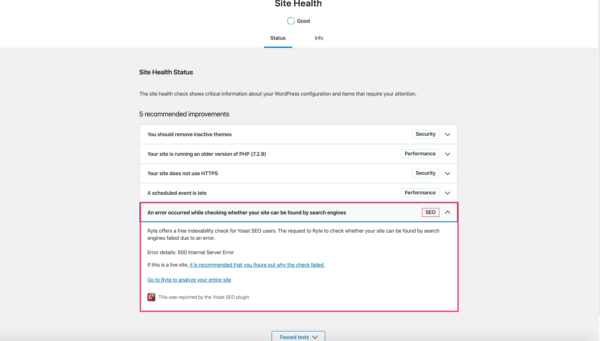
When you see a Ryte check warning among the critical issues, it means that your site cannot be found by search engines. You need to act on this issue quickly if you want your content to appear in the search engines.
In some cases, an error occurs while checking whether your site can be found by search engines. Or Ryte might not be able to determine if your site is findable. When this happens, we recommend you check what is causing those issues.
What do I have to do to get it?
We add this check automatically when you install Yoast SEO. You can find it by going to the WordPress admin menu item Tools > Site Health. In WordPress 5.4 you can also find a Site Health Status widget on the Dashboard.
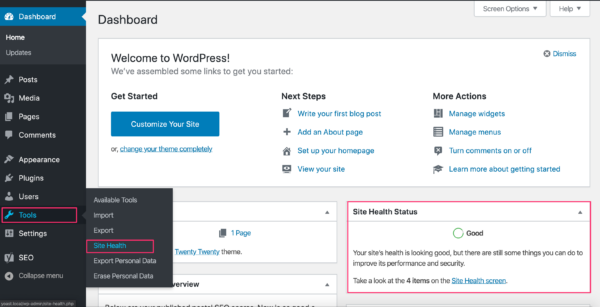
We advise you to keep the Ryte check turned on. But we do give you the option to turn it off. Learn how to do this by following the steps in this post.
Error: your site cannot be found by search engines
Your homepage cannot be indexed by search engines. This is very bad for SEO and should be fixed.
Are you getting the error message shown above? When Yoast SEO reports your site as not indexable by search engines, this can be caused by several reasons. However, it is an issue of the highest priority, assuming that you want your site to be indexed by Google.
First of all, test your URL in Google’s mobile-friendly test here. If Google can run the mobile-friendly test for your domain, Google can also crawl the domain. In that case, the Ryte warning is wrong.
If Google cannot run the mobile-friendly test, our advice is to follow this Go to Ryte to analyze your entire site link, create an account on Ryte (formerly OnPage.org) and see what they have to tell you. One possibility is that you have a robots.txt file that’s blocking indexing. Or perhaps your theme has some code in it that’s blocking search engines. Ryte can tell you what the problem is and how to fix it!
Indexability check fails
If your indexability check fails, your server is not able to connect to the ryte.com servers to retrieve the indexability status for your domain. This can happen for several reasons:
- Your server can’t connect to other servers at all.
- Your server has a whitelist of servers it’s allowed to connect to. In this case, adding ryte.com would fix that.
- A myriad of other server configuration reasons.
Usually, your hosting party can tell you the cause of the issues and will also be able to help you fix it. If not, go to Ryte where you can create a free account and have access to all of the benefits without having to change anything on your server.
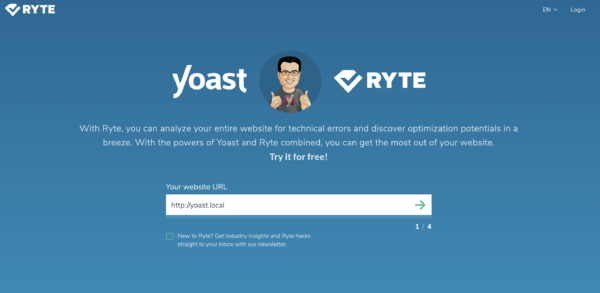
Ryte & Yoast SEO
You can now find the Ryte indexability check in the WordPress Site Health tool! This way, you can quickly see whether your site is still reachable for search engines and visitors. If you need help fixing technical SEO issues or if you are in need of a suite of SEO tools to help you fix or improve your rankings, sign up for the free Ryte introductory plan. Just go to Ryte and follow the instructions!
Read more: SEO basics: What is crawlability »
The post Yoast SEO & Ryte: Checking your site’s indexability appeared first on Yoast.
