Are you confused between WordPress vs Tumblr? Wondering which one is better for blogging?
There are numerous blogging platforms available out there in the market today. A blogging platform is simply a software or service that allows you to create your own blog, publish posts, and share your content on the internet.
Picking the right platform from the ocean of options is in fact a very hard decision to make especially when you’re a beginner. Don’t worry. We’re here to manage your confusion.
Here, in this article, we’ll be comparing the 2 most popular blogging platforms: WordPress vs Tumblr and which is better for blogging.
1. WordPress vs Tumblr: Overview
Before comparing WordPress and Tumblr from different facets let’s take a quick insight into them first.
What is WordPress? (Overview)
WordPress is an open-source website building software. It means everyone can use this software, contribute to the software, or modify the software for free.

Originally it started as a simple blogging platform that later evolved to be a multi-purpose content management system (CMS). CMS is a software that allows you to create, manage, and publish content online without having to use any code.
WordPress was founded by Matt Mullenweg and Mike Little in 2003. WordPress comes in 2 versions which are: WordPress.com and WordPress.org.
WordPress.com is a fully hosted platform meaning webspace is provided by WordPress.com itself. Here all you have to do is sign up, choose a theme and you are all set to start a blog.
The hosted version offers a user-friendly interface, pre-installed plugins, support, security, and maintenance all by itself. You don’t have to worry about anything at all since everything is automatically taken care of by the hosting company itself.
On the other side, WordPress.org is a self-hosted platform i.e. you should buy a hosting plan and register a domain to start a blog. You can simply do this by purchasing a hosting plan from the website hosting companies like Bluehost, SiteGround, Hostinger, etc. Here, you get full ownership and control over your site.
For more detailed information, you can check WordPress.com vs WordPress.org.
In this article, we will be comparing the self-hosted version i.e. WordPress.org with Tumblr, not WordPress.com.
What is Tumblr? (Overview)
Tumblr is a microblogging and social networking platform founded by David Carp in 2007. Later in 2013, Tumblr was purchased by Yahoo. It became much more famous after being purchased by Yahoo. Currently, Tumblr is owned by Automattic i.e. company run by Matt Mullenweg.

Tumblr allows users to create and post multimedia and other content. It’s a social networking site on its own because it allows interacting one person with another. It’s a free publishing platform used by many people who are fans of photography, music, or videos.
2. Content Ownership: WordPress vs Tumblr
Ownership of your content is a crucial subject to focus on when it comes to blogging. Once you start with your blog, it’s solely your decision whether you want to control your content or you’re satisfied with the platform you’re using and having its control over your content.
Content Ownership on WordPress
With self-hosted WordPress, you’re benefited with a lot of freedom over every content of your blog website.
Since you set up WordPress.org on a server that you pay for, the website you created completely belongs to you. Though the space rented from the hosting company isn’t yours but the site and all the files on its server is entirely yours.
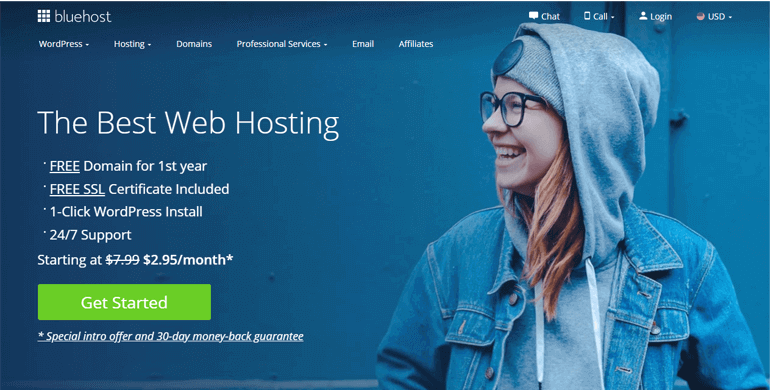
You’re free to do anything with it, you can download it, move it, share the content with others, or do anything you want to.
Long story short, the owner of your own content with WordPress.org is none other than you yourself.
Content Ownership on Tumblr
In the case of Tumblr, things aren’t the same as in WordPress. One of the sad limitations with Tumblr is that you don’t own your content. As mentioned earlier, this platform is now owned by Automattic meaning that Automattic owns the service, as well as owns your blog posts.
One good thing about Tumblr, in this case, is that it’s possible to move your Tumblr content to WordPress.
Tumblr users just rent a free website to publish content. And it’s very uncertain if your blog will be alive tomorrow because the owner can do whatever they want. They may even suspend your account in a matter of seconds if you publish illegal content.
Victor: With WordPress, you are the king of your content.
3. Social Sharing and Networking Options: WordPress vs Tumblr
Creating content and sharing it with other people are two completely different things. Just creating content isn’t enough, it should be shared too. Let’s know what WordPress and Tumblr have to offer when it comes to sharing.
Social Sharing and Networking options on WordPress
We’re already aware that WordPress is a self-hosted platform. So here in WordPress, the decisions on what sharing options to include on your site are entirely up to you.
This means you won’t be getting any help from the platform. Registering your site with Google, adding with social profile buttons, marketing your blog including sharing your content with others is all up to you.
You should put a little extra effort to promote your blog with WordPress. But there isn’t anything to worry about as plenty of great free and premium plugins are also available that will help you manage the social part of your website and eventually promote your WordPress blogs.
Plugins are simply the add-on applications or programs that add functionality or features to your WordPress website. For instance, Easy Social Sharing by ThemeGrill is a free WordPress social media plugin that helps you to add specific social share buttons to your WordPress website.

Social Sharing and Networking options on Tumblr
Tumblr isn’t just a blogging platform; it’s also a social networking platform on its own which is its biggest strength. It starts to connect you with other users from the precise moment of creating your Tumblr account.
Tumblr recommends content as soon as you create your blog. Similarly, your b
logs on Tumblr will also be displayed to others. It connects you with other Tumblr users right away without any extra effort from your side, unlike the self-hosted platform where you’re entirely responsible for sharing options.

Tumblr not only recommends the blogs but also allows users to reblog, like or share content, message each other, follow the account of others, and many more. Additionally, it has mobile applications like Twitter, Facebook, Reddit, Pinterest, etc that further eases the connectivity with more people.

Victor: By default, Tumblr is more social than WordPress. But if you put some efforts, WordPress can be equally social media friendly.
4. Customization Options: WordPress vs Tumblr
You want to customize your blog so it appears attractive and presentable, don’t you? Both WordPress and Tumblr allow you to customize your blog, but to what extent?
Customization Options on WordPress
WordPress is a highly customizable platform. You have the freedom to change every aspect of your blog to get the desired look for your site. Basic customization options like color and layout are extremely easy to change. Besides, you can customize your website more using widgets and customizable menus.
WordPress offers a wealth of free and premium themes and plugins that can further add customization options. WordPress’s official theme directory alone contains more than 7500 free themes that come with several layout options, multiple color options, special page templates, and many more.

Few examples of best free WordPress themes are ColorMag by ThemeGrill, Neve by Themeisle. They both have ratings of five stars and have 100,000+ active installations. You can also enjoy full-fledged premium themes as well.
Besides, there’re over 57,000 free plugins in the official WordPress plugin directory that further add customization options. For example, Everest Forms is a free WordPress plugin that lets you easily create contact forms on your site. Check our collection of best WordPress plugins.

Similar to premium themes, paid options of plugins are also available. If you need additional functionality for your website but don’t have the technical skills to build it. You can always find a plugin that will add that required functionality for you.
WordPress is suited for both beginners and advanced users. Beginners can enjoy a user-friendly dashboard stuffed with several themes and plugins after installation. While advanced users can modify the required functions as per their convenience by digging up the code behind any of the files.
Actually, there is almost nothing you can’t change about your WordPress website. With some knowledge of HTML, CSS, and PHP, customization possibilities are endless.
Customization Options on Tumblr
Though Tumblr provides a limited range of customization options, customizing the blog on Tumblr is an easy task. Its ability to connect with people from the very beginning is a great start for your blogging journey.
You can easily change elements like a profile picture, background photos along with colors and fonts. It also allows you to change the design to create a professional-looking site with multiple pages, comment sections, social sharing buttons, and more via themes.

You can choose from dozens of free and premium themes. A good example of a popular free theme for Tumblr is Basic by cubthemes which is a simple starter theme for your blog. Vivid by themecloset-themes for $9 is a premium Tumblr theme with an ease of use.
If you’ve got the technical knowledge, then you can also make changes to the HTML code behind it or code completely on your own for further customization of your blog. If you look for something more remarkable, you wouldn’t find it on Tumblr. In short, it just doesn’t offer as much as WordPress.
Victor: WordPress offers limitless customization options.
5. User-friendliness: WordPress vs Tumblr
While coming to blogging, people would also focus on a platform that is intended to be more user-friendly. Which one of the two platforms do you think is more user-friendly? Scroll down to know.
User-friendliness of WordPress
In WordPress, firstly you’ll need to purchase a hosting service, register domain name, download, and install the software before you start your website. But once the setup is complete, it offers a clean dashboard that is ready for the beginners.

You can configure all your settings, add posts or pages, and customize designs from the dashboard. You can select from the thousands of options of the theme to design your blog and varieties of plugins for your convenience. With WordPress, you can build a site that looks exactly like the way you wanted.
Since WordPress is a full-fledged content management system, it comes with more functionality and flexibility allowing advanced blogging options to its users. As a result, it might be confusing and tedious for the beginner and non-technical users and might require a bit of a steep learning curve.
User-friendliness of Tumblr
With Tumblr, you don’t have to find the hosting provider or configure settings. You don’t even need to purchase or register a domain name if you aren’t interested. Unlike WordPress, it’s easy to start up a site, publish content, and connect with people instantly on Tumblr.
From creating a free account to writing the first post, everything is easy on Tumblr. Its interface is very simple with large buttons, and lots of functionality. If you don’t like a complicated dashboard, Tumblr is suited for you.

In Tumblr, every option is at the reach of your hand like finding messages, reading posts, or setting designs. It quickly allows publishing stories, multimedia, and other content. It allows users to like, reply to your posts or even share your post through their Tumblr or from handy mobile applications like Twitter, Reddit, Pinterest, etc.
Victor: Both WordPress and Tumblr are user-friendly. Tumblr is quite easy to use while WordPress might require a bit of a learning curve.
6. Business: WordPress vs Tumblr
Both WordPress and Tumblr allow you to meet your business needs but in their ways.
Let’s start with WordPress:
WordPress for Business
There is no doubt that WordPress permits diverse purposes, whether you want to build a one-page website, blog, web forms, membership sites, or online stores, and also grants their eventual expansion.
WordPress is stuffed with all the features and functionalities that are needed for creating a business website of all kinds. It has broad functionality on its own plus varieties of WordPress business themes and plugins are available to build the perfect website that you desire for.
Good examples of this are Zakra and Spacious which are free WordPress themes ideal for multipurpose. Estatik and Real Estate Pro are WordPress plugins exclusively designed for Real Estate business websites.

Since WordPress allows running a free website apart from purchasing a hosting account and registering a domain name it’s also suitable for businesses who have to stick on a tight budget.
A competitive business site needs to be fully responsive, meaning it should fit perfectly on any kind of screen, which is offered by WordPress.
WordPress also offers complete control over your site and full customization options to suit a particular business’s goals. That’s why it appeals from small businesses to the larger ones like Microsoft, Facebook News, MTV, etc.
Tumblr for Business
Tumblr is very much ideal for business owners who want quick creation and launching of their business and don’t want to spend a lot of time and effort to develop a complete site.

Using Tumblr for business offers you many useful features. Tumblr just makes it easy for the business company to share its content with larger people. But for a successful business on Tumblr, you should create a unique content that people would like to share.
Additionally, Tumblr has a unique tagging system so you can simply type your brand or a related company to get relevant tags. You can use a business theme as well. In Tumblr, you might need to hire a designer to give your business a professional-looking theme for more branding opportunities.

Promoting brands on Tumblr is free. But if you wish to boost your brands furthermore then you can use the platform’s advertisements. It’s a perfect platform for boosting your business’s presence online.
Victor: Tumblr offers easy branding opportunities. But if you are more into diverse business purposes then WordPress is ideal for you.
7. SEO: WordPress vs Tumblr
Search Engine Optimization abbreviated as SEO is the act of enhancing the effectiveness of one’s content to rank higher in search engines like Google, Bing, Yahoo, etc. Optimizing your blog for search is another important aspect apart from writing quality content.
WordPress for SEO
WordPress has outstanding SEO capabilities. It enables users to create SEO friendly sites. It’s easy to add image alt-text, title tags, meta descriptions, and custom URLs without coding anything.
Dozens of options of SEO plugins are available in WordPress to simplify the process of improving your on-page SEO. Best of all, you can find plenty of these awesome plugins for free. For example, you can go to WordPress.org plugin repository and search ‘seo’ in the searchbox. These are the plugins that will appear.

Among these plugins, Yoast SEO is the most popular plugin. Using this plugin, it’s possible to create readable texts, optimizing meta descriptions, adding internal links to improve your on-page SEO.
Bloggers familiar with coding can modify underlying HTML, CSS, or JavaScript codes to improve the site’s SEO. In short, WordPress offers excellent features, flexibility, and extensions to upgrade SEO.
Tumblr for SEO
Tumblr isn’t a suitable platform for the long form of content which usually contributes to the Google SERPs (Search Engine Result Pages). Because it usually shares short imagery and visually rich content. It provides features for optimizing your on-page SEO by allowing adding post title, custom URL, or tags.

Further optimization options on Tumblr include adding title tags, meta descriptions, various heading styles, etc. These on-page SEO ranking factors require HTML code editing of your blog which causes difficulty for non-technical users to rank higher in Tumblr blogs.
Victor: WordPress is more SEO-friendly than Tumblr.
8. Ecommerce: WordPress vs Tumblr
Ecommerce also called electronic commerce or internet commerce refers to buying and selling goods or services, making a transfer of money, and transferring data over the internet.
Both platforms allow the selling of goods and services. But which one would be a better choice for you? Let’s find out here.
Ecommerce Options on WordPress
WordPress is a versatile platform that initiated as a small blogging platform but later evolved to be a content management system and it’s also one of the most popular e
Commerce platforms now.
There are several eCommerce cart plugins available to help you grow your eCommerce site. WooCommerce and Easy Digital Downloads are the popular WordPress eCommerce plugins.
WooCommerce is an open-source eCommerce platform built on WordPress. Since it’s an open-source platform like WordPress itself, it can be constantly updated and easily customized for any need.

With WooCommerce, you can sell both physical and digital goods (ebooks, music, software, and more). Further, there are numerous extensions and themes for WooCommerce which can be used to add more functions to your eCommerce site.
WooCommerce is compatible with PayPal, credit card merchants, and more which provides appropriate payment options for your customers.
Easy Digital Downloads is a free eCommerce plugin with simple features. It allows the selling of digital goods without any difficulty.

Numerous extensions are available for Easy Digital Downloads, like extensions for payment methods and marketing platforms. It has a strong reporting system that permits you to see your sales, earnings, and understand your analytics quickly.
Ecommerce Options on Tumblr
Tumblr started as a microblogging platform which has now evolved into a vigorous platform with extensive marketing potential. Tumblr being a social media networking site on its own is ideal for many eCommerce brands.

However, it’s suited for brands with compelling stories and visually rich content. Tumblr is the best platform to increase the sales of the brand because of its extreme engagement with users.
The sad reality is Tumblr has limited options than WordPress. It’s feasible for you if you’ve a few products to sell via PayPal or Google checkout button. You’ll find Tumblr restricting if you need a store of any kind or if you have varieties of commodities.
Victor: WordPress is more eCommerce compatible with the availability of numerous powerful eCommerce plugins.
9. Cost: WordPress vs Tumblr
Costs associated with creating a blog for WordPress and Tumblr are very different. Let’s take a closer look at how different their pricing is so that you can pick the right option that satisfies your needs and budget.
WordPress Cost
Since WordPress is an open-source platform, it’s free to use. You can download software for free but you need to pay for running a site. To get your site up for the web community, you’ll need a hosting account and domain name which aren’t for free.
Hosting can range from $3 to $300 per month depending upon your hosting provider.
For example, Bluehost costs $2.95 per month. Bluehost is an established hosting company that is officially recommended by WordPress.org and it offers a cheap plus quality WordPress hosting.

For domain registration, it may cost you from $10 to $15 per year. With Bluehost, you can get domain names for free i.e. it only charges for the hosting service.
Additionally, if you don’t find a free theme or plugin that meets your exact expectation then you may need to purchase them costing you some money.
Zakra is the best WordPress theme by ThemeGrill which is available for free plus you can also get the premium version costing you from $49 to $199 depending upon your need.

Similarly, Avada by ThemeFusion in Business is the number one WordPress theme that costs $60. Slider Revolution is the best slider plugin that is available at $59 for a regular license.
Tumblr Cost
Tumblr is a free to use platform. You can simply sign up for a free account and start publishing content with Tumblr.
If you decide that you want a custom domain name, you’ll have to pay for it. The cost for domain names for Tumblr ranges from $10 to $40 per year.
Similarly, if you want your site to look exactly as you desire, you can purchase premium themes and plugins. Scaffold by sneak is a premium theme for Tumblr that costs $9. Margaret Studio by themecloset-themes cost $9.

Basically, this is it when it comes to Tumblr. It’s the perfect platform for you if you’re looking for free blogging.
Victor: Tumblr is much more economical compared to WordPress.
Conclusion
The truth is both WordPress and Tumblr are great blogging platforms on their own, right? In the end, choosing between WordPress vs Tumblr solely depends on how you decide to use your blog.
If you’re a beginner and you strictly plan just in blogging and not so interested in customizing your website or you have to strictly adhere to a budget, then Tumblr is a suitable platform for you.
If you have prior experience in blogging and you plan to build some sort of professional blog and make the most out of it, then WordPress is the right platform for you.
We’ve a complete guide article on how to create a WordPress site (step-by-step). Also, we’ve got a list of the best WordPress themes and WordPress plugins that might be very helpful to start up your site without any difficulty.
Hopefully, this article cleared your confusion and helped you to choose between Tumblr vs WordPress for blogging. If you liked this article, please take a moment from your precious time to share it with your friends. You might also want to read our comparison article – Weebly vs WordPress.
Comparison of WordPress vs Tumblr at a glance
| WordPress | Tumblr | |
| Overview | Self-hosted blogging pl atform |
Free blogging platform and social networking site currently owned by Automattic |
| Content Ownership | Completely own your content | Content owned by Automattic |
| Social Sharing and Networking | Decisions on social sharing option entirely up to you | Social networking platform on its own |
| Customization Options | A perfect platform for customization with unlimited themes and plugins | Limited themes, and customization options |
| User-friendliness | Clean interface, Flexible, Lots of functionality requiring a steep learning curve | Very simple interface, Every option in reach out of your hand, Lesser functionality compared to WordPress |
| Business | Permits diverse business purposes, Appeals from smaller businesses to larger ones | Permits quick creation and launching of business site, Appeals brands focusing on images than words |
| SEO | Features for optimizing your image alt text, multiple headings, meta descriptions, and URLs, Hundreds of plugin options to improve your on-page SEO | Features for optimizing your post titles, custom URLs, and tagging content, Other optimization options like adding image alt text, several heading styles, and meta descriptions require you to edit HTML |
| Ecommerce | Popular eCommerce websites, Feasible for selling multiple items and categories | Limiting compared to WordPress, Feasible for selling a few products |
| Cost | Open-source platform, Cost you for hosting account and domain names | Free to use platform |
The post WordPress vs Tumblr: Which is Better for Blogging? (Explained) appeared first on ThemeGrill Blog.