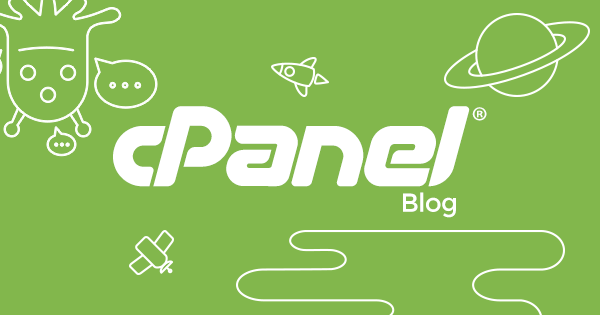
cPanel & WHM version 54 introduces the new Two Factor Authentication features for the cPanel and WHM interfaces.
This feature is one of the most highly requested features on features.cpanel.net. We at cPanel worked hard to bring this in cPanel & WHM version 54. When the new feature hit the CURRENT release tier, some of our third-party integrators grew concerned about the changes made to the API system.
We decided to extend our Two Factor Authentication system to the API to help increase the overall security of your account and prevent a loophole that would essentially bypass Two Factor Authentication.
This complicates the API calls our third-party integrators use to manage resources that cPanel & WHM control. This would cause many third-party applications to outright break for accounts with Two Factor Authentication enabled.
To help mitigate this breakage and give our integrators time to update their applications we have hidden access to the interface in the WHM User Interface. Root administrators can enable the UI by creating a touch file through the command
To enable the Two Factor Authentication UI on your system, enter the following command:
touch /var/cpanel/enable_twofactor_ui && /usr/local/cpanel/whostmgr/docroot/themes/x/rebuildtmpl
**This may cause some third-party applications to break significantly and cause applications to improperly store data**
If you are running a stock cPanel & WHM system with no third-party applications or API customizations, you can enable Two Factor Authentication with no worries.
Webhosts and third-party developers should take some time to test their applications with Two Factor Authentication. Examples of how to do API calls with Two Factor Authentication.
